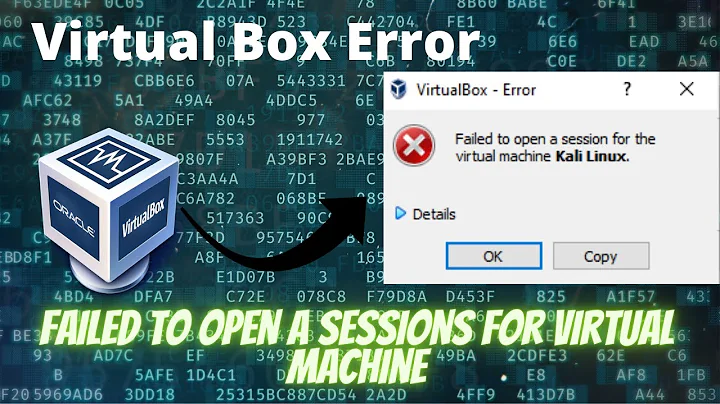Unable to use cloned VM, OpenSUSE, VirtualBox
Solution 1
I was able to make my system boot by doing the following:
1) Take note of the device(s) the system cannot find.
2) Answer "n" to that question. It should take you to a command prompt.
3) Run this command: cd /dev/disk/by-id
4) Run this command: ls
5) Rename all files in this folder replacing there current name with the name of the device you took note of in step 1. Ex. mv ata-VBOX_OLDNAME....-part2 ata-VBOX_HARDDISK....-part2
6) Once you have completed this type this command: exit
7) The system should boot normally.
I am still working through how this happens with OpenSUSE 11.4.
Solution 2
This problem is caused because SUSE by default configures Grub to find disks by name rather than by label or by path. When creating a VM from an appliance, VirtualBox creates a new disk with a new name and then Grub can't find the boot disk. I was able to fix this permanently by:
Add the disk as a secondary drive to another machine that can mount the filesystem. I mounted mine to /media/hd2.
Edit /media/hd2/boot/grub/device.map and replace the by-name path to the hard drive
/dev/disk/by-name/ata-VBOX....with the by-path path/dev/disk/by-path/pci-0000:00:0d.0-scsi-0:0:0:0.Edit /media/hd2/boot/grub/menu.lst and replace the by-name paths with the by-path paths. For mine, I ended up replacing all of the part-1 paths with
/dev/disk/by-path/pci-0000:00:0d.0-scsi-0:0:0:0-part1and the part-2 paths with/dev/disk/by-path/pci-0000:00:0d.0-scsi-0:0:0:0-part2.
The paths that I used specify the first hard disk. If you want to boot off a different hard disk (or a different disk type), you will need to figure out how SUSE maps the path. I found that SUSE will mount a second hard drive as pci-0000:00:0d.0-scsi-1:0:0:0.
Specifying the hard drive by-path might not be ideal in some cases, but it worked perfectly for the quick fix I was going for.
Solution 3
I got this error and solved by replacing the old id for the disk with the new one on etc/fstab and on boot/grub/menu.lst
- Hit 'n' upon fall back question.
- Get new id by running
hdparm -i /dev/sda - Rename all disks as expressed on the solution accepted and boot your guest.
- Open terminal as root and
vi etc/fstaband replace the old ID with the new one wherever it shows. Save and close. vi boot/grub/menu.lstand replace the old ID with the new one wherever it shows. Save and close.- Reboot.
The accepted solution works only on a one time basis while this is a permanent fix. Hope it helps!
Related videos on Youtube
Laure
Updated on September 18, 2022Comments
-
Laure over 1 year
I've cloned a VM and now while booting it I see a message:
Trying manual resume from /dev/sda1 Invoking userspace resume from /dev/sda1 resume: libgcrypt version: 1.5.0 Trying manual resume from /dev/sda1 invoking in-kernel resume from /dev/sda1 Waiting for device /dev/disk/by-id/ata-VBOX_HARDDISK_.....-part2 to appear: ... Could not find /dev/disk/...-part2 Want me to fall back to /dev/disk/...-part2 (Y/n)If I press 'Y' it tries to boot again with failure, then exits to /bin/sh. If I press 'n' it exits to /bin/sh immediately.
I've read a solution here: http://diggerpage.blogspot.com/2011/11/cannot-boot-opensuse-12-after-cloning.html but I don't understand how to access files on disk to edit
/etc/fstaband/boot/grub/menu.lst? -
Laure over 11 yearsNow I'm not facing with this problem and can not check your solution. I accept your answer, hope these steps can help in the case I described. Thank you.
-
bluish over 7 yearsHow could you use
hdparmin this terminal? If I browse to/sbinI can't see it...

![[Solved] VirtualBox : Failed to import appliance | Result Code:E_INVALIDARG(0x80070057)](https://i.ytimg.com/vi/7CpkRbVOrpw/hq720.jpg?sqp=-oaymwEcCNAFEJQDSFXyq4qpAw4IARUAAIhCGAFwAcABBg==&rs=AOn4CLAIuLyPhjxT2HH8dz8MyO1EQ_ProA)