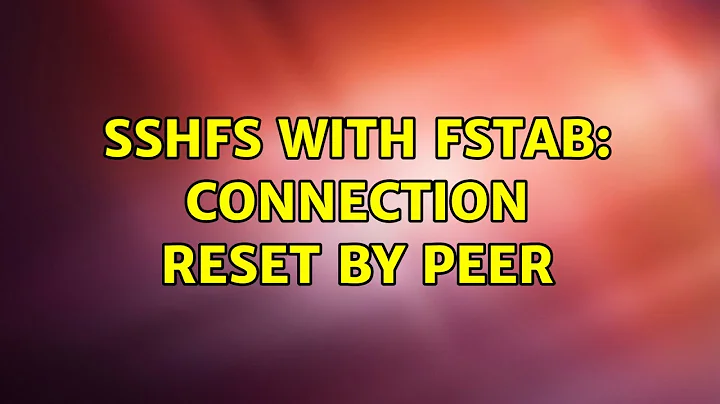Unable to use -o allow_other with sshfs (option enabled in fuse.conf)
Solution 1
A better solution might be to add the user to the fuse group, i.e.:
addgroup <username> fuse
Solution 2
Given the message failed to open /etc/fuse.conf: Permission denied, I suggest
chmod a+r /etc/fuse.conf
Related videos on Youtube
Amelio Vazquez-Reina
I'm passionate about people, technology and research. Some of my favorite quotes: "Far better an approximate answer to the right question than an exact answer to the wrong question" -- J. Tukey, 1962. "Your title makes you a manager, your people make you a leader" -- Donna Dubinsky, quoted in "Trillion Dollar Coach", 2019.
Updated on September 18, 2022Comments
-
 Amelio Vazquez-Reina over 1 year
Amelio Vazquez-Reina over 1 yearI have the following on my
/etc/fuse.conffile:# Set the maximum number of FUSE mounts allowed to non-root users. # The default is 1000. # #mount_max = 1000 # Allow non-root users to specify the 'allow_other' or 'allow_root' # mount options. # user_allow_otherBut when I try to mount a remote path with the option
allow_other:> sshfs name@server:/remote/path /local/path -o allow_otherI get:
fusermount: failed to open /etc/fuse.conf: Permission denied fusermount: option allow_other only allowed if 'user_allow_other' is set in /etc/fuse.confI have triple checked and the option
user_allow_otheris uncommented in myfuse.conf,as I copied above.I have also executed
sudo adduser my_user_name fuse(not sure if this is needed though), but I still get the same problem.Why is it not parsing the
/etc/fuse.conffile correctly? -
 HDave over 10 yearsThen log out and log back in!
HDave over 10 yearsThen log out and log back in! -
Grzegorz Wierzowiecki almost 8 yearsAnd add existing user to fuse as secondary group:
usermod -a -G existing_user fuse# in caseaddgroupis not present on your system -
Jarek over 6 yearsThis is the correct answer
-
avp about 3 years@MountainX it would be nice to know why exactly
-
dan carter over 2 yearson ubuntu 20.04 i tried that but got
addgroup: The groupfuse' does not exist.` -
 m3nda over 2 yearsIt will be nice to have the script to revert it, for people that doesn't understand chmod at all ...
m3nda over 2 yearsIt will be nice to have the script to revert it, for people that doesn't understand chmod at all ... -
 Admin almost 2 yearsGroup fuse was eliminated after Debian 8.
Admin almost 2 yearsGroup fuse was eliminated after Debian 8.