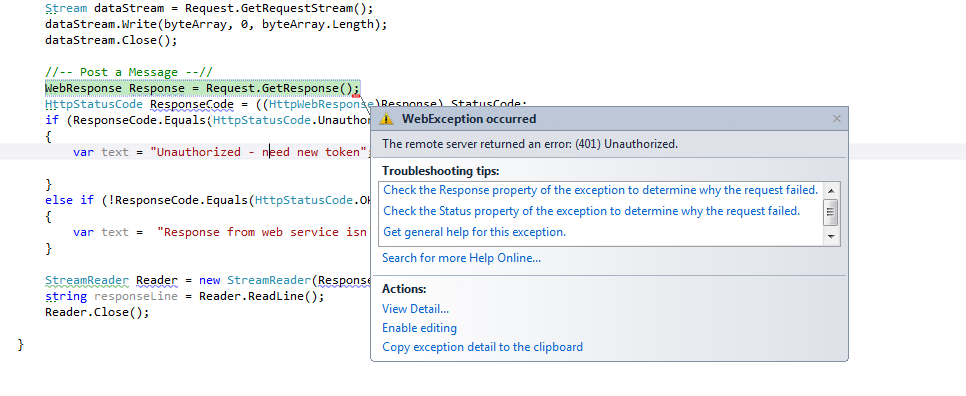Unauthorized when calling Google GCM
15,787
Solution 1
Daniel - Dude there is an issue with the GCM documentation ! Use Browser key as the authorization key at the place of Server API key . It will work.
Solution 2
OK, i am just shooting in the dark here. Take a look at this line:
Request.Headers.Add(HttpRequestHeader.Authorization, "Authorization: key=AIzaSyCEygavdzrNM3pWNPtvaJXpvW66CKnjH_Y");
Shouldn't it be:
Request.Headers.Add(HttpRequestHeader.Authorization, "key=AIzaSyCEygavdzrNM3pWNPtvaJXpvW66CKnjH_Y");
Since you're telling it this is a Authorization header, there's no need to add 'Authorization: ' again, does it?
Also, make sure the string constant 'HttpRequestHeader.Authorization' is 'Authorization'.
Author by
Daniel
Updated on June 14, 2022Comments
-
 Daniel 12 months
Daniel 12 monthsI trying to use Google GCM for sending push notifications. But get a WebException that says that the remote server returns 401 unautorized. I can't foung why it doen't work.
Anyone that knows why it doesn't work?
Here is my code:
ServicePointManager.ServerCertificateValidationCallback += new RemoteCertificateValidationCallback(ValidateServerCertificate); HttpWebRequest Request = (HttpWebRequest)WebRequest.Create("https://android.googleapis.com/gcm/send"); Request.Method = "POST"; Request.KeepAlive = false; string postData = "{ 'registration_ids': [ '"+registrationId+"' ], 'data': {'message': '"+message+"'}}"; byte[] byteArray = Encoding.UTF8.GetBytes(postData); Request.ContentType = "application/json"; //Request.ContentLength = byteArray.Length; //Request.Headers.Add(HttpRequestHeader.Authorization, "GoogleLogin auth=" + AuthString); Request.Headers.Add(HttpRequestHeader.Authorization, "Authorization: key=AIzaSyCEygavdzrNM3pWNPtvaJXpvW66CKnjH_Y"); //-- Delegate Modeling to Validate Server Certificate --// //-- Create Stream to Write Byte Array --// Stream dataStream = Request.GetRequestStream(); dataStream.Write(byteArray, 0, byteArray.Length); dataStream.Close(); //-- Post a Message --// WebResponse Response = Request.GetResponse(); HttpStatusCode ResponseCode = ((HttpWebResponse)Response).StatusCode; if (ResponseCode.Equals(HttpStatusCode.Unauthorized) || ResponseCode.Equals(HttpStatusCode.Forbidden)) { var text = "Unauthorized - need new token"; } else if (!ResponseCode.Equals(HttpStatusCode.OK)) { var text = "Response from web service isn't OK"; } StreamReader Reader = new StreamReader(Response.GetResponseStream()); string responseLine = Reader.ReadLine(); Reader.Close();