Unconfigured package error: Package apache2.2-common is not configured yet
Solution 1
Starting with the first error:
dpkg: error processing procps (--configure): subprocess installed post-installation script returned error exit status 1
refers to an error occuring while running /var/lib/dpkg/info/procps.postinst. While perhaps not the best solution, you can often determine what is happening by attempting to run the script (or portions of it) by hand. The failure above appears to have caused all of the following:
dpkg: dependency problems prevent configuration of udev: udev depends on procps; however: Package procps is not configured yet.
dpkg: error processing udev (--configure): dependency problems - leaving unconfigured No apport report written because the error message indicates its a followup error from a previous failure.
dpkg: dependency problems prevent configuration of plymouth: plymouth depends on udev (>= 149-2); however: Package udev is not configured yet.
dpkg: error processing plymouth (--configure): dependency problems - leaving unconfigured No apport report written because the error message indicates its a followup error from a previous failure.
dpkg: dependency problems prevent configuration of apache2.2-common: apache2.2-common depends on procps; however: Package procps is not configured yet.
So, I'd say work on reinstalling procps or finding the source of the error in the post-install script.
Solution 2
I used dpkg -i --force-all for each of the packages as suggested in linux questions.
For installing procps i followed instructions from here.
Solution 3
Run the following in terminal.
sudo apt-get install -f
sudo dpkg --configure -a
sudo apt-get update && sudo apt-get upgrade
Solution 4
Old question... I just had this problem. I tried to update my debian server, but got similar problems with apache.
insserv: warning: script 'K02tomcat' missing LSB tags and overrides
insserv: warning: script 'jira1' missing LSB tags and overrides
insserv: warning: script 'tomcat' missing LSB tags and overrides
insserv: There is a loop between service munin-node and jira1 if stopped
insserv: loop involving service jira1 at depth 2
insserv: loop involving service munin-node at depth 1
insserv: Stopping jira1 depends on munin-node and therefore on system facility `$all' which can not be true!
insserv: exiting now without changing boot order!
I move the two startup scripts in /etc/init.d/ (jira1 and tomcat). Then I removed Apache2 and reinstalled it. Before doing this, I created a snapshot of the server (which runs in a vm), and copied the complete /etc/apache2 folder, just for convenience if I needed only one file and didn't want to put back the snapshot.
When I removed apache, it still was running, strangely enough. Apt-get still said it was removed.
Package apache2 is not installed, so not removed
So I stopped apache manually, then tried to start it, which didn't work. When I tried to start apache I got an error:
Starting web server: apache2Syntax error on line 14 of /etc/apache2/sites-enabled/test:
Invalid command 'php_admin_value', perhaps misspelled or defined by a module not included in the server configuration
httpd (pid 28574) already running
So I reinstalled apache2 (apt-get install apache2), and upgraded (apt-get upgrade). The error remained when starting apache and it failed to start, so I thought I reinstalled PHP (apt-get install libapache2-mod-php5 php5-cli php5-common php5-cgi). Then it started, and now it's running again.
Solution 5
I had to face the same problem some month ago. What i did is
1) Removed all offending packages.
2) Made a list of all removed packages
3) Run the commands sudo apt-get install -f , sudo dpkg --configure -a and sudo apt-get dist-upgrade
4) Reboot and reinstalled all the packages removed in the second step.
I followed a thread in kubuntu forums to resolve this issue : http://kubuntuforums.net/forums/index.php?action=printpage;topic=3112719.0
Note: Try this at your own risk and if you are left with no other options. some times this may broke your system.
Related videos on Youtube
Michael Z
Computer science undergrad, Writing an IPhone XMPP Client lately
Updated on September 17, 2022Comments
-
Michael Z over 1 year
While executing
apt-get install python-setuptoolsorapt-get upgrade, there are about a dozen of dependency errors, the top three are:apt-get install python-setuptools Reading package lists... Done Building dependency tree Reading state information... Done python-setuptools is already the newest version. The following packages were automatically installed and are no longer required: update-notifier-common libfile-copy-recursive-perl update-inetd librpmio0 librpm0 libmpfr1ldbl cpu-checker liblzma1 cvs librpmbuild0 gnupg-curl libcurl3-gnutls info Use 'apt-get autoremove' to remove them. 0 upgraded, 0 newly installed, 0 to remove and 2 not upgraded. 11 not fully installed or removed. After this operation, 0B of additional disk space will be used. Do you want to continue [Y/n]? Y Setting up procps (1:3.2.8-9ubuntu3) ... start: Job failed to start dpkg: error processing procps (--configure): subprocess installed post-installation script returned error exit status 1 dpkg: dependency problems prevent configuration of udev: udev depends on procps; however: Package procps is not configured yet. dpkg: error processing udev (--configure): dependency problems - leaving unconfigured No apport report written because the error message indicates its a followup error from a previous failure. dpkg: dependency problems prevent configuration of plymouth: plymouth depends on udev (>= 149-2); however: Package udev is not configured yet. dpkg: error processing plymouth (--configure): dependency problems - leaving unconfigured No apport report written because the error message indicates its a followup error from a previous failure. dpkg: dependency problems prevent configuration of apache2.2-common: apache2.2-common depends on procps; however: Package procps is not configured yet. dpkg: error processing apache2.2-common (--configure): dependency problems - leaving unconfigured No apport report written because MaxReports is reached already pkg: dependency problems prevent configuration of apache2-mpm-prefork: apache2-mpm-prefork depends on apache2.2-common (=2.2.16-1ubuntu3.1); however: Package apache2.2-common is not configured yet. dpkg: error processing apache2-mpm-prefork (--configure): dependency problems - leaving unconfigured No apport report written because MaxReports is reached alreadyI think the python-setuptools was installed, however there are a bunch of these unconfigured packages. How can they be fixed or configured?
-
Michael Z over 13 yearsHi Karthick87, thanks very much for your help. each command returns the same result as i had before.
-
karthick87 over 13 yearsTry removing all the apache related packages and then follow the steps in my answer..
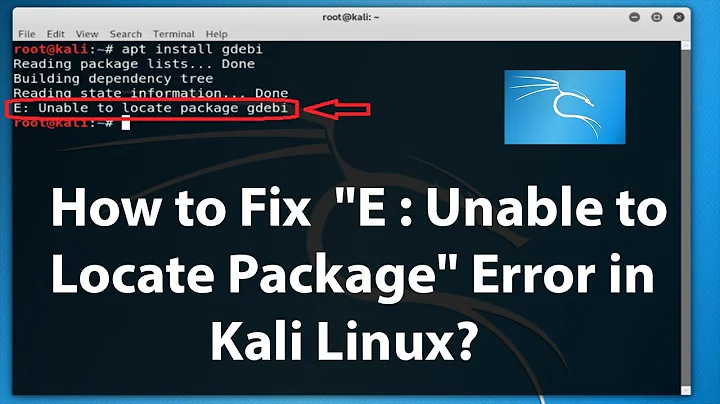
![Fix E: "Unable to Locate Packages" in Kali Linux - 2021 [EN/4k]](https://i.ytimg.com/vi/CtNwQfyfr0c/hq720.jpg?sqp=-oaymwEcCNAFEJQDSFXyq4qpAw4IARUAAIhCGAFwAcABBg==&rs=AOn4CLD6aQo55ZCHavXQK22idlWZjOdytQ)
![Ubuntu 17.04 [error install apache2] - How to solve unable to locate package apache2](https://i.ytimg.com/vi/ZAxS_TylvBs/hqdefault.jpg?sqp=-oaymwEcCOADEI4CSFXyq4qpAw4IARUAAIhCGAFwAcABBg==&rs=AOn4CLAI00jMUDCkjj0VWBm8zx9bgyKhjw)

