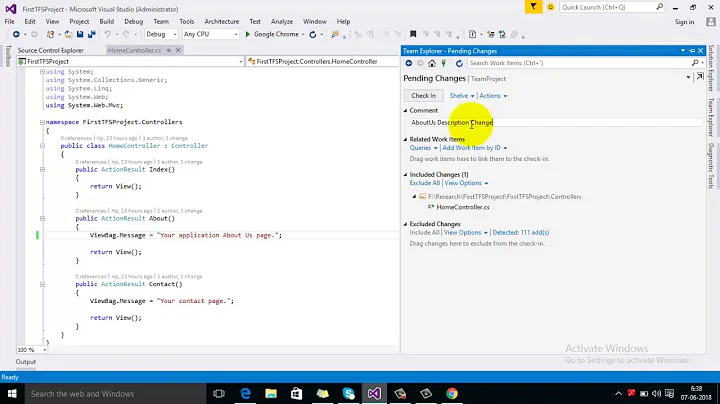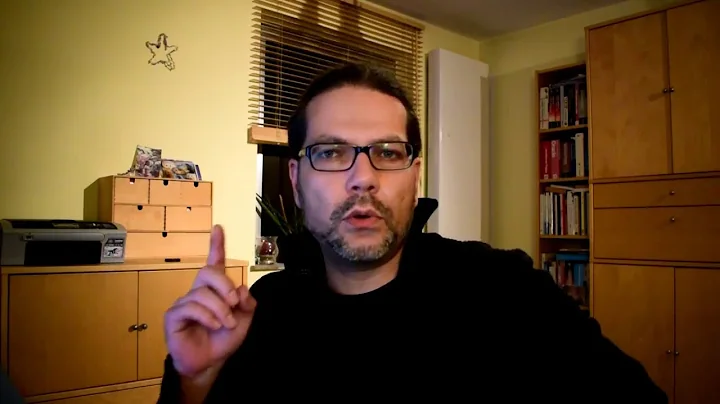Understand Rollback Entire changeset in tfs?
Rollback entire changeset will give you a set of Pending Changes that when checked in will "undo" what was done in changeset 601.
The result is that you will have 3 changesets: 600, 601, 602. And the resulting state will be the same as after 600.
Related videos on Youtube
Hopeless
My dear dog has been living for more than 10 years, so cool... She died at the age of 14 on April 3rd 2020 :( Top 200 Vietnam's users
Updated on July 09, 2022Comments
-
 Hopeless almost 2 years
Hopeless almost 2 yearsI'm new to TFS. Suppose I have 2 consecutive versions of changeset: 600,601. Nowf if I right click on 601 and choose Rollback Entire changeset, does that mean after that the changeset 601 should be exactly the same as 600?
I ask this because after doing so, I tried comparing the 2 changesets and saw they're still much different. So it's so confusing to me about what Rollback Entire changeset did?
-
demokritos over 8 yearsThis is a duplicate of stackoverflow.com/questions/19664617/… which is also a duplicate of stackoverflow.com/questions/20784627/…
-
 Hopeless over 8 years@TfsAgent it may be but the original issue of mine is understand how Rollback Entire Changeset works, so it was hard for me to search for those results.
Hopeless over 8 years@TfsAgent it may be but the original issue of mine is understand how Rollback Entire Changeset works, so it was hard for me to search for those results.
-
-
 Hopeless over 8 yearsso do you mean the changeset itself won't never change? (permanently fixed)? The result (after checked in) will be put in a new changeset (602) and this is exactly the same as 600?
Hopeless over 8 yearsso do you mean the changeset itself won't never change? (permanently fixed)? The result (after checked in) will be put in a new changeset (602) and this is exactly the same as 600? -
demokritos over 8 yearsYes, the changeset does not change, Rollback entire changeset means rollback the content of the changeset, you will need the changeset to track the changes on the file history.