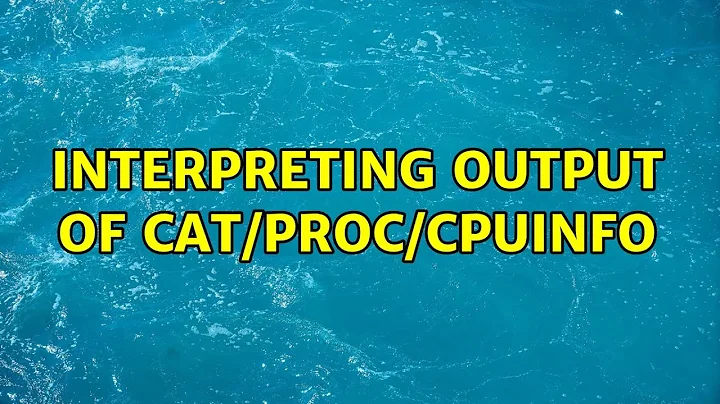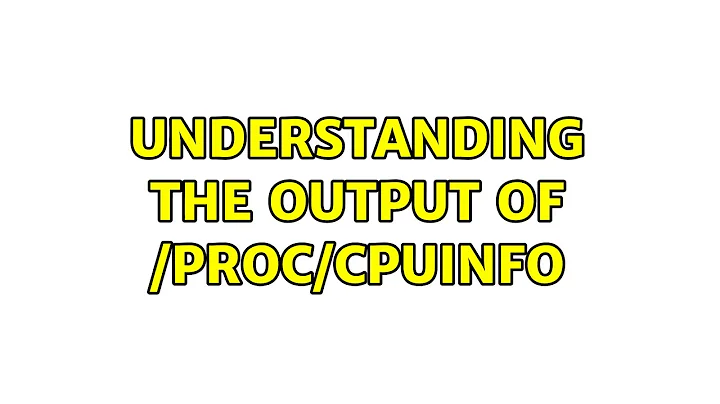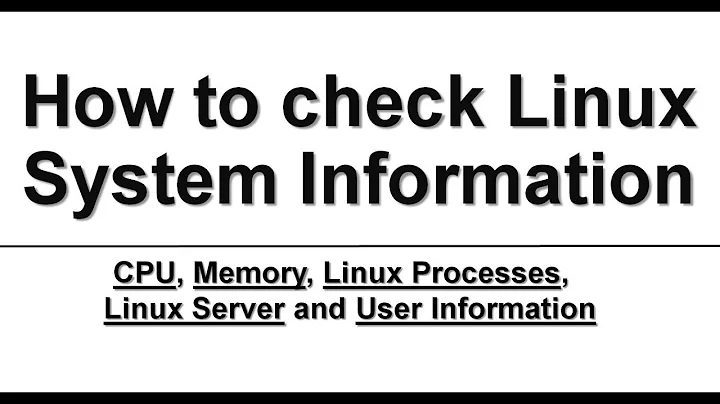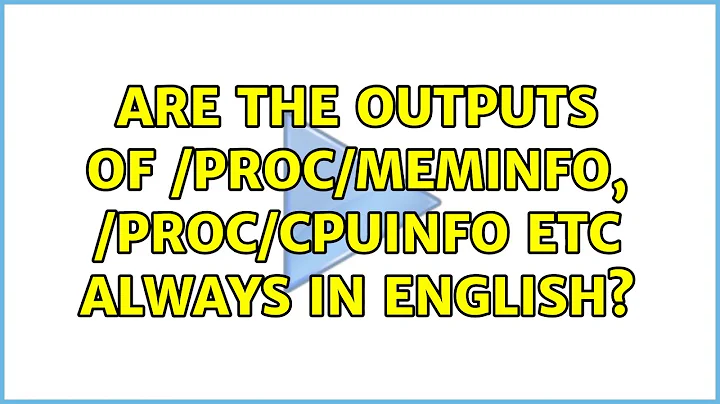Understanding the output of /proc/cpuinfo
This is the expected output to Arm based processors. All Serialized cores are shown in list with line breaks instead of separated processors. Features are evaluated by cpuinfo code, and only show if all cores support them
/*
* Mismatched CPU features are a recipe for disaster. Don't even
* pretend to support them.
*/
WARN_TAINT_ONCE(diff, TAINT_CPU_OUT_OF_SPEC,
"Unsupported CPU feature variation.");
The other variables are:
-
CPU implementer:Your code means ARM; -
CPU architecture:AArch64 means 64 bit ARM board: -
CPU variant :Indicates the variant number of the processor, or "major revision". Yours is zero. -
CPU part:Part number.0xd03indicates Cortex-A53 processor. -
CPU revision:Indicates patch release or "minor revision". 3, in your case -
Hardware : HiKey Development Boardis self explanatory
If you want to check your processor max clock, just type cat /sys/devices/system/cpu/cpu0/cpufreq/cpuinfo_max_freq. To check the current clock dmidecode | grep "Current Speed" should do the trick.
Another thing that could impact the performance of your processor is the cpu governor you are using. Maybe setting the performance one could be better for your needs:
cpupower frequency-set -g performance
Documentation:
- Arm Information
- How to understand the information of my android processor [closed]
- arm64: restore bogomips information in /proc/cpuinfo
Related videos on Youtube
Community
Updated on September 18, 2022Comments
-
Community over 1 year
I have a LeMaker HiKey development board. I purchased it for testing a couple of libraries on ARM64 cpu architecture. The board provides two Cortex-A53 processors, provides eight cores, and uses Linaro Linux:
$ uname -a Linux hikey 3.18.0-linaro-hikey #1 SMP PREEMPT Mon Nov 30 00:11:03 UTC 2015 aarch64 GNU/LinuxI observed the self tests are running a little slower than expected, so I'm mildly investigating it. I also noticed a
catof/proc/cpuinfois returning something that does not look quite right, but I'm not sure if its cause for concern. It does not look quite right to me because I used to seeing cpu information present for each core (something like shown in Number of processors in /proc/cpuinfo).Does the output of
/proc/cpuinfoindicate a problem with the board or its configuration? Or is this output expected with some dev boards?
ARM Cortex A53 (octa-core):
$ cat /proc/cpuinfo Processor : AArch64 Processor rev 3 (aarch64) processor : 0 processor : 1 processor : 2 processor : 3 processor : 4 processor : 5 processor : 6 processor : 7 Features : fp asimd evtstrm aes pmull sha1 sha2 crc32 CPU implementer : 0x41 CPU architecture: AArch64 CPU variant : 0x0 CPU part : 0xd03 CPU revision : 3 Hardware : HiKey Development Board