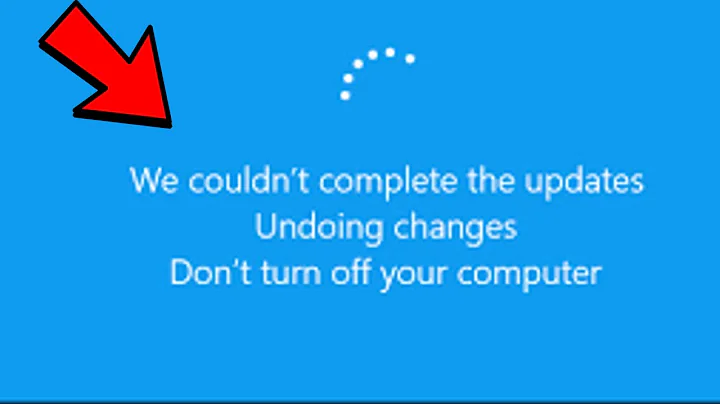Undoing the Last Installed Windows Updates via Command Line
Solution 1
Windows Updates should create a System Restore Point before installing the update, so you should be able to roll back to that.
How to restore Windows XP to a previous state describes the steps to rollback to a restore point and although is obviously Windows XP specific, the process should be similar for Server 2003.
Note that you can launch the System Restore GUI from a command prompt
%systemroot%\system32\restore\rstrui.exe
but I'm not sure if it's possible to execute an actual restore this way.
Solution 2
You could use wuinstall. It is a command line tool for managing Windows updates. Although there is no explicit command for undoing the last update, you can uninstall updates in several ways. The basic command is:
wuinstall /uninstall ...
There are many ways to select the updates to be uninstalled. For example:
/severity, /product, /match "regular expression", /nomatch, etc.
The command for uninstalling an update with a known KB number would be:
wuinstall /uninstall /match KB1234567
For more info, see here.
Solution 3
wuinstall is not part of system commands, you can use
wusa /uninstall /kb:<number>
and to see man page try wusa /?.
Related videos on Youtube
James T
Computer science student. Interested in networking, distributed systems, and web applications/games. Chocolate is my kind of dessert.
Updated on September 18, 2022Comments
-
James T almost 2 years
Using the command line, how can I undo the last installed windows updates?
-
Hastur almost 9 yearsCheck this answer about
wusaand the reference inside. Further reference aboutWUInstall. Please add some reference too to make your answer more complete.