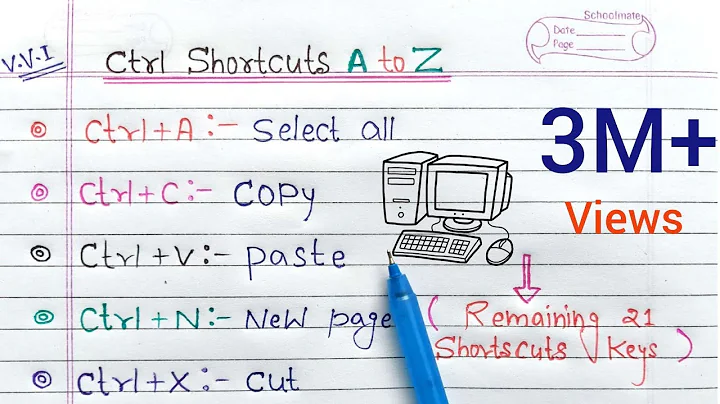unexpected behaviour of Ctrl-a x and Ctrl-a X in screen?! regions, locking
6,685
Perhaps your screenrc (personal or system wide) has changed these bindings from the defaults.
To see what they're currently set to, view the bindings by hitting the "help" combo -- C-a?.
See if the entries for lockscreen and remove match what the man page says.
Related videos on Youtube
Author by
Admin
Updated on September 18, 2022Comments
-
 Admin almost 2 years
Admin almost 2 yearsAccording to the screen manual (version 4.0.2.)
C-a x C-a C-x (lockscreen) Lock this terminal. C-a X (remove) Kill the current region.But what actually happens when I use it (Screen version 4.00.03 (FAU) 23-Oct-06):
C-a X locks the terminal and asks me for the password. When I enter the correct passwword, I am back in screen but the region is killed (wtf) C-a x does nothing apparentlyPlease note the differences between x (lowercase) and X (uppercase).
Why is there a mixup between the functionalities of C-a X and C-a x? How can I fix this?
I am on CentOS release 5 (Final).
-
 Admin over 12 years"> But I'm assuming that the 'Kill the current region' does nothing because you only use one region." But I did create a new region before doing Ctrl-a X!
Admin over 12 years"> But I'm assuming that the 'Kill the current region' does nothing because you only use one region." But I did create a new region before doing Ctrl-a X! -
sehe over 12 years@gojira: sry, no need to be shouting. You didn't say it, and it is not uncommon for users of screen to confuse windows and regions
-
 Admin over 12 yearsI am not shouting, I just clarified that I already had a region open which I thought was implied, but probably I was not clear enough. So yes, the region is open it's just that the functionalities of C-a X and C-a x are mixed up. Would be happy if someone knows the reason or a solution. Thanks.
Admin over 12 yearsI am not shouting, I just clarified that I already had a region open which I thought was implied, but probably I was not clear enough. So yes, the region is open it's just that the functionalities of C-a X and C-a x are mixed up. Would be happy if someone knows the reason or a solution. Thanks.