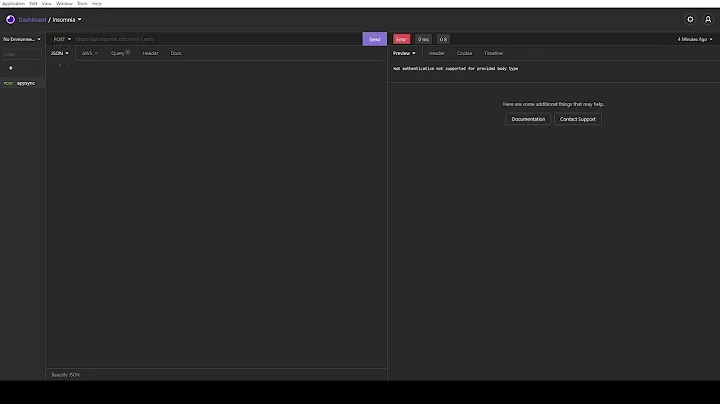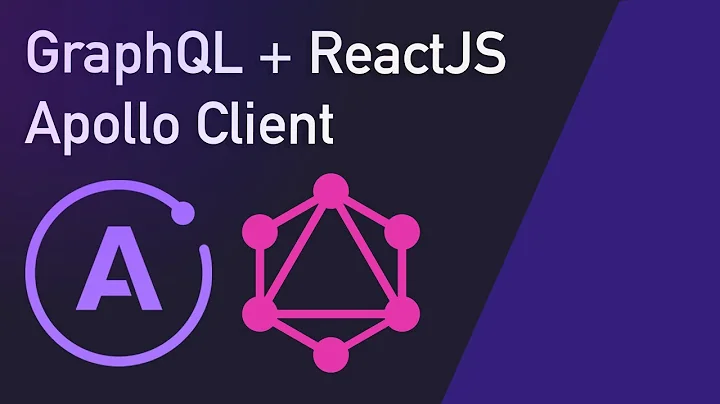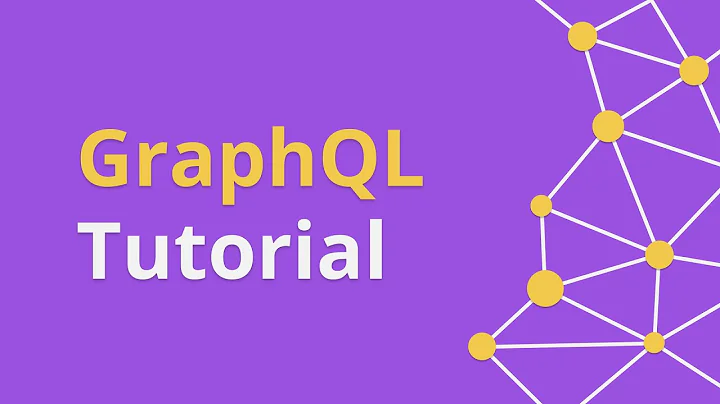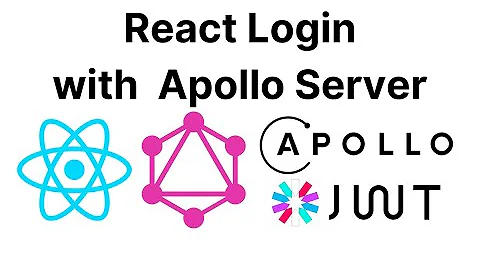Unexpected end of JSON on GraphQL query with React while no issue with GraphiQL
Solution 1
Ok, i found it.
First issue was that i used
no-corsoption on theApolloClientWhich prevents it from ready the data thus sending back a empty data object.Second issue was that I needed to set my CORS headers on my GraphQL server properly, just for development accepting all with a * that solved it for the development phase.
Third and last issue was that Apollo sends a
OPTIONSrequest to preflight check the CORS headers to see if its all allowed. Magento 2.3 flipped over that because its an empty request thus providing you with aUnable to unserialize valueerror.
What i did to solve that third issue is temporary patching a core file during deployment. The following file needs to be changed: /vendor/magento/module-graph-ql/Controller/GraphQl.php
on line 111 the following is needed
- $data = $this->jsonSerializer->unserialize($request->getContent());
+ $content = ($request->getContent() === '') ? '{}' : $request->getContent();
+ $data = $this->jsonSerializer->unserialize($content);
I think there are other solutions for this on the React / Apollo side but haven't found that one yet.
Solution 2
Did you add your backend url as Proxy to React?, that usually does the trick. Add it to the package.json
then set the uri to "/graphql"
Related videos on Youtube
Kay Int Veen
Currently Owner and webdeveloper @ Microdesign that develops conversion focussed websites and e-commerce solutions since 2002. Focussing primarily on Magento, Wordpress and Laravel development.
Updated on June 04, 2022Comments
-
Kay Int Veen almost 2 years
I am trying to do a very basic query via React with Apollo.
When I do this query in GraphiQL I nicely get my results back but in my app I get an undefined data object. And a error with a message:
Network error: Unexpected end of JSON input
The query is:
query { category(id: 3) { id children { id name } } }This is my component
import React, { Component } from 'react'; import { Query } from 'react-apollo'; import gql from 'graphql-tag'; const CATEGORIES_LIST = gql` query CATEGORIES_LIST { category(id: 3) { id children { id name } } } `; class Cat extends Component { render() { return ( <div> <p>Items!</p> <Query query={CATEGORIES_LIST}> {payload => { console.log(payload); return <p>fetch done!</p>; }} </Query> </div> ) } } export default Cat;While the GraphiQL response is with the exact same request
{ "data": { "category": { "id": 3, "children": [ { "id": 4, "name": "Bags" }, { "id": 5, "name": "Fitness Equipment" }, { "id": 6, "name": "Watches" } ] } } }By the way I'm querying a local Magento 2.3 graphql server.
When inspecting the network tab this is the response i get from the graphql endpoint. So no url typo are issue in the response
{ "data":{ "category":{ "id":3, "children":[ { "id":4, "name":"Bags", "__typename":"CategoryTree" }, { "id":5, "name":"Fitness Equipment", "__typename":"CategoryTree" }, { "id":6, "name":"Watches", "__typename":"CategoryTree" } ], "__typename":"CategoryTree" } } }