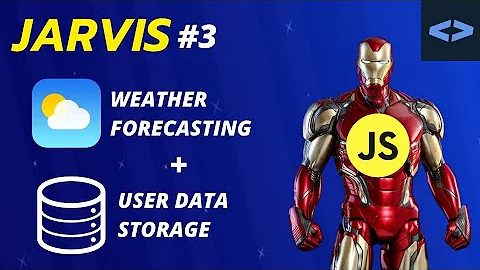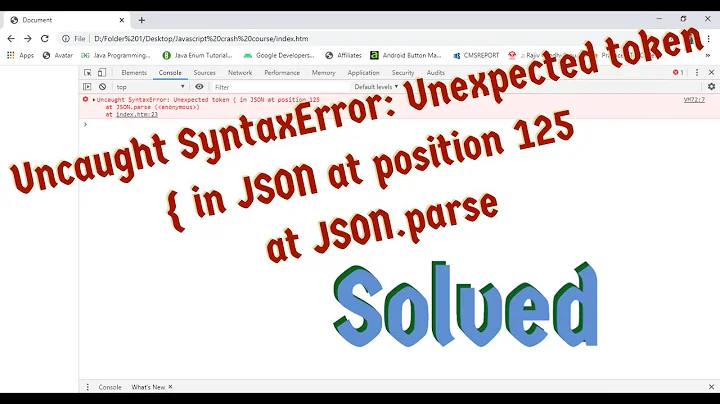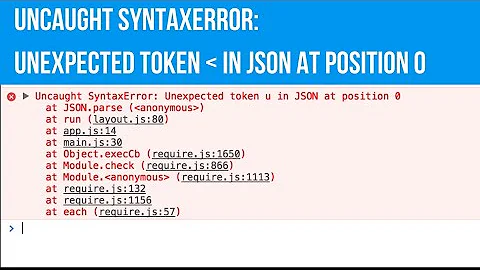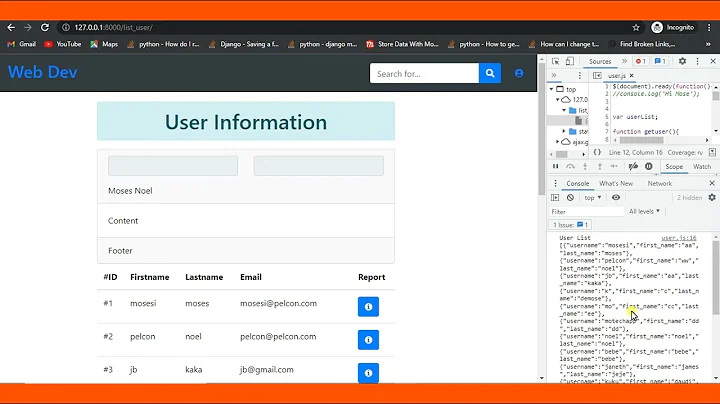Unexpected string in JSON at position 608 while parsing
Solution 1
This package.json was not a valid JSON you can try to fix the JSON structure, using online tools like and validate the JSON
below JSON should work for you:
{
"name": "myportfoliosite",
"version": "0.1.0",
"private": true,
"homepage": "https://github.com/InquisitiveDev2016/React-Developer-Portfolio2",
"dependencies": {
"react": "^16.8.6",
"react-dom": "^16.8.6",
"react-mdl": "^1.11.0",
"react-router-dom": "^5.0.1",
"react-scripts": "3.0.1"
},
"scripts": {
"predeploy": "npm run build",
"deploy": "gh-pages -d build",
"start": "react-scripts start",
"build": "react-scripts build",
"test": "react-scripts test",
"eject": "react-scripts eject"
},
"eslintConfig": {
"extends": "react-app"
},
"browserslist": {
"production": [
">0.2%",
"not dead",
"not op_mini all"
],
"development": [
"last 1 chrome version",
"last 1 firefox version",
"last 1 safari version"
]
}
}
Solution 2
Another reason can be your package-lock.json file. Sometimes it gets corrupted, so you have to delete that file and run the npm install again.
Solution 3
I faced similar issue and my json was valid and structured.
This issue was due to invalid package-lock.json file. Delete your package-lock.json file and run npm install. It will re-generate your package-lock.json file and works fine. Hope it may help someone
Solution 4
Your package.json file is malformed, I ran into the same issues locally. I fixed them like so, please note the <- comments indicating what I changed.
{
"name": "myportfoliosite",
"version": "0.1.0",
"private": true,
"homepage": "https://github.com/InquisitiveDev2016/React-Developer-Portfolio2",
"dependencies": {
"react": "^16.8.6",
"react-dom": "^16.8.6",
"react-mdl": "^1.11.0",
"react-router-dom": "^5.0.1",
"react-scripts": "3.0.1"
},
"scripts": {
"predeploy": "npm run build",
"deploy": "gh-pages -d build",
"start": "react-scripts start",
"build": "react-scripts build",
"test": "react-scripts test",
"eject": "react-scripts eject" <- Removed an extra comma here
},
"eslintConfig": {
"extends": "react-app"
} <- Removed an extra comma here
} <- You missed a final closing curly bracket here
With the changes I had no problem installing gh-pages. Hope that helps!
Related videos on Youtube
DreamVision2017
Updated on June 04, 2022Comments
-
DreamVision2017 almost 2 years
I'm trying to host my react website to GitHub, but when I try to use:
npm install --save gh-pagesI get the following error:
Failed to parse json npm ERR! JSON.parse Unexpected string in JSON at position 608 while parsing '{ npm ERR! JSON.parse "name": "myportfoliosite", npm ERR! JSON.parse "versio'The repository is at: https://github.com/InquisitiveDev2016/React-Developer-Portfolio2
Here is the package.json file:
{ "name": "myportfoliosite", "version": "0.1.0", "private": true, "homepage": "https://github.com/InquisitiveDev2016/React-Developer-Portfolio2", "dependencies": { "react": "^16.8.6", "react-dom": "^16.8.6", "react-mdl": "^1.11.0", "react-router-dom": "^5.0.1", "react-scripts": "3.0.1" }, "scripts": { "predeploy": "npm run build", "deploy": "gh-pages -d build", "start": "react-scripts start", "build": "react-scripts build", "test": "react-scripts test", "eject": "react-scripts eject" }, "eslintConfig": { "extends": "react-app" } } "browserslist": { "production": [ ">0.2%", "not dead", "not op_mini all" ], "development": [ "last 1 chrome version", "last 1 firefox version", "last 1 safari version" ] } }I am trying to follow the instructions under the GitHub pages folder at: https://facebook.github.io/create-react-app/docs/deployment
But I am stuck, can someone please check what's wrong with the file?
-
 Dave Newton almost 5 yearsIt tells you where the error is, and what the error is.
Dave Newton almost 5 yearsIt tells you where the error is, and what the error is.
-
-
DreamVision2017 almost 5 yearsI implemented your changes and got the following error: Unexpected string in JSON at position 613 while parsing '{ npm ERR! JSON.parse "name": "myportfoliosite", npm ERR! JSON.parse "versio'