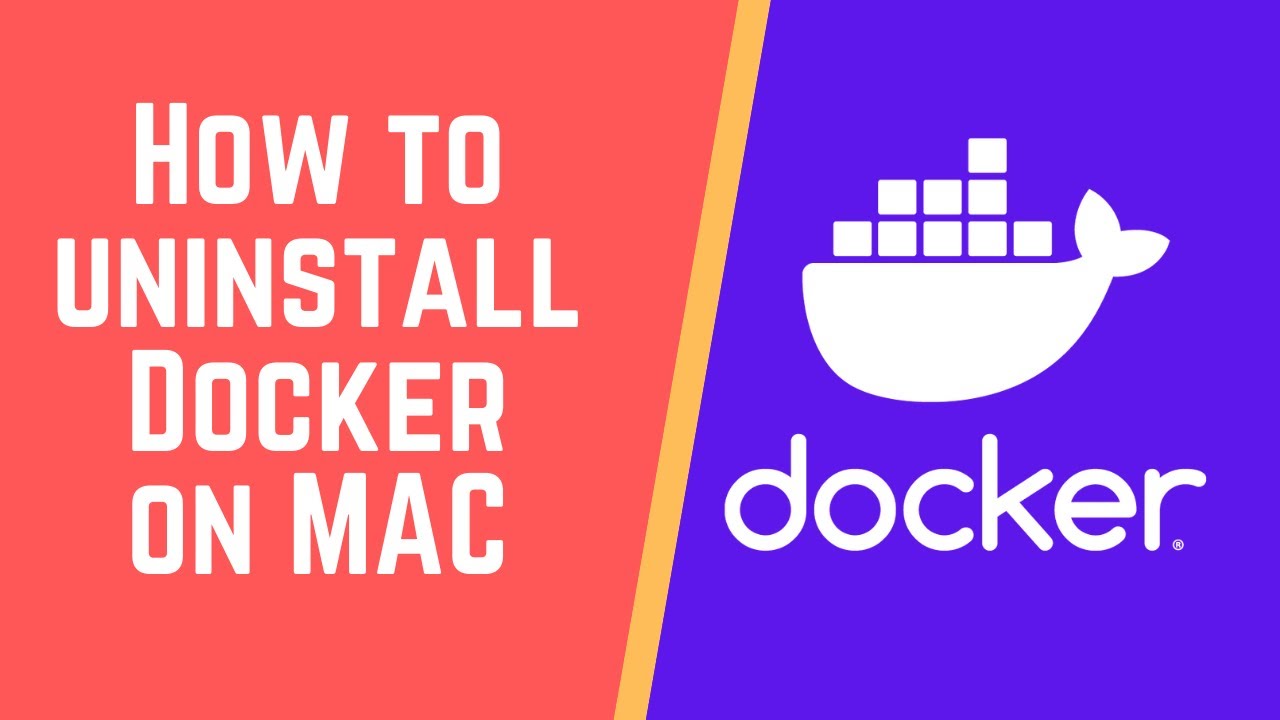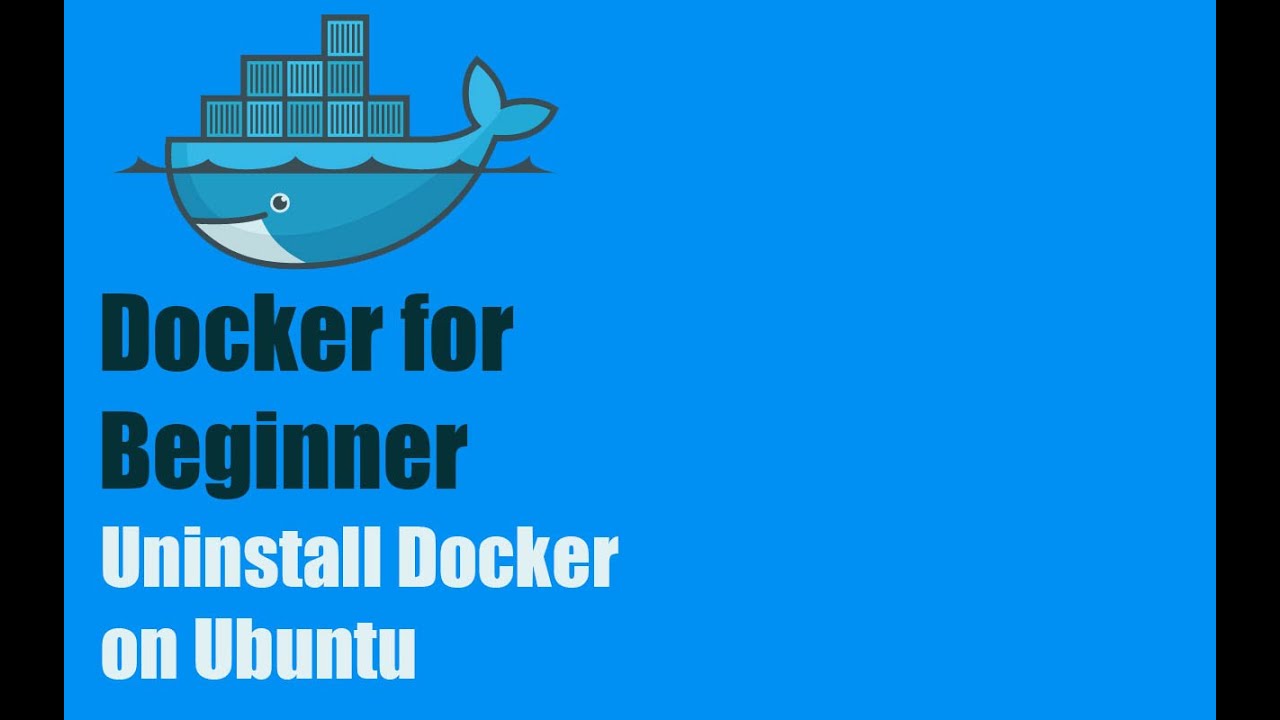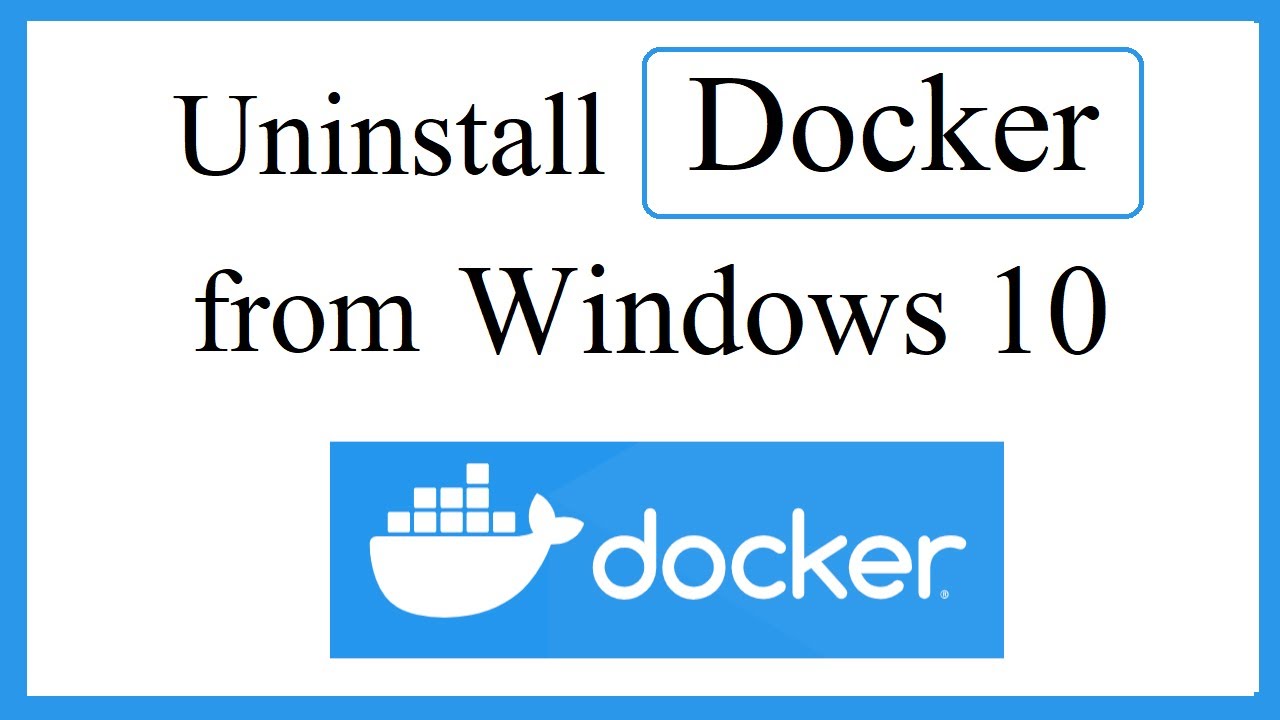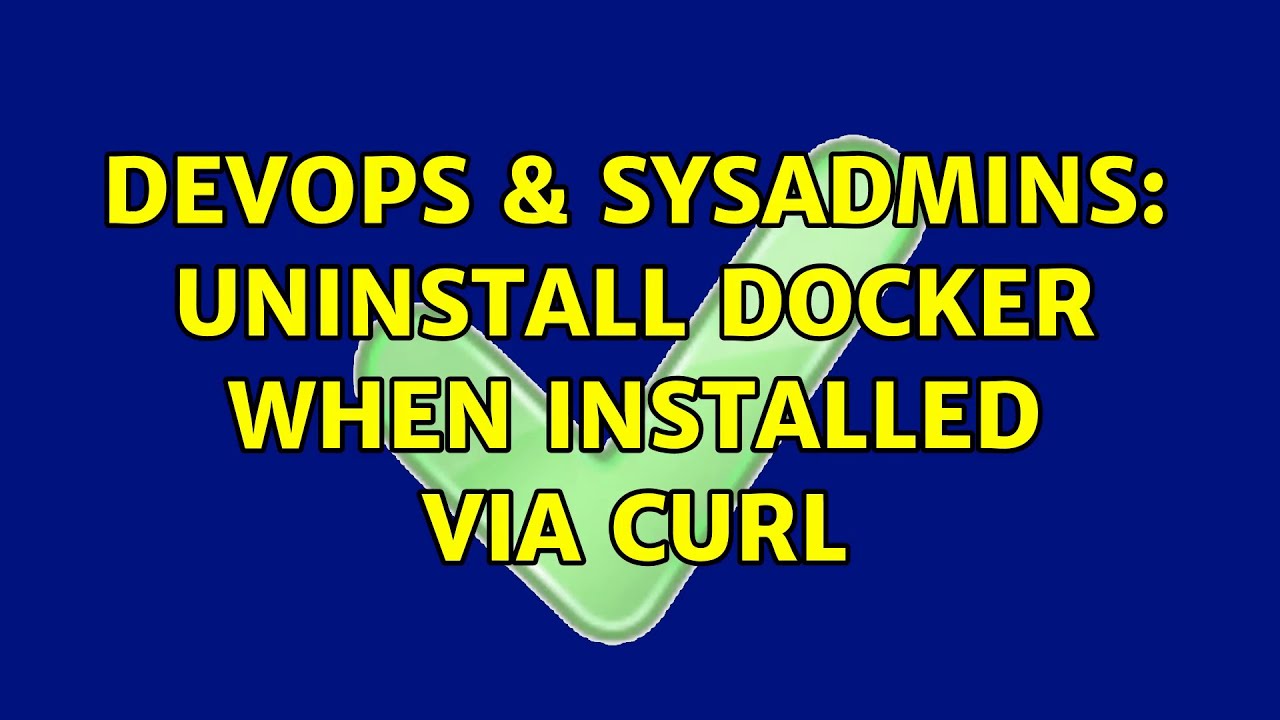Uninstall Docker when installed via curl
26,359
For older versions of docker installed via curl
sudo curl -sSL https://get.docker.com/ | sh
You can remove docker with
sudo apt-get remove --auto-remove docker #Removes docker and dependencies
sudo rm -rf /var/lib/docker #Removes all data
Edit: 05/2018: For newer versions according to online documentation
$ sudo apt-get purge docker-ce
To remove images, containers, volumes, or customized configuration files on your host that are not automatically removed
$ sudo rm -rf /var/lib/docker
Related videos on Youtube
Author by
Purplefish32
Updated on September 18, 2022Comments
-
Purplefish32 3 months
I have installed docker un my debian 7 server using the following command :
sudo curl -sSL https://get.docker.com/ | shI would now like to remove docker, how on earth do I uninstall it ?
-
 FooBee over 7 yearsAnd that, children, is why you don't install software this way on a server. Try docs.docker.com/installation/debian
FooBee over 7 yearsAnd that, children, is why you don't install software this way on a server. Try docs.docker.com/installation/debian
-
-
 pmarkoulidakis over 7 yearsIt doesnt make it clear if the method works with the curl method. I end up reading the script :P
pmarkoulidakis over 7 yearsIt doesnt make it clear if the method works with the curl method. I end up reading the script :P -
 Daniel about 5 yearsThis didn't work for me. The documentation now says run
Daniel about 5 yearsThis didn't work for me. The documentation now says runsudo apt-get remove docker docker-engine docker-ce docker.io -
 pmarkoulidakis over 4 yearsIve updated the answer to cover newer versions of docker.
pmarkoulidakis over 4 yearsIve updated the answer to cover newer versions of docker. -
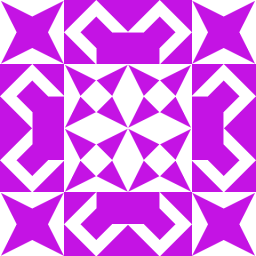 RalfFriedl over 3 yearsDocket was not installed with apt.
RalfFriedl over 3 yearsDocket was not installed with apt. -
 womble over 3 yearsOn the contrary, the
womble over 3 yearsOn the contrary, theget.docker.comscript does, indeed, useaptto install thedockerpackages.