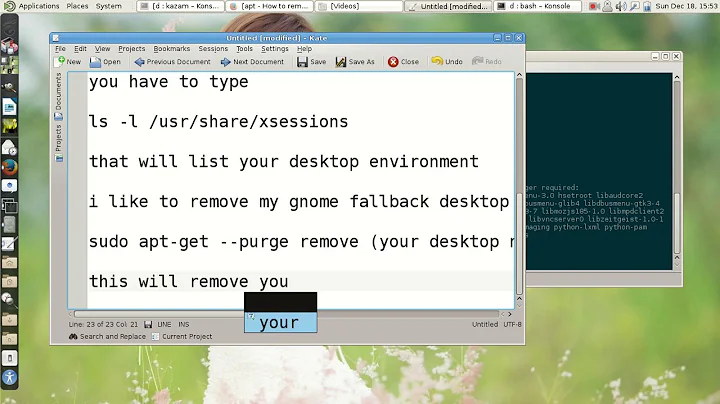Uninstall kubuntu-desktop from ubuntu 18.04
16,601
Solution 1
If you installed it via sudo apt-get install kubuntu-desktop you can uninstall it by
sudo apt-get remove kubuntu-desktop --autoremove
To be safe, run the reconfigure on your login manager.
sudo dpkg-reconfigure gdm3
After that, you might need to reboot your machine.
Solution 2
Synaptic as mentioned by @N0rbert, (with completely remove option) was the only way to fully remove all traces of Kubuntu. Everything worked perfectly.
Related videos on Youtube
Author by
AFS
Updated on September 18, 2022Comments
-
AFS over 1 year
I've installed kubuntu desktop on ubuntu 18.04 with tasksel. How can I uninstall it?
-
 N0rbert over 5 yearsDo not use
N0rbert over 5 yearsDo not usetaskselfor uninstalling things!!! It will break your system!. Useaptitudeor Synaptic instead. -
 Cybercop over 4 years@N0rbert can you provide some info on how you solved this using aptitude or synaptic as answer?
Cybercop over 4 years@N0rbert can you provide some info on how you solved this using aptitude or synaptic as answer?
-
-
AFS over 5 yearsI've installed kubuntu desktop with tasksel
sudo tasksel install kubuntu-desktop -
ggnoredo about 5 years@AFS could you find any solution without breaking the whole system?
-
Jules Colle over 4 years@AFS I'm running
sudo tasksel remove kubuntu-desktopnow. I'll update this comment if it worked. If not, it means my laptop exploded -
Leszek Zalewski over 4 yearsNo wonder @JulesColle didn't came back, I tried the same and I barely got my system back to semi working state - can't install newer kernels as they don't boot :/
-
Jules Colle over 4 yearsDO NOT RUN THIS!
sudo tasksel remove kubuntu-desktop. It uninstalls EVERYTHING. The only way I found to fix this was to reinstall Ubuntu.