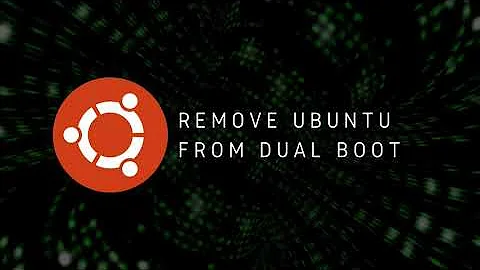Uninstall Ubuntu Dual boot
Follow the below steps properly:
STEP - I: Deleting Ubuntu Partitions
Boot into
WindowsOSPress Windows + r keys together and type
diskmgmt.mscto enter into your disk management utilityYou can easily recognize the Ubuntu partition by their size. Another hint to recognize the partitions is to look at the partitions which don’t have a file system and drive number. Windows partition is labeled with a drive number such as C, D, E etc and are usually in NTFS or FAT file system
Manually select all your Ubuntu partitions one by one and right click on each and select the option - Delete Volume
All the deleted space will show as Unallocated on your Windows partition table. Now, either extend any of your existing partitions or simply create a new partition (using the entire Unallocated space you got)
STEP II: Fixing the Boot loader
Use your Windows OS disk and restart your computer. Press F10 or F12 at the boot time to go into BIOS/UEFI and choose to boot from removable disk
Select 'Repair your computer' option
Go for the 'Troubleshoot' option here and then select 'Advanced options'
Look for the 'command prompt' option and select it
Once you enter into the command-line interface, type the following command:
bootrec.exe /fixmbrOnce it’s done, restart your computer and this time boot normally from the hard disk. You should be able to boot into Windows.
In case you encounter Grub rescue error, try the steps below:
If the command
bootrec.exe /fixmbrdid not work, try the 'Automatic Repair' option in advanced troubleshoot optionIt will find the issue and take some time to repair it
Once done, reboot your system and you should be able to boot into Windows OS directly (with no GRUB options).
Related videos on Youtube
Sector Ai
Updated on September 18, 2022Comments
-
Sector Ai almost 2 years
After installing Windows 10 on a partition, I want to remove Ubuntu 18.04 completely and use the entire hdd for Windows. Can I delete the partition with Windows still working? I’m not sure if grub will affect the boot.
-
oldfred over 5 yearsDepends on whether UEFI or BIOS. Duplicate if UEFI: askubuntu.com/questions/63610/… askubuntu.com/questions/429610/…
-
-
oldfred over 5 yearsFix Boot loader first and confirm it directly boots Windows before deleting any partitions. The grub boot loader has parts of it in the Ubuntu folder and you may not be able to boot if you delete partitions and then reboot before installing Windows boot loader.
-
Sector Ai over 5 yearsfor step one i see that the ubuntu partition if left to my windows drive and is not allowing me to extend backwards


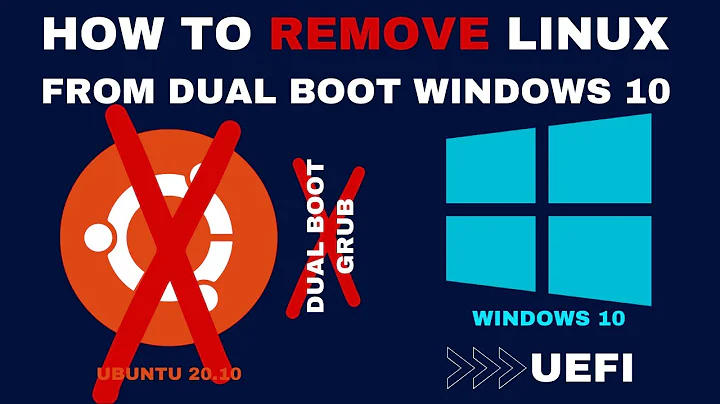
![How to Remove Ubuntu or Other Linux from Dual Boot [Safely and Easily]](https://i.ytimg.com/vi/Kskjujf2TYc/hq720.jpg?sqp=-oaymwEcCNAFEJQDSFXyq4qpAw4IARUAAIhCGAFwAcABBg==&rs=AOn4CLDQYG7uVNyfBg9o6ovUzOVGKxqMaw)