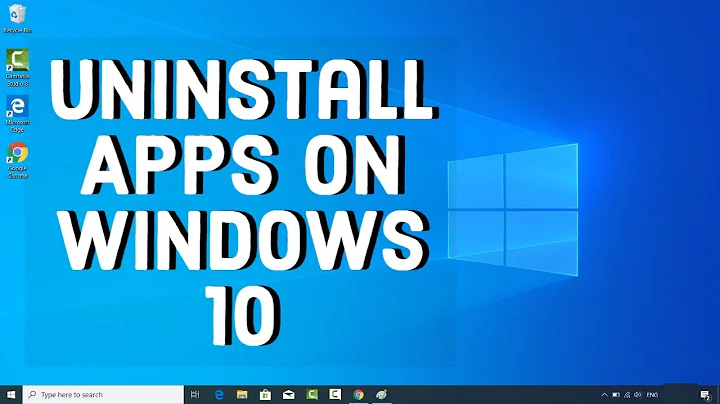Uninstalling unwanted applications
Open the Software Center and click on Installed it will show a menu tree of installed applications.

Open each menu tree and you can see the program installed, when you click on them they will highlight and tow radio buttons will be visible: More Info and Remove

Click Remove and enter your password and it will remove the app.
Click on More Info to get a description of the app. You can then use the back arrow at the upper left to get back to the Installed tab and the previous menu will will still be open and the last selected app still highlighted.
Related videos on Youtube
Happy Mittal
Updated on September 18, 2022Comments
-
Happy Mittal almost 2 years
In windows, I can see all the programs installed in control panel -> programs and then can uninstall unwanted programs.
But in ubuntu 11.04, how can I see such list of installed programs and then uninstall them ?