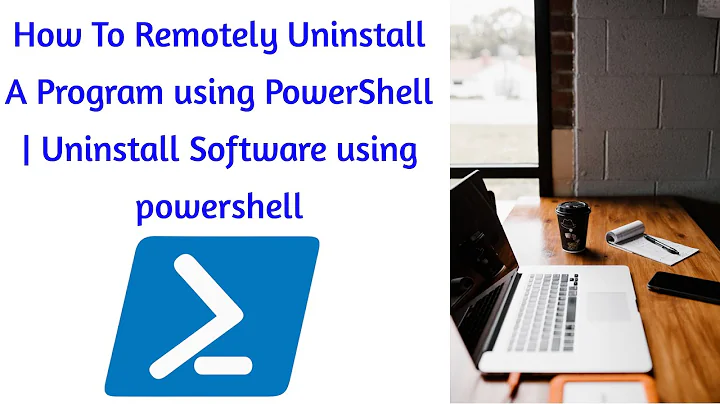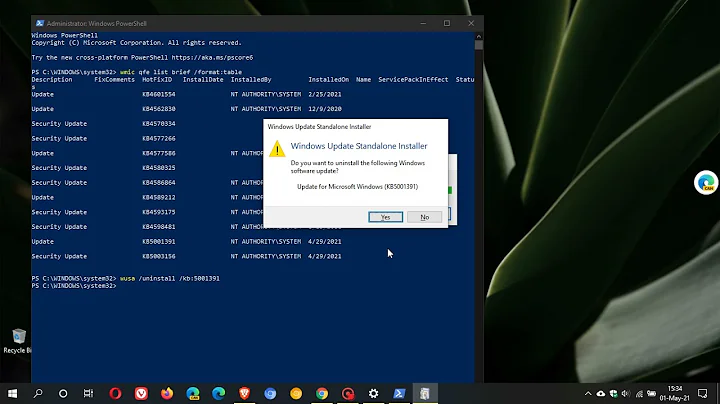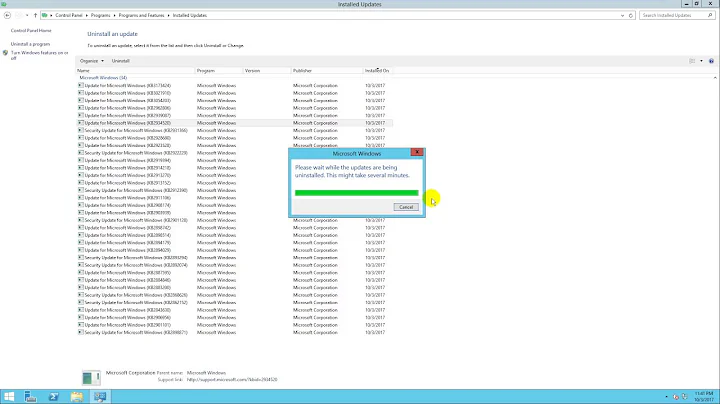Uninstalling Windows Hotfix via C# or PowerShell
Old post, but the heck.. I tried this on a windows 2012 R2 server and it worked: Start-Process wusa.exe -ArgumentList '/KB:3170455 /uninstall /quiet /norestart' -Wait
Related videos on Youtube
Kevin Horvat
Updated on June 04, 2022Comments
-
 Kevin Horvat almost 2 years
Kevin Horvat almost 2 yearsIn our Company we need to uninstall a Windows Hotfix thats installed on the System. I've done a PowerShell Script that checks if the specified
Update(Lookup via KBArticleID) is installed or not and then reports this via Textfile to the Server.There is a Windows built-in Tool called WUSA (Windows-Update-Standalone-Installer) that allows to uninstall Updates with a specified
KB-Article-ID. The Problem is that under Windows 7, 8.1 and 10 the WUSA-Tools only works in normal interactive Mode and not in the quiet Mode that we need. I'm running like this:wusa.exe /uninstall /kb:3114409 /norestart /quietAs described the Problem is that this command will only run in Interactive Mode and not Quiet. Do you have any solutions or hints? I would prefer to implement this via PowerSehll or C# but other Solutions are welcome too :)
Thanks for your help!
-
sodawillow over 8 yearsAnother approach : blogs.technet.com/b/heyscriptingguy/archive/2009/03/12/…
-
 Kevin Horvat over 8 years@sodawillow That helped :) Now it works. Thanks for the Hint!
Kevin Horvat over 8 years@sodawillow That helped :) Now it works. Thanks for the Hint!
-