Unit test controller model validation on AspNetCore
Solution 1
You should take a look at Integration Testing with ASP.NET Core (https://docs.microsoft.com/en-us/aspnet/core/testing/integration-testing), it is a very simple way to host your application in a test context and test your entire pipeline.
As explained in the documentation you could do something like this in your test method:
_server = new TestServer(new WebHostBuilder().UseStartup<Startup>());
_client = _server.CreateClient();
// Pass a not valid model
var response = await _client.PostAsJsonAsync("Track", new DataItem());
Assert.IsFalse(response.IsSuccessStatusCode);
Solution 2
If you want to do a pure unit test you need to manually simulate the model state error because the model state validation is only triggered during runtime.
_myController.ModelState.AddModelError("yourItemFieldHere", "Your validation type here");
See https://docs.microsoft.com/en-us/aspnet/core/mvc/controllers/testing for more detail
Related videos on Youtube
Andras Gaal
Updated on September 14, 2022Comments
-
Andras Gaal over 1 year
In an ASPNET Core project I am trying to create some unit tests that would verify my data validation logic works fine.
My controller is very simple:
[HttpPost] [Route("Track")] public void Track([FromBody] DataItem item) { if (!ModelState.IsValid) throw new ArgumentException("Bad request"); _dataItemSaver.SaveData(item); }I am using a test base class that would set up the
_myControllerobject as the controller under test.public ControllerTestBase() { var builder = new ConfigurationBuilder() .AddJsonFile("appsettings.json", optional: false, reloadOnChange: true) .AddJsonFile($"buildversion.json", optional: true) .AddEnvironmentVariables(); _config = builder.Build(); var services = new ServiceCollection() .AddEntityFrameworkInMemoryDatabase() .AddDbContext<MyDbContext>(options => { options.UseInMemoryDatabase(); }) .AddScoped<IDataItemSaver, DataItemSQLStorageService>() .AddScoped<MyController>() .Configure<MyConfig>(_config.GetSection(nameof(MyConfig))); services .AddMvc(mvcOptions => { mvcOptions.Filters.AddService(typeof(GlobalExceptionFilter), 0); }); _additionalDISetupActions?.Invoke(services); _serviceProvider = services.BuildServiceProvider(); _myController = _serviceProvider.GetService<MyController>(); }The test again is very simple:
[TestMethod] public void Prop3Required() { // Arrange var dataItem = new DataItem() { Prop1 = "Prop1", Prop2 = "Prop2" }; // Act & Assert Assert.ThrowsException<ArgumentException>(() => _myController.Track(dataItem)); }I am finding though that
ModelState.IsValidistruewhen running a unittest even when myDataItemis missing required attributes (Prop3in this example). When testing the controller through the web with the same input, the validation works correctly (returningfalseforModelState.IsValid).How do I properly trigger the ASPNET Core logic for modelstate validation from a unit test?
-
Andras Gaal about 7 yearsThanks, this is exactly I was looking for!
-
Khub almost 6 yearsIt's nice of you to mention TestServer and its integration testing capabilities, but the question was about a problem with unit testing.

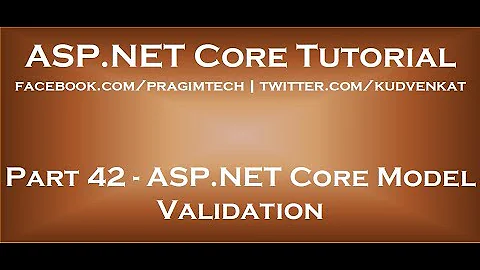
![Unit testing your Web APIs [18 of 18] | Web APIs for Beginners](https://i.ytimg.com/vi/RgoytbbYbr8/hq720.jpg?sqp=-oaymwEcCNAFEJQDSFXyq4qpAw4IARUAAIhCGAFwAcABBg==&rs=AOn4CLBUkJfB82SDPhYs79t2r8pUNAq7ew)






