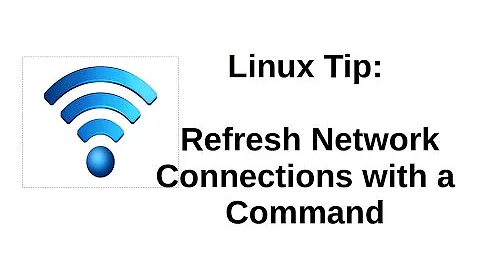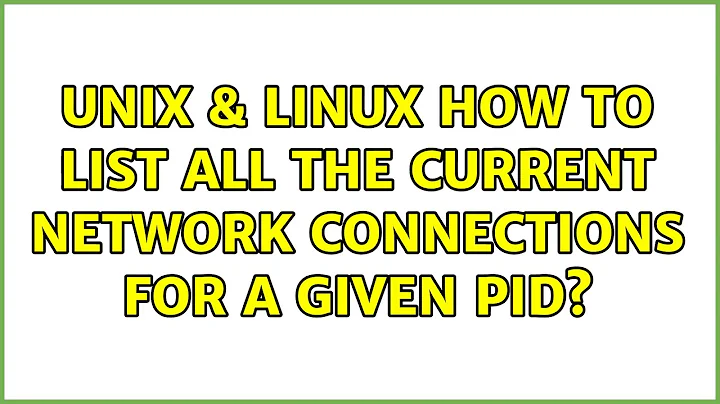Unix: How to "refresh" network connections
You can restart networking as a whole or just the NIC (assuming eth0 - change to match your adaptor name) - as follows:
General networking restart
/etc/init.d/networking restart
NIC restart (on the console - ie: not remotely):
ifdown eth0
ifup eth0
Related videos on Youtube
Svish
Software Developer, Geek, HSP, SDA, ..., open, honest, careful, perfectionist, ... Currently into indoor rowing and rock climbing, just to mention something non-computer-related... Not the best at bragging about myself... so... not sure what more to write... 🤔
Updated on September 17, 2022Comments
-
Svish over 1 year
I have a VM running Ubuntu and I'm experimenting with the various networking options. The problem I have is that I don't know how to get Ubuntu to "refresh" the network connections after I have "unplugged a network cable" and "plugged in a different one". Only way I get it to work now is to reboot the VM which is a bit annoying.
It's using the server version of Ubuntu and I don't have a GUI, so I would like to know how to do this in the terminal.