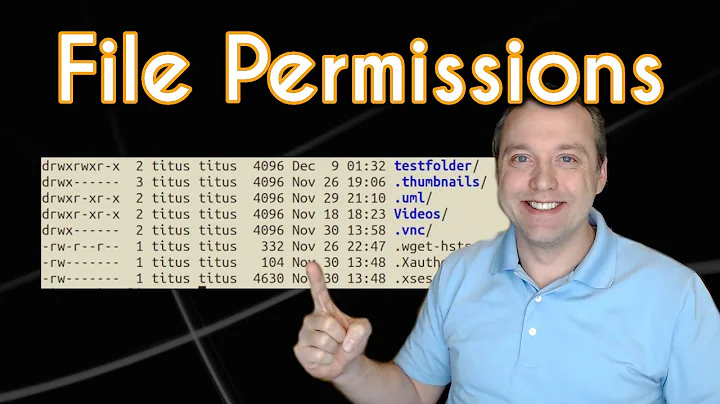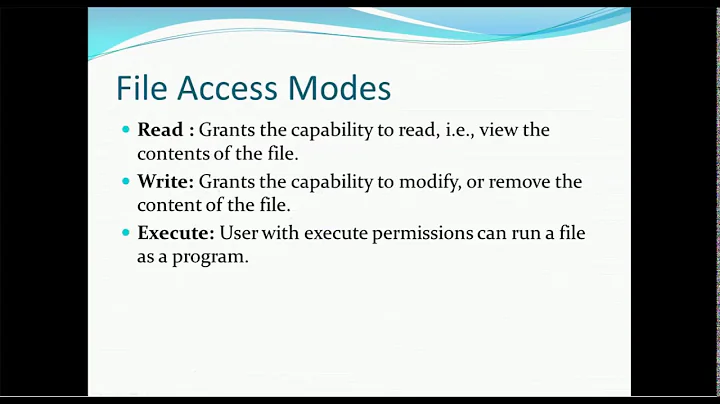Unix permissions - what EXACTLY is the "owner group" (note: singular)?
- A user may be a member of multiple groups.
- A file is be owned by exactly one group and one user.
- If the user is a member of the file's owner group (i.e., group
fooowns the file and one of the user's groups isfoo), then the respective group permissions apply to that user (unless overridden by the owner permissions).
The owner group is part of the file's ownership. Consider:
$ stat /usr/bin/crontab
File: ‘/usr/bin/crontab’
Size: 35984 Blocks: 72 IO Block: 4096 regular file
Device: 803h/2051d Inode: 131439 Links: 1
Access: (2755/-rwxr-sr-x) Uid: ( 0/ root) Gid: ( 103/ crontab)
Access: 2015-02-05 20:20:43.438507538 +0530
Modify: 2013-02-09 12:32:23.000000000 +0530
Change: 2014-09-30 19:22:09.508515013 +0530
Birth: -
This states that the file's ownership is with user root and group crontab.
Say I'm member of group A, group B, and group C. Now I create a file somewhere. ... [To] which group get's the owner_group permissions applied ?
That depends on what your primary group is at the time you created that file. The primary group is the first one listed when you run the groups command. Usually, this is determined by your GID. However, you can temporarily set one of your other groups as primary using the newgrp command. For example:
$ groups
muru adm cdrom sudo dip plugdev lpadmin sambashare
$ rm foo; touch foo
$ stat -c %G foo # this prints the owner group of the file
muru
$ newgrp sudo
$ rm foo; touch foo
$ stat -c %G foo
sudo
I have the distinct feeling I don't really understand something here, or that I misunderstand the meaning of the term "owner group".
That the owner group is an attribute of the file, not the user.
I understand the string (after the first char) is partitioned into groups of 3 (rwx) for
owner owner_group all/world/anyone
Slightly off: the third field is others, not all. Others covers everyone except the owner of the file and members of the owner group of the file. The distinction comes into play when using symbolic modes with chmod:
chmod a-xtakes away everyone's execute permissionschmod o-xtakes away everyone else's execute permission, while leaving the owner and owner group's execute permission untouched.
Lastly, a note on user private groups. UPGs are fairly common on desktop systems, but do not take them for granted elsewhere. If UPGs are enabled, it is likely that the user's primary group and username have the same numeric id and name, and there is a unique group for each user. That is all.
Related videos on Youtube
Comments
-
WitchCraft over 1 year
I'm programming a Fuse file-system.
So far so normal, didn't encounter unsolvable problems (except performance).However, I read the following articles:
http://linuxcommand.org/lts0070.php
http://www.perlfect.com/articles/chmod.shtml
http://mason.gmu.edu/~montecin/UNIXpermiss.htm
http://www.linux.com/learn/tutorials/309527-understanding-linux-file-permissions
http://www.tutorialspoint.com/unix/unix-file-permission.htm
https://kb.iu.edu/d/abdbAnd I've got the following question:
Given a generic unix-permission-string -
I understand the string (after the first char) is partitioned into groups of 3 (rwx) forowner owner_group all/world/anyoneHowever, one of the articles explicitly states, 1 user can be in N groups.
So why the singular here for owner group (not groups) ? What exactly is the owner group, if I (the file creator and therefore owner) am in several groups ?Say I'm member of group A, group B, and group C.
Now I create a file somewhere.Since the expression owner_group is singular and not plural, to which group get's the owner_group permissions applied ?
A XOR B XOR C, or all of them, or none of them ?
If it gets applied to only one (as the singular implies), how is determined which group the rights are assigned to ?I have the distinct feeling I don't really understand something here, or that I misunderstand the meaning of the term "owner group".