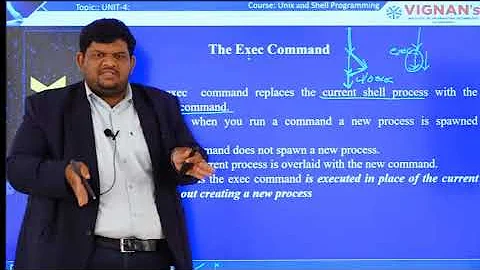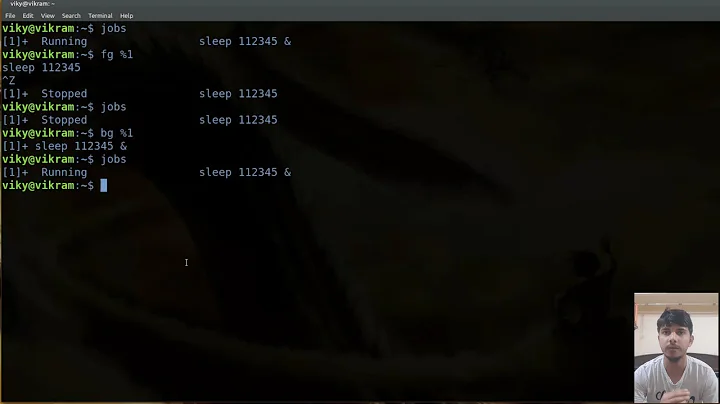Unix separate multiple commands which has '&' (execute in background) in the end
Solution 1
Well the ";" makes the shell wait for the command to finish and then continues with the next command.
The "&" will send any process directly into the background and continues with the next command - no matter if the first command finished or is still running.
So "&;" will not work like you expect.
But actually I'm unsure what you expect.
Try this in your shell:
sleep 2 && echo 1 & echo 2 & sleep 3 && echo 3
it will output: 2 1 3
Now compare it with
sleep 2 ; echo 1 & echo 2 & sleep 3 ; echo 3
which will output 1 2 3
Regards.
Solution 2
command1 & command2 Will execute command1, send the process to the background, and immediately begin executing command2, even if command1 has not completed.
command1 ; command2 Will execute command1 and then execute command2 once command1 finishes, regardless of whether command1 exited successfully.
command1 && command2 will only execute command2 once command1 has completed execution successfully. If command1 fails, command2 will not execute.
(...also, for completeness...)
command1 || command2 will only execute command2 if command1 fails (exits with a non-zero exit code.)
Related videos on Youtube
Stan
Updated on September 17, 2022Comments
-
Stan over 1 year
To separate regular commands in Unix is to put semicolon in the end like this:
cd /path/to/file;./someExecutable;But it seems not working for commands like this:
./myProgram1 > /dev/null & ./myProgram2 > /dev/null & =>./myProgram1 > /dev/null &;./myProgram2 > /dev/null &;Is there any way separate these kind of commands?
Also, if are below 2 cases are equivalent if I copy paste to command prompt? Thanks.
cd /path/to/file;./someExecutable; cd /path/to/file; ./someExecutable; -
Stan over 13 yearsSo if I want run 2 commands at the same time in the background. It should be ./myProgram1 > /dev/null & ./myProgram1 > /dev/null & right?
-
gWaldo over 13 yearsNo problem. Hope it helps! Though I'm not sure if it actually answers your original question.
-
Jan. over 13 yearsYes. But actually it's not EXACTLY happening in the same nano-second :P