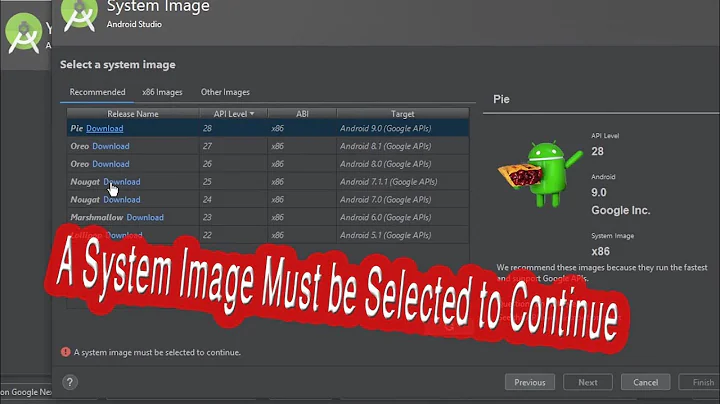Unknown error for Google APIs Intel x86 Atom System Image (Android Studio)
Solution 1
Just go to File -> Invalidate Cache/restart -> Invalidate Restart. Once done, Android Studio will close and restart. Allow all the updates to be installed and along, Intel Atom x86 system image will also be installed.
Solution 2
If none of the suggested solutions works for you, try to run Android Studio as Administrator.
Also ensure there's enough disk space on the partition which you installed Android Studio on.
It takes approx. 4Gb even though it says ~930mb. Keep that in mind!
To ensure diskspace is not the problem go to:
File→Settings→Appearance & Behaviour→System Settings→Android SDK→SDK Platforms
then check [X] Show Package Details and scroll to the Android package you want to install (e g. "Android 7.1.1 (Nougat)").
Check [X] Google APIs Intel x86 Atom System Image and hit Apply. Warning will appear in case of insufficient disk space.
Solution 3
I had same problem with android studio and performing below steps solved the problem.
Settings > Appearance & Behavior > System Settings > Updates > Canary Channel > Check Now > Stable Channel > Check Now > Android SDK > Show Package Details > Apply
No Error
Download and Install Update
Solution 4
I felt super stupid. I landed on this page after googling the error. I tried the Invalidate Cache thing. didn't work. Looked deeper into the error and tried doing as it said, manually removing the system image it was trying to overwrite. I couldnt. It was in use. wtf. oh, the emulator i had going slipped past me, it didn't shutdown with the android studio restart and updating.
Closed the emulator and the upgrade finished successfully instantly.
Check for instances of the system image file running, the file from folder C:\Users\NAME\AppData\Local\Android\Sdk\system-images\android-29\google_apis\x86
Related videos on Youtube
Appafly
Appafly is a company that competes on the app market. Our company develops apps and games that we bring to the app stores. Our apps and games are showcased in the Apps & Games page on our website.
Updated on March 18, 2021Comments
-
Appafly about 3 years
When I go into the SDK manager in Android Studio, and I go to the tab that says SDK Update Sites, It says "unknown error" next to Google Inc. (x86 System Image). I can never update Google APIs Intel x86 Atom System Image and I think its holding me back on some features to some apps. How can I fix this?
-
 Muhammad Saqib over 4 yearsmake sure your android emulator is turned off during update.
Muhammad Saqib over 4 yearsmake sure your android emulator is turned off during update.
-
-
Appafly almost 8 yearsWhen It reinstalled, it said it was still broken
-
sravan953 over 7 yearsSame issue @ConnorT
-
Mina almost 7 yearsWorked for me after a Failed packages: - Google APIs Intel x86 Atom System Image (system-images;android-24;google_apis;x86) message.
-
 undetected Selenium about 5 yearsWhile this context may answer the question, providing additional context regarding how and/or why it solves the problem would improve the answer's long-term value.
undetected Selenium about 5 yearsWhile this context may answer the question, providing additional context regarding how and/or why it solves the problem would improve the answer's long-term value. -
 Jette about 4 yearsI got the error "An error occurred while preparing SDK package Google APIs Intel x86 Atom System Image: Read timed out." Did the cache/restart and installed it again... success! :-D
Jette about 4 yearsI got the error "An error occurred while preparing SDK package Google APIs Intel x86 Atom System Image: Read timed out." Did the cache/restart and installed it again... success! :-D -
Gabriel Gava over 3 yearsHaha same issue here, thanks. We are on the same "stupidity" boat now.
![Fix Intel x86 emulator accelerator (HAXM) install/update error | Android Studio [Subtitles added]](https://i.ytimg.com/vi/MefaSNNt4Ic/hqdefault.jpg?sqp=-oaymwEcCOADEI4CSFXyq4qpAw4IARUAAIhCGAFwAcABBg==&rs=AOn4CLAjSDDvdmTpPLJAHtiCVqYfHqX15g)