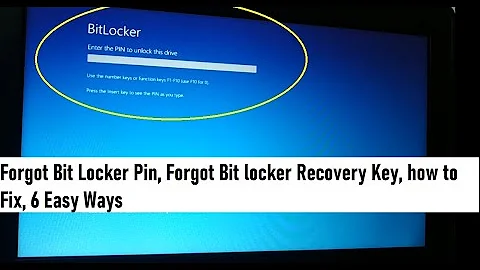Unlock locked drive with Bitlocker using Password?
Solution 1
Although the question is old (and still has no valid answer), this command asks for your password (not the recovery password) and unlocks your drive, if your drive has a password:
manage-bde -unlock drive: -pw
Solution 2
Reference BitLocker Frequently Asked Questions (FAQ):
If I lose my recovery information, will the BitLocker-protected data be unrecoverable?
BitLocker is designed to make the encrypted drive unrecoverable without the required authentication. When in recovery mode, the user needs the recovery password or recovery key to unlock the encrypted drive. Therefore, we highly recommend that you either store the recovery information in AD DS, along with your Microsoft account online, or another safe location.
See Unlock a BitLocker-protected drive for instuctions on unlocking the different kinds of drive (system, data, or removeable) using your password.
Reference http://windows.microsoft.com/en-us/windows7/learn-more-about-bitlocker-drive-encryption:
Recovery options
To prevent losing access to BitLocker-protected drives in the event of TPM failure, forgotten passwords, or loss of smart cards or USB keys, it is important that you have a means for administrators to get access to BitLocker drives. BitLocker supports the following methods to recover access to protected drives:
Recovery key or recovery password. You can use a recovery key or a recovery password with BitLocker. If a BitLocker key is unavailable, such as in the case of a missing smart card or forgotten user password, a 48-digit recovery password can be used to unlock the protected drive. In place of a password, a recovery key that has been stored to a file on removable media, such as a USB flash drive, can also be used to unlock the protected drive.
Backup of keys to Active Directory Domain Services. BitLocker recovery passwords can be stored in Active Directory Domain Services. This allows administrators, such as help desk staff, to assist users in recovering BitLocker-protected drives when they have forgotten or misplaced their recovery password.
Data recovery agent. A data recovery agent is a designated person, such as a system administrator, who can use his or her administrative credentials to unlock BitLocker-protected drives. BitLocker is not configured with default data recovery agents, nor are data recovery agents enabled by default. They must be enabled and configured by using Group Policy.
Related videos on Youtube
user385625
Updated on September 18, 2022Comments
-
user385625 over 1 year
I have a Bitlocker encrypted drive and when I encrypted the drive, I saved the Recovery Key to my USB. Then I changed my system windows from 8.1 to 7 (because of some reasons) and suddenly lost my USB.
Now, I have problem with unlocking the drive because I have no Recovery Key. but I still remember the Password I set to drive. Is there any method to unlock this encrypted drive with password instead of recovery key?
Note that I didn't save my recovery key to my Microsoft account.
-
Ramhound over 9 yearsNo; it's not possible the recovery key is required;
-
user385625 over 9 yearsBut why? :( I have my password! so the ONLY way to unlock is having recovery key? It is senseless!
-
Ramhound over 9 yearsSecurity you were told to back it up...
-
user385625 over 9 yearsAnd I backed up! but I lost that :/
-
 T.Todua over 2 yearsDoes this answer your question? Why does BitLocker want a recovery key instead of a password?
T.Todua over 2 yearsDoes this answer your question? Why does BitLocker want a recovery key instead of a password?
-
-
user385625 over 9 yearsBut Ramhound (In my question's comments) says it's impossible! is "recovery password" refers to the password we set? and as I said, I changed my windows so all of keys are gone.
-
 DavidPostill over 9 yearsThe recovery password is a 48 digit password. Is this the password you have?
DavidPostill over 9 yearsThe recovery password is a 48 digit password. Is this the password you have?