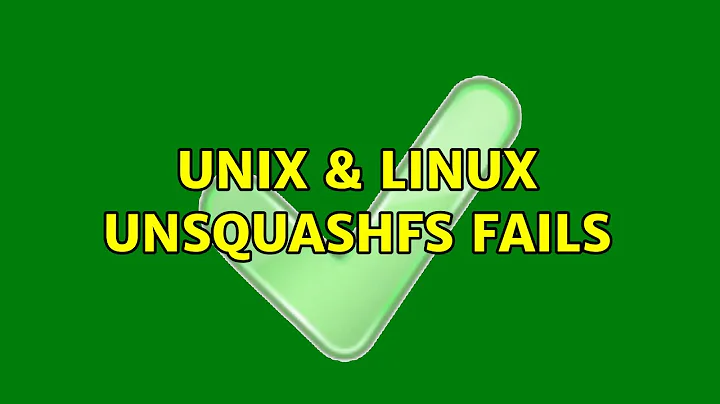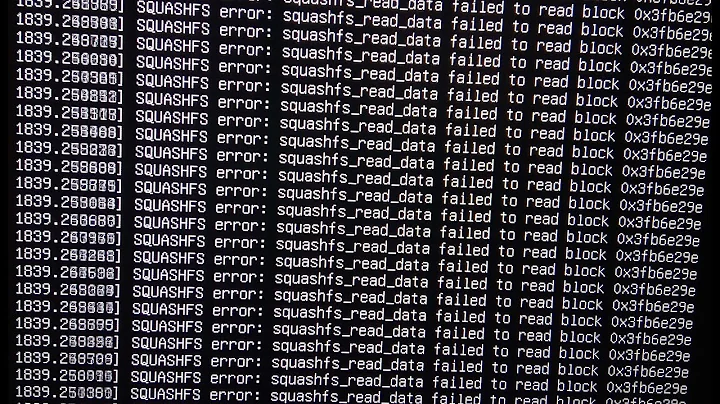unsquashfs fails
11,382
Since file doesn't recognize it, the vendor probably used a custom SquashFS magic signature. I expect that unsquashfs is also giving you an error about not being able to find a valid superblock.
Give sasquatch a try; it's a modified version of unsquashfs that attempts to support such vendor hacks.
Related videos on Youtube
Author by
Lexx Luxx
Updated on September 18, 2022Comments
-
Lexx Luxx over 1 year
Debian 7.0, I extracted the firmware.bin image using binwalk. The extracted content is
squashfs-rootfolder containing subdirectories, and a separatefile.squashfsfile. I triedunsquashfsthis file.squashfs file, but operation fails:unsquashfs -l file.squashfs Can't find a SQUASHFS superblock on file.squashfsWhat is the problem?
EDIT: yes,
sasquatch file.squashfsworks:sasquatch D1000.squashfs SquashFS version [768.256] / inode count [-1073676288] suggests a SquashFS image of a different endianess Non-standard SquashFS Magic: qshs Reading a different endian SQUASHFS filesystem on D1000.squashfs Parallel unsquashfs: Using 2 processors Trying to decompress using default gzip decompressor... Trying to decompress with lzma... Detected lzma compression 413 inodes (430 blocks) to write-
 mikeserv over 9 yearswhat version
mikeserv over 9 yearswhat versionsquashfswas used to compress it? I think there is a breaking upgrade around v4. -
Lexx Luxx over 9 yearsI don't know what squashfs vers. was used to compress it.
-
Lexx Luxx over 9 years@Chris Down: it say DATA
-
-
Lexx Luxx over 9 yearsYes, this works.
-
Lexx Luxx over 9 yearsOne note: the squashfs-root extracted with binwalk have
wwwandwww_safedirectories, whereas in squashfs-root extracted from xxx.squashfs with sasquatch that folders are missing.
![JUMP INTO WATER GONE WRONG fails pt.18 [FailForceOne]](https://i.ytimg.com/vi/yDscndB2EUE/hqdefault.jpg?sqp=-oaymwEcCOADEI4CSFXyq4qpAw4IARUAAIhCGAFwAcABBg==&rs=AOn4CLAuDi51t9MvOGhR0zMm9SGwir6ZmA)