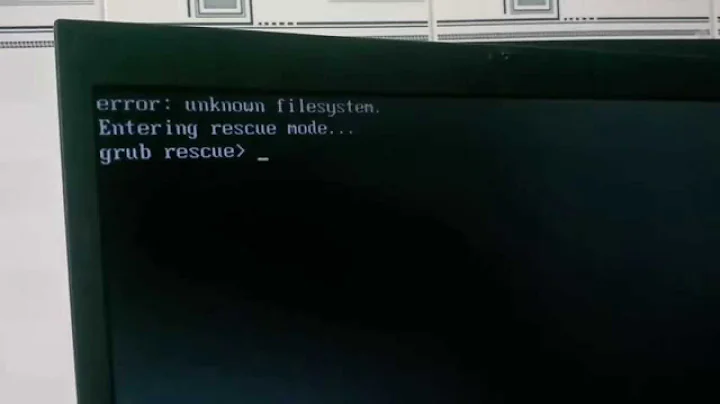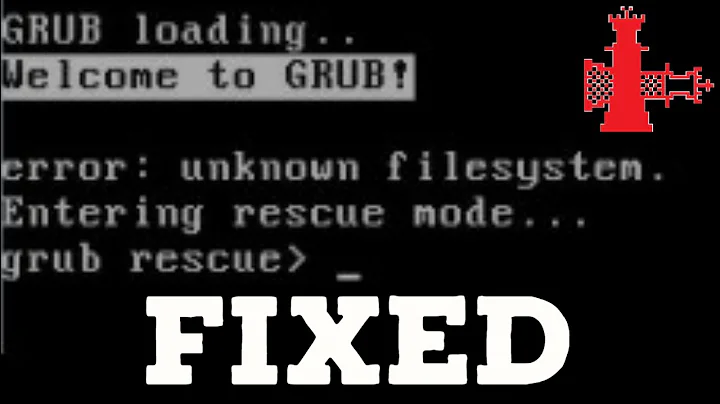update-grub install-grub - error: unknown filesystem
8,692
I had this error on a ext4 filesystem (without RAID). So maybe your problem is completely different. But in case it's useful for others landing here like I did:
When an ext4 filesystem has the metadata_csum_seed feature enabled, then grub-install will not work and report this grub-install: error: unknown filesystem error.
This is documented in Debian bug 866603 which also has a simple test for the problem:
grub-probe --target=fs --device /dev/sda1
It will give the same error if sda1 has that feature enabled.
You can also use tune2fs to check:
tune2fs -l /dev/sda1 | grep metadata_csum_seed
and you can disable the feature with
tune2fs -O ^metadata_csum_seed /dev/sda1
Related videos on Youtube
Author by
Michael
Updated on September 18, 2022Comments
-
Michael over 1 year
My root partition is /dev/md0, I changed the size of the partition and filesystem. Now when I run update-grub and install-grub it fails:
# grub-install /dev/sda Installing for i386-pc platform. grub-install: error: unknown filesystem. # update-grub Generating grub configuration file ... Found linux image: /boot/vmlinuz-4.4.0-67-generic Found initrd image: /boot/initrd.img-4.4.0-67-generic /usr/sbin/grub-probe: error: unknown filesystem. Found linux image: /boot/vmlinuz-4.4.0-66-generic Found initrd image: /boot/initrd.img-4.4.0-66-generic /usr/sbin/grub-probe: error: unknown filesystem. Found memtest86+ image: /boot/memtest86+.elf Found memtest86+ image: /boot/memtest86+.bin done.
# cat /proc/mdstat ... md0 : active raid1 sda1[1] sdb1[0] 14553024 blocks [2/2] [UU] unused devices: <none>.
# cat /proc/partitions major minor #blocks name 8 0 39082680 sda 8 1 14553088 sda1 8 16 15646680 sdb 8 17 14553088 sdb1 9 0 14553024 md0I don't dare reboot this server until this is fixed. Any suggestions?
-
 Yaron about 7 yearshow did you change the size of the partition?
Yaron about 7 yearshow did you change the size of the partition? -
 Yaron about 7 yearstake a look at this answer
Yaron about 7 yearstake a look at this answer -
Michael about 7 yearsTo change size: remove raid partition from md, create new larger partition, add new larger partition, wait for sync, make md larger 'mdadm --grow /dev/md0 --size max', make filesystem larger resize2fs /dev/md0', remove other raid partition, copy partition table to other disk using sfdisk, add other parition to md, sync. Mostly using instructions like this howtoforge.com/…
-
Michael about 7 yearsThanks for l ink, but not sure how it helps. it just says update-grub && grub-install /dev/sda. This is a server, graphical options are not available.
-
-
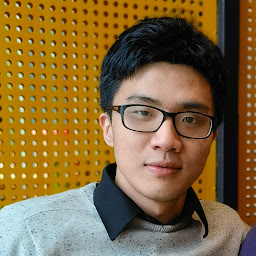 shouldsee almost 5 yearsSaved my day!!! Grub should probably make a more informative message.
shouldsee almost 5 yearsSaved my day!!! Grub should probably make a more informative message. -
Adrien Beau over 3 yearsWow, thank you for writing that answer, which is spot on. Apparently, this problem can also occur for other recently added ext4 features:
casefoldandlarge_dir. GRUB does not (yet) know about them, and since they are marked "incompat" in ext4, GRUB does what any ext4 program should do in such a case: refuse to work with the filesystem. Hopefully the fix is trivial, at least for the checksum feature. -
Adrien Beau over 3 yearsThe
ea_inodefeature also cannot be used with GRUB. Even worse in that case, the feature cannot be disabled withtune2fs, the filesystem must be recreated from scratch.