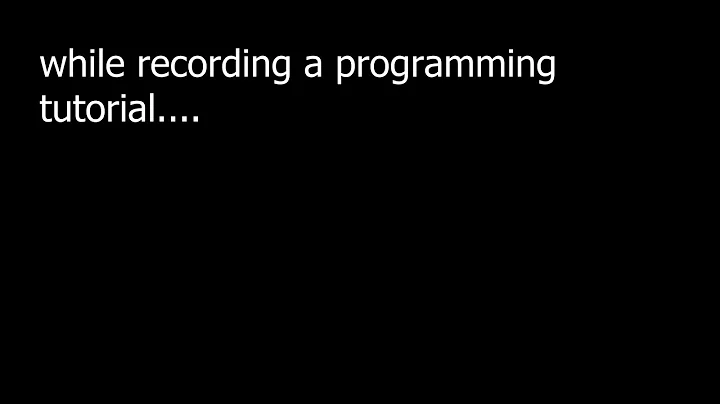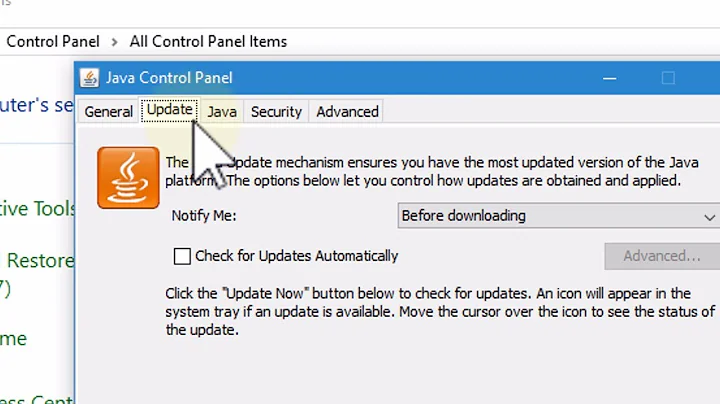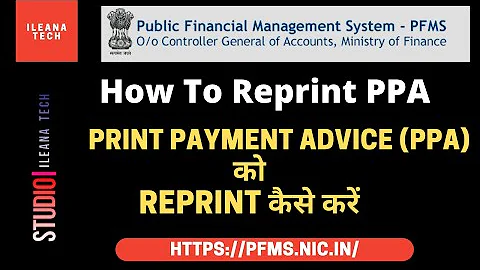Update to latest version of java after ppa is discontinued
Solution 1
I did search for all PPAs on special launchpad page.
And it gave some alternatives like Hellenic Schools Technical Support Team team PPA - they have packages for Ubuntu
- 12.04 LTS (precise)
- 14.04 LTS (trusty)
- 16.04 LTS (xenial)
- 18.04 LTS (bionic)
- 19.04 (disco)
- 19.10 (eoan)
- 20.04 LTS (focal)
You can add this repository and install Java 8 from it with:
sudo add-apt-repository ppa:ts.sch.gr/ppa
sudo apt-get update
sudo apt-get install oracle-java8-installer
Solution 2
Either install the Ubuntu Developers package maintainer's version in Ubuntu with sudo apt install default-jdk (Ubuntu 18.04 and earlier) or sudo apt install openjdk-13-jdk (Ubuntu 19.04 and later) or follow the below instructions for installing Oracle Java from New Oracle Java 12 Installer For Ubuntu Or Linux Mint (Using Local Oracle Java .tar.gz). Since that tutorial was published the latest Oracle JDK version has been updated from JDK 11 to JDK 12, and I have updated the instructions from the tutorial accordingly.
Create an Oracle account at https://profile.oracle.com/myprofile/account/create-account.jspx and sign in.
Download Oracle JDK 12 .tar.gz archive. Make sure the Oracle JDK version you're downloading is the same as the oracle-java12-installer package version. e.g. the installer is currently version 12.0.2, so it can be used to install Oracle JDK 12.0.2.
-
Create a
/var/cache/oracle-jdk12-installer/folder, and copy the Oracle JDK 12 .tar.gz to this folder.For example, create the
/var/cache/oracle-jdk12-installer/folder and copy jdk-12.0.2_linux-x64_bin.tar.gz to this folder (from the current directory) using:sudo mkdir -p /var/cache/oracle-jdk12-installer/ sudo cp jdk-12.0.2_linux-x64_bin.tar.gz /var/cache/oracle-jdk12-installer/ -
Purge the old oracle-java11-installer package if you had it installed:
sudo apt purge oracle-java11-installer -
Add the Linux Uprising Java PPA and install the oracle-java12-installer package to set up Oracle Java 12:
sudo add-apt-repository ppa:linuxuprising/java sudo apt update sudo apt install oracle-java12-installer -
This is optional. Use the command below to install oracle-java12-set-default, which makes Oracle JDK 12 default:
sudo apt install oracle-java12-set-default
Related videos on Youtube
deann
Updated on September 18, 2022Comments
-
 deann over 1 year
deann over 1 yearI have been trying to install the latest version of java-8. However, I found out that the PPA
ppa:webupd8team/javahas been discontinued due to changes in the java licence.How should I update my java to 8.0_201 or 8.0_211 now?
Thanks!
-
 N0rbert about 5 yearsWhat is your Ubuntu version?
N0rbert about 5 yearsWhat is your Ubuntu version? -
 deann about 5 yearsUbuntu 16.04 .. I installed it by manually downloading the file from java.com then I unarchived the file, and changed the java_home and path. However, is there a repository with the latest version?
deann about 5 yearsUbuntu 16.04 .. I installed it by manually downloading the file from java.com then I unarchived the file, and changed the java_home and path. However, is there a repository with the latest version?
-
-
Kid101 almost 5 yearsdoesn't work any more got 404
-
 N0rbert almost 5 years@Kid101 what is your Ubuntu version?
N0rbert almost 5 years@Kid101 what is your Ubuntu version? -
 fdetsch about 4 yearsFor future reference, works for me on
fdetsch about 4 yearsFor future reference, works for me onDistributor ID: Ubuntu, Description: Ubuntu 18.04.4 LTS, Release: 18.04, Codename: bionic. -
 Kulfy almost 4 yearsOracle's Java SE 14 is available for free to download from download page. In January 2019, Oracle released last free update for Java 8 and still provide that update and newer versions such as Java 11 and Java 14 for free.
Kulfy almost 4 yearsOracle's Java SE 14 is available for free to download from download page. In January 2019, Oracle released last free update for Java 8 and still provide that update and newer versions such as Java 11 and Java 14 for free.