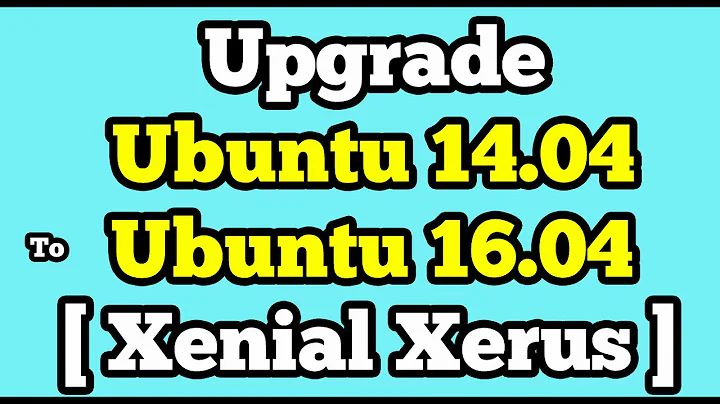Upgrade from 15.10 to 16.04 - "no new release found"
8,710
You can change your software sources from wily to xenial, then update, upgrade and dist-upgrade.
Related videos on Youtube
Author by
JamesWat
Updated on September 18, 2022Comments
-
JamesWat over 1 year
I have Ubuntu 15.10 installed. I want to upgrade to 16.04. The option to do this does not show up in software updater. When I ran
do-release-upgrade -cdit returnsNo new release found.So I downloaded the iso and put it on a usb stick. When I boot up into the installer the option to upgrade 15.10 to 16.04 is blanked out. It will allow me to erase the current installation or install alongside.
Is there anything else I can try before erasing my current installation (thus losing some of my settings).
-
Arijit Chatterjee over 7 yearsThanks for the edit, writing from a phone sometimes bug with autocorrect. Regards
-
JamesWat over 7 yearswhen i did this the updater just told me that the software is up to date.
-
JamesWat over 7 yearshow do i go about this?
-
Arijit Chatterjee over 7 years1. 'sudo nano /etc/apt/sources.list' 2. Check every rows to find the word wily and change those to xenial 2. Ctrl-X to save, Y to yes, Press Enter key 3. Update, upgrade, dist-upgrade.

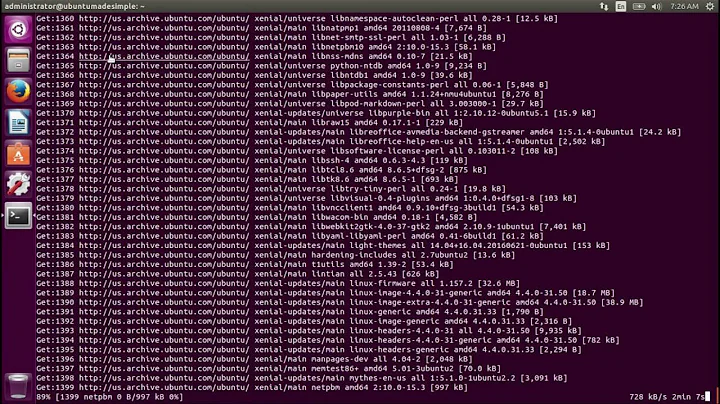
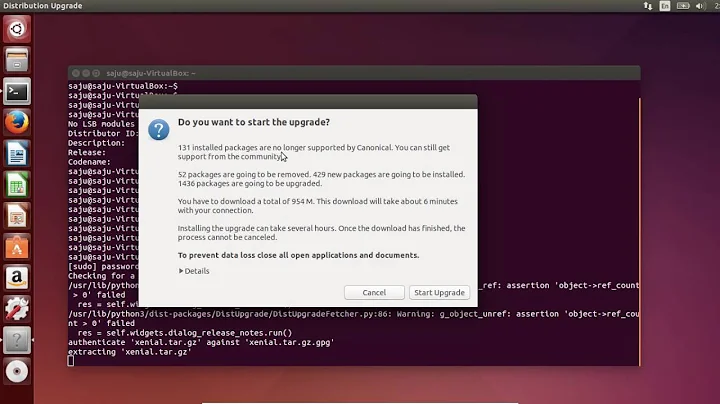
![How To UPGRADE To UBUNTU 22.04 LTS Easily [ NO DATA LOSS ]](https://i.ytimg.com/vi/z5MpPczeSm0/hqdefault.jpg?sqp=-oaymwEcCOADEI4CSFXyq4qpAw4IARUAAIhCGAFwAcABBg==&rs=AOn4CLAUbvEUZHLz8Xby3yajKt-l6js8NQ)