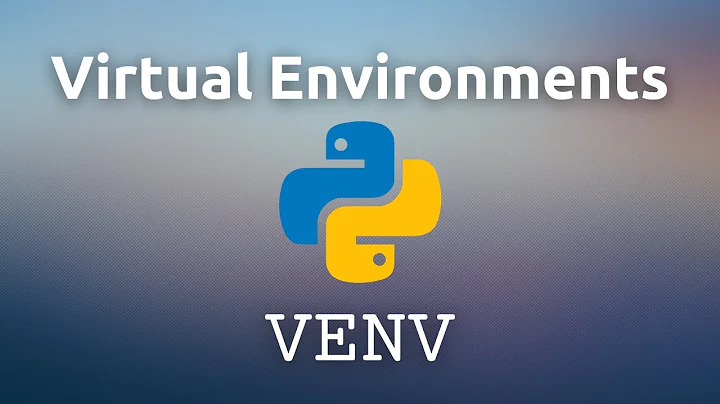Upgrade python in a virtualenv
Solution 1
Did you see this? If I haven't misunderstand that answer, you may try to create a new virtualenv on top of the old one. You just need to know which python is going to use your virtualenv (you will need to see your virtualenv version).
If your virtualenv is installed with the same python version of the old one and upgrading your virtualenv package is not an option, you may want to read this in order to install a virtualenv with the python version you want.
EDIT
I've tested this approach (the one that create a new virtualenv on top of the old one) and it worked fine for me. I think you may have some problems if you change from python 2.6 to 2.7 or 2.7 to 3.x but if you just upgrade inside the same version (staying at 2.7 as you want) you shouldn't have any problem, as all the packages are held in the same folders for both python versions (2.7.x and 2.7.y packages are inside your_env/lib/python2.7/).
If you change your virtualenv python version, you will need to install all your packages again for that version (or just link the packages you need into the new version packages folder, i.e: your_env/lib/python_newversion/site-packages)
Solution 2
If you happen to be using the venv module that comes with Python 3.3+, it supports an --upgrade option.
Per the docs:
Upgrade the environment directory to use this version of Python, assuming Python has been upgraded in-place
python3 -m venv --upgrade ENV_DIR
Solution 3
Updated again:
The following method might not work in newer versions of virtualenv. Before you try to make modifications to the old virtualenv, you should save the dependencies in a requirement file (pip freeze > requirements.txt) and make a backup of it somewhere else. If anything goes wrong, you can still create a new virtualenv and install the old dependencies in it (pip install -r requirements.txt).
Updated: I changed the answer 5 months after I originally answered. The following method is more convenient and robust.
Side effect: it also fixes the Symbol not found: _SSLv2_method exception when you do import ssl in a virtual environment after upgrading Python to v2.7.8.
Notice: Currently, this is for Python 2.7.x only.
If you're using Homebrew Python on OS X, first deactivate all virtualenv, then upgrade Python:
brew update && brew upgrade python
Run the following commands (<EXISTING_ENV_PATH> is path of your virtual environment):
cd <EXISTING_ENV_PATH>
rm .Python
rm bin/pip{,2,2.7}
rm bin/python{,2,2.7}
rm -r include/python2.7
rm lib/python2.7/*
rm -r lib/python2.7/distutils
rm lib/python2.7/site-packages/easy_install.*
rm -r lib/python2.7/site-packages/pip
rm -r lib/python2.7/site-packages/pip-*.dist-info
rm -r lib/python2.7/site-packages/setuptools
rm -r lib/python2.7/site-packages/setuptools-*.dist-info
Finally, re-create your virtual environment:
virtualenv <EXISTING_ENV_PATH>
By doing so, old Python core files and standard libraries (plus setuptools and pip) are removed, while the custom libraries installed in site-packages are preserved and working, as soon as they are in pure Python. Binary libraries may or may not need to be reinstalled to function properly.
This worked for me on 5 virtual environments with Django installed.
BTW, if ./manage.py compilemessages is not working afterwards, try this:
brew install gettext && brew link gettext --force
Solution 4
Step 1: Freeze requirement & take a back-up of existing env
pip freeze > requirements.txt
deactivate
mv env env_old
Step 2: Install Python 3.7 & activate virutal environment
sudo apt-get install python3.7-venv
python3.7 -m venv env
source env/bin/activate
python --version
Step 3: Install requirements
sudo apt-get install python3.7-dev
pip3 install -r requirements.txt
Solution 5
How to upgrade the Python version for an existing virtualenvwrapper project and keep the same name
I'm adding an answer for anyone using Doug Hellmann's excellent virtualenvwrapper specifically since the existing answers didn't do it for me.
Some context:
- I work on some projects that are Python 2 and some that are Python 3; while I'd love to use
python3 -m venv, it doesn't support Python 2 environments - When I start a new project, I use
mkprojectwhich creates the virtual environment, creates an empty project directory, and cds into it - I want to continue using virtualenvwrapper's
workoncommand to activate any project irrespective of Python version
Directions:
Let's say your existing project is named foo and is currently running Python 2 (mkproject -p python2 foo), though the commands are the same whether upgrading from 2.x to 3.x, 3.6.0 to 3.6.1, etc. I'm also assuming you're currently inside the activated virtual environment.
1. Deactivate and remove the old virtual environment:
$ deactivate
$ rmvirtualenv foo
Note that if you've added any custom commands to the hooks (e.g., bin/postactivate) you'd need to save those before removing the environment.
2. Stash the real project in a temp directory:
$ cd ..
$ mv foo foo-tmp
3. Create the new virtual environment (and project dir) and activate:
$ mkproject -p python3 foo
4. Replace the empty generated project dir with real project, change back into project dir:
$ cd ..
$ mv -f foo-tmp foo
$ cdproject
5. Re-install dependencies, confirm new Python version, etc:
$ pip install -r requirements.txt
$ python --version
If this is a common use case, I'll consider opening a PR to add something like $ upgradevirtualenv / $ upgradeproject to virtualenvwrapper.
Related videos on Youtube
Simon Walker
Currently a postgraduate physics student working on searching for exoplanets. My main language is python but I dabble in others, notably C, C++, obj-C, Java, Ruby and any others I can find
Updated on July 21, 2022Comments
-
Simon Walker almost 2 years
Is there a way to upgrade the version of python used in a virtualenv (e.g. if a bugfix release comes out)?
I could
pip freeze --local > requirements.txt, then remove the directory andpip install -r requirements.txt, but this requires a lot of reinstallation of large libraries, for instance,numpy, which I use a lot.I can see this is an advantage when upgrading from, e.g., 2.6 -> 2.7, but what about 2.7.x -> 2.7.y?
-
 Sam Dolan almost 12 yearsWhile you may be able to modify some paths, etc. to get it to work. The last thing you want is a slightly different environment from production. Just think.. if there is even one difference between how the various versions compile, you're going to loose out on all the time saved by tracking down the bug. I'd just take the time to create a brand new virtualenv and reinstall everything.
Sam Dolan almost 12 yearsWhile you may be able to modify some paths, etc. to get it to work. The last thing you want is a slightly different environment from production. Just think.. if there is even one difference between how the various versions compile, you're going to loose out on all the time saved by tracking down the bug. I'd just take the time to create a brand new virtualenv and reinstall everything. -
Mohammed Shareef C almost 7 years@Simon Walker. Exactly same problem. I have to upgrade python 3.5.3 for a bug fix.
-
 Gonçalo Peres over 3 yearsDoes this answer your question? Can existing virtualenv be upgraded gracefully?
Gonçalo Peres over 3 yearsDoes this answer your question? Can existing virtualenv be upgraded gracefully?
-
-
 Antti Haapala -- Слава Україні almost 12 yearsHe specifically did not want to reinstall any packages if possible. Obviously you have never installed numpy from source if you do not know why it matters ;) hint: it takes a LOOOOOOOOOOOOOONG time.
Antti Haapala -- Слава Україні almost 12 yearsHe specifically did not want to reinstall any packages if possible. Obviously you have never installed numpy from source if you do not know why it matters ;) hint: it takes a LOOOOOOOOOOOOOONG time. -
marianobianchi almost 12 yearsyeah, i understand that. But it seems that if he make a virtualenv in top of the other, packages are not lost, so he won't have to reinstall numpy or any other package. Nevertheless, i think he should try this in a new virtualenv in case it fails.
-
 Antti Haapala -- Слава Україні almost 12 yearsI rest my case, I believe that the new virtualenv versions do indeed upgrade in place, however for old versions, they did not even overwrite the python executable, which caused problems with at least one python bugfix release.
Antti Haapala -- Слава Україні almost 12 yearsI rest my case, I believe that the new virtualenv versions do indeed upgrade in place, however for old versions, they did not even overwrite the python executable, which caused problems with at least one python bugfix release. -
Kentzo almost 11 yearsIt didn't work for me and looks like it's not supposed to: github.com/pypa/virtualenv/issues/437
-
marianobianchi almost 11 yearsCan you show us the error you get @Kentzo? It probably won't work in all cases, but it surely works in some cases. Maybe if we show us the error you get we can understand it and help you...
-
Sergey Orshanskiy over 10 yearsI tried to create a new
virtualenvon top of the old one, and it did work. I did have to specify-pto point it to the right version of python. -
dpwr about 8 yearsWhatever you do, don't remove the old python version from your system before upgrading the virtualenv because otherwise you can't do the install over itself trick.
-
dpwr about 8 yearsFor most people I think making use of pip machinery to do the work makes sense, but for anyone who has customized their virtualenvs postactivate, predeactivate, etc, this is not a desirable option because all that is lost and has to be manually readded.
-
Koen. over 7 yearsThe only file I had to delete was the
bin/pythonfile. -
 Rockallite over 7 yearsFor some older version Python, deleting
Rockallite over 7 yearsFor some older version Python, deletingsetuptoolsandpipis necessary. -
 Clément over 7 yearsI also had to delete
Clément over 7 yearsI also had to delete<EXISTING_ENV_PATH>/.Pythonas that broke the virtualenv creation. -
Kurt about 7 yearsBased on this answer I wrote a little script (with full attribution): burgundywall.com/post/update-all-python-virtual-environments
-
rspeer almost 7 yearsUnfortunately, this doesn't work on Ubuntu 16.04, where they broke
venvand refuse to fix it on the basis that "you could just use virtualenv". EDIT: actually, it does work! It just also shows an error message about "ensurepip". -
Nick Lucas almost 7 yearsYou can actually easily remove your virtual environment by running
rmvirtualenv <env_name>and will remove all its lined dependencies :) See more at: virtualenvwrapper.readthedocs.io/en/latest/… -
 Rockallite almost 7 years@Nick Lucas In fact, I wanted to keep all the lined dependencies, while removing the core Python files and standard libraries :)
Rockallite almost 7 years@Nick Lucas In fact, I wanted to keep all the lined dependencies, while removing the core Python files and standard libraries :) -
Sarfraaz Ahmed over 6 yearsI upgraded python from 3.5.1 to 3.6.4 on my system. And to upgrade python on my virtualenv, I had to explicitly mention python3.6 in the command :
python3.6 -m venv --upgrade <path_of_existing_env> -
Scott Stevens over 6 yearsThe
--upgradeflag is not necessary in my experience (3.5.2 to 3.5.4 on Windows/Git Bash). -
 Jens almost 6 yearsIn my case,
Jens almost 6 yearsIn my case,bin/pythonandbin/python3still linked to the oldpython3.4binary, and I had to set the links manually. Also, is there a way to remove the now outdated python version? -
user305883 over 5 yearsI got
Error: Command '['/Users/me/Sites/site/venv3/bin/python3', '-Im', 'ensurepip', '--upgrade', '--default-pip']' returned non-zero exit status 1.> what does it mean ? I see no active python processes, cannot upgrade. -
Mayur Patil over 5 yearsawesome! Thanks for this gem
-
AstroFloyd about 5 years@user305883 I got a similar error after I upgraded my system Python version from 3.5 to 3.6 (and removed 3.5). I had to reinstall 3.5 and run
python3.6 -m venv --upgrade ENV_DIRfor it to work. I think I'll still have to update some symbolic links inENV_DIR/bin. Hence, the trick was to update with the new Python version while the old version was still installed. -
Ash Berlin-Taylor about 5 years
py.testdoesn't work because `~/.virtualenvs/myenv/bin/python3.7 isn't a symlink, so doesn't get updated. -
Ash Berlin-Taylor about 5 yearsAh actually, the problem is There is
~/.virtualenvs/myenv/.Pythonwhich is a symlink. -
user2682863 over 4 years@user305883 for those getting the subprocess error called
python -Im ensurepipto see what the actual underlying error is -
 Nic Scozzaro about 4 years@user305883 I had a similar error and found that adding the
Nic Scozzaro about 4 years@user305883 I had a similar error and found that adding the--without-pipflag solved the issue for me. -
chris Frisina about 4 yearsYes, please. I got halfway through this and got major problems... A check would be nice because the first step is irreversible once deleted (to my current knowledge)
-
 Jens over 3 yearsYou refer to this pipenv?
Jens over 3 yearsYou refer to this pipenv? -
josemfc almost 3 years@Anupam it worked for me for python 3.9.5
python3.9 -m venv --upgrade venv_dir/. -
 Allis Gao almost 3 yearsdid not work for me: V3.6.8 -> V3.8.10. F:\MyCodes\python\dtprjops>python -m venv --upgrade venv Error: [Errno 13] Permission denied: 'F:\\MyCodes\\python\\dtprjops\\venv\\Scripts\\python.exe'
Allis Gao almost 3 yearsdid not work for me: V3.6.8 -> V3.8.10. F:\MyCodes\python\dtprjops>python -m venv --upgrade venv Error: [Errno 13] Permission denied: 'F:\\MyCodes\\python\\dtprjops\\venv\\Scripts\\python.exe' -
 KenBuckley about 2 yearsI found it necessary to also install distutils for my python version to ensure that the new mkvirtualenv command worked without errors: sudo apt-get install python3.10-distutils
KenBuckley about 2 yearsI found it necessary to also install distutils for my python version to ensure that the new mkvirtualenv command worked without errors: sudo apt-get install python3.10-distutils