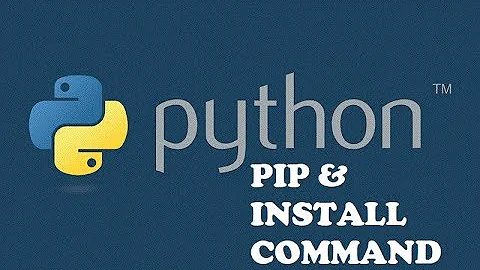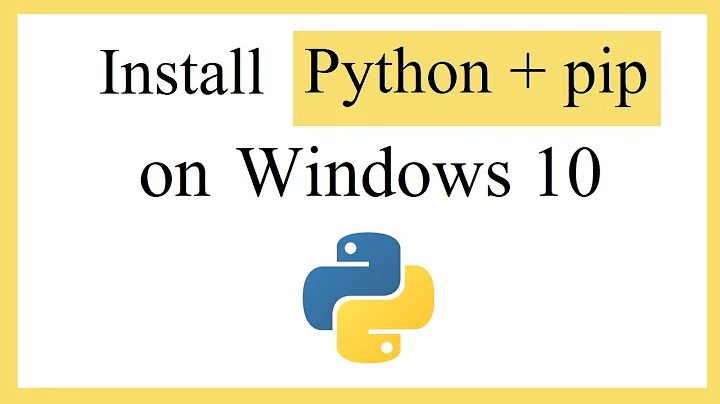Upgrade python packages with pip: use "sudo" or "--user"?
To me the only difference is the scheme path.
Using sudo your package will be installed in:
/usr/local/lib/python2.7/dist-packages/
With --user they are installed in your $HOME directory in:
$HOME/.local/lib/python2.7/site-packages
For your own system, I'd say it does not really matter. Use --user if you're not a sudoer member.
For code you publish, avoid --user.
Related videos on Youtube
Byte Commander
Ask Ubuntu moderator♦, IT student and DevOps engineer. I love Ubuntu, Python, good music and coffee, although not necessarily in that order. You can easily contact me in the Ask Ubuntu General Room most of the time, or on Discord as @ByteCommander#2800. I'd also love to invite you to my Ubuntu Hideout Discord Server btw. PS: My profile picture is derived from "Wolf Tribals" by user HaskDitex (DeviantArt.com), which is under creative Commons 3.0 License. Currently I'm using the character "Dregg Morriss" from the game "Medieval Cop" by Vasant Jahav ("Gemini Gamer"). It can be found here.
Updated on September 18, 2022Comments
-
 Byte Commander over 1 year
Byte Commander over 1 yearI have a question about installing/upgrading Python packages using the tool
pip.I can either run
sudo pip install -U PACKAGENAMEor
pip install -U PACKAGENAME --userWhat is the difference between those two commands and which one should I prefer...
- on my own machine?
- in the install script of a python program I publish?
-
 Admin almost 9 yearsHave a look at stackoverflow.com/questions/21055859/…
Admin almost 9 yearsHave a look at stackoverflow.com/questions/21055859/… -
 Admin over 7 yearsThere are a couple ways to call
Admin over 7 yearsThere are a couple ways to callpipviasudo: eithersudo -H pip install...orsudo -H python -m pip install...(note thatpiplikes to be called usingsudo -H). Thepipbundled withpythonis available as of Python 2.7.9 and later (on the python2 series), and Python 3.4 and later (for Python 3). -
 Admin over 7 yearsIt'd be great (and related to this question) if someone could clarify if
Admin over 7 yearsIt'd be great (and related to this question) if someone could clarify ifsudo pipdoes anything w/ system dependencies as well; e.g., does asudo pipon Ubuntu actually callapt-getto install (or remove!) anything? For instance, if I'm installingipythonviapip(putting it into/usr/localby default), but an older one was already installed viaapt-get(/usr/bin), does my system only work correctly if/usr/local/binis in my path ahead of/usr/bin? These issues seem to be resolved at run-time. Or, doessudo pipdo anything special at install time? -
 Admin over 7 years@michael_n Not sure, but I strongly believe that
Admin over 7 years@michael_n Not sure, but I strongly believe thatpipis completely unrelated toapt. One does not use the other and vice versa. -
 Admin over 7 years@ByteCommander but pip does seem to uninstall system packages (or so it reports, when installing things); others seem to agree, but this is not clearly documented (as far as I can tell): askubuntu.com/questions/333475/…
Admin over 7 years@ByteCommander but pip does seem to uninstall system packages (or so it reports, when installing things); others seem to agree, but this is not clearly documented (as far as I can tell): askubuntu.com/questions/333475/…
-
 Byte Commander almost 9 yearsCould you explain why to avoid
Byte Commander almost 9 yearsCould you explain why to avoid--user, please? I only read about avoidingsudoyet... -
 Sylvain Pineau almost 9 years@ByteCommander: For a program you publish I'd not make any assumptions of the target directory of the end user. It can be run with root or not. So I'd not mess my install script with commands that would install modules in several locations.
Sylvain Pineau almost 9 years@ByteCommander: For a program you publish I'd not make any assumptions of the target directory of the end user. It can be run with root or not. So I'd not mess my install script with commands that would install modules in several locations. -
Alexey Ce over 7 yearsmy inclination is that this answer is wrong. With ruby, you want that restricted to a user and not to effect the system as a whole. The same reasoning applies here. However, I'm not sure, so just making a comment. Please correct.