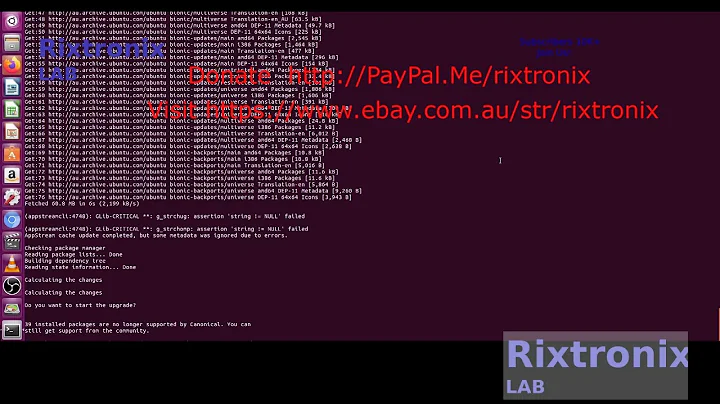Upgrade Xorg 1.19 on Ubuntu 16.04
Update: Now available for 16.04.2 users.
You need to enable this repository for latest xserver:
https://launchpad.net/~canonical-x/+archive/ubuntu/x-staging
It will give you xserver 1.19.3 assuming you were already using 16.04.2 (HWE)
You also need an nvidia driver with the May bug fixes. I'm using the 375.66 driver from here
https://launchpad.net/~graphics-drivers/+archive/ubuntu/ppa
Do a complete purge and reinstall of the nvidia drivers. e.g.
sudo apt purge nvidia*
and then reinstall, perhaps by the GUI additional drivers tool.
Then make a file
/etc/modprobe.d/zz-nvidia-modeset.conf with contents:
options nvidia_375_drm modeset=1
make sure you have Optimus enabled in Bios (it's "Hybrid" in my Thinkpad P50), and off you go. Definitely no more flicker. I don't know how stable it is yet, time will tell.
Long and detailed answer here: Screen tearing on Nvidia GTX960m
Related videos on Youtube
pandaadb
Updated on September 18, 2022Comments
-
pandaadb over 1 year
The latest Xorg 1.19 has been released and it is said to solve the tearing issues with Nvidia + Intel Optimus setups. I have been struggling with that a lot and can't wait to try it.
I wonder: Are there any update guides on how to update xserver + kernel for the new Xorg release? I failed to find any documentation on that. I realize I can download the Xorg 1.19 and execute the install, however not knowing the documentation, I am not sure how to roll back in case of catastrophic failure.
Additionally, I am on kernel 4.4 - I realize that the new Optimus support needs (I believe) kernel 4.5 or higher. If wanting to install it on my local machine, I believe that the download compiles it on that machine before installing it. Does that mean that I should install the kernel before installing Xorg so that the compilation would be against the kernel that I am running?
-
 Admin over 7 yearsAs soon as it is in the repos,
Admin over 7 yearsAs soon as it is in the repos,sudo apt-get dist-upgradeandsudo apt-get upgradewill install the new xserver and kernel. -
 Admin over 7 years17.04 will have it, maybe.
Admin over 7 years17.04 will have it, maybe. -
 Admin over 7 yearsAre you on Kernel 4.4.0-47? It has no chrome screen tearing for me using the Intel setting in Optimus.
Admin over 7 yearsAre you on Kernel 4.4.0-47? It has no chrome screen tearing for me using the Intel setting in Optimus. -
 Admin over 7 yearsYes - 47, intel is not the problem. But i can't use the nvidia card at all. I would just like to get it working. 17.04 is a long way to go for an update that is technically available now. And who knows if/when it will be added to the repos.
Admin over 7 yearsYes - 47, intel is not the problem. But i can't use the nvidia card at all. I would just like to get it working. 17.04 is a long way to go for an update that is technically available now. And who knows if/when it will be added to the repos. -
 Admin over 7 yearsIt will be in 17.04 as currently in Debian sid. As far as 16.04 if they stick to HWE then it would be in 16.04.3 (a year or so. As far as self providing for 16.04 there are several issues as it requires some lib/lib versions not in 16.04. Also the higher xorg-video-abi-XX will break numerous 16.04 packages including nvidia driver packages.
Admin over 7 yearsIt will be in 17.04 as currently in Debian sid. As far as 16.04 if they stick to HWE then it would be in 16.04.3 (a year or so. As far as self providing for 16.04 there are several issues as it requires some lib/lib versions not in 16.04. Also the higher xorg-video-abi-XX will break numerous 16.04 packages including nvidia driver packages. -
 Admin over 7 years@doug hi - that was what I was afraid of. I don't want to end up with working graphics but a broken system otherwise :)
Admin over 7 years@doug hi - that was what I was afraid of. I don't want to end up with working graphics but a broken system otherwise :) -
 Admin over 7 yearsThere is a solution finally here on how to install xorg 1.19 in ubuntu: ubuntuforums.org/…
Admin over 7 yearsThere is a solution finally here on how to install xorg 1.19 in ubuntu: ubuntuforums.org/…
-
-
pandaadb about 7 yearsthe hope is that it'll all just work in April for 17.04
-
Tim Richardson about 7 yearsCurrently, the nvidia drivers, PRIME sync and kernel 4.10 don't work, according to the linux dev forum at nvidia
-
pandaadb about 7 yearsStill interesting. I remember that the forum mentioned a few custom configurations for that. I ordered a new laptop and will check this hopefully in the next 2-3 weeks to see if i can get it working with a fresh install
-
Tim Richardson about 7 yearsas of today, everything you need is in 17.04 although you still need to made a change to modprobe.d . Instructions are in that nvidia forum. Some users say it crashes and that it uses more CPU than before so there are perhaps some kinks to iron out. But there is definitely no tearing; it works.
-
pandaadb about 7 yearsI have just unpacked my new laptop using nvidia GeForce GTX 105 + optimus and had absolutely no issues whatsoever. I downloaded the latest version of ubuntu 17.04, installed in 5 minutes, nvidia + prime + otimus enabled itself (as shown in the forum). I did not add any other repositories whatsoever and the tearing issues are all gone. Very happy with it and I will go and see how I can send the ubuntu/nvidia team a box of cookies :) Thank you for keeping us up to date Tim!
-
pandaadb about 7 yearsI can confirm that it crashes now. I had some more play around with it and the power safe mode is now completely unavailable (it crashes to a point where I had to reinstall ubuntu to get it back). I tested the open-source drivers but they seem to not work very well in terms of tearing. The nouveou drivers for now fix everything but it is a bit unfortunate.
-
Tim Richardson about 7 yearsthe best way to follow progress is the nvidia forum thread above. The developers directly participate. One of the devs acknowledged a few days ago that he was able to reproduce crashing in Pascal hardware, plus two other problems: low frame rates, high CPU usage. I guess this means the fixes will come in new nvidia driver releases.
-
Tim Richardson about 7 yearsSo the first round of patches regarding Prime Sync is released to the May 2016 LTS driver (375) and the updated package is in the graphics PPA: good news for 17.04 users.
-
Tim Richardson almost 7 yearslong, detailed answer: askubuntu.com/questions/941077/screen-tearing-on-nvidia-gtx960m/…