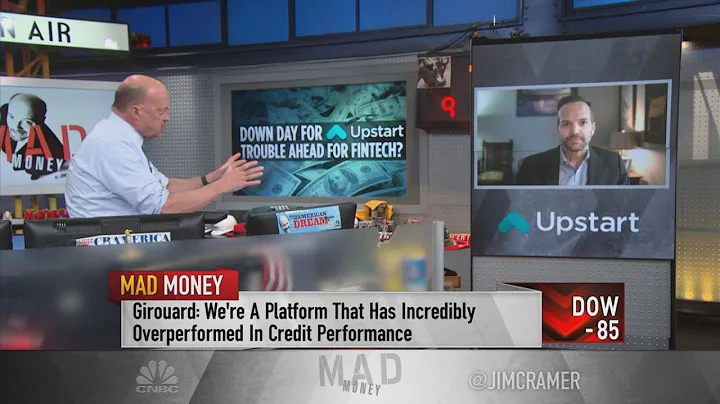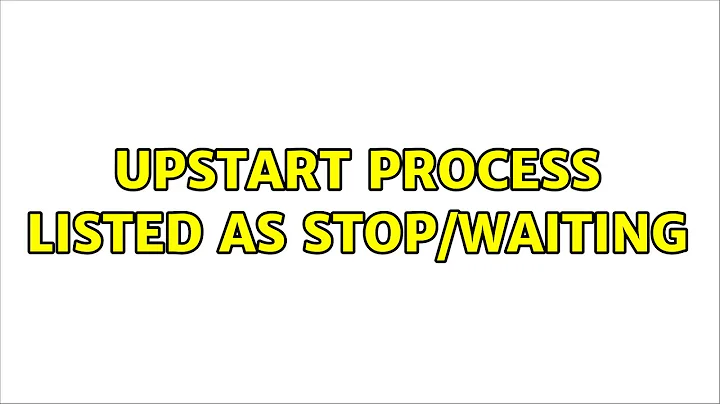Upstart process listed as stop/waiting
Upstart daemon works with three daemon mode: no expect, expect fork, expect daemon, 6.13.5 Implications of Misspecifying expect
As you can see at there, you need to check the process fork count.
If you insert expect fork, the "exec /home/ec2-user/poxa/rel/poxa/bin/poxa start" process needs to fork once and exit. Also it needs to fork twice and exit for expect daemon. The upstart will trace that last child pid.
To run the daemon correctly with the upstart script, you need to check the fork of poxa process.
Following is my example for upstart and simple daemon.
upstart script in /etc/init
# egservice - eg daemon
#
# This is an example
# upstart script.
description "egservice"
start on runlevel [2345]
stop on runlevel [!2345]
#LOOK Following line, So egdaemon needs to fork just once.
expect fork
respawn
exec /sbin/egdaemon
egdaemon.c for /sbin/egdaemon
#include <stdio.h>
int main()
{
/* LOOK following line, just once fork and main does not wait child and die,
so new child will be changed to a init's child and also a daemon. */
int pid = fork();
if (pid == 0) {
while (1) {
printf("Example daemon\n");
sleep(1);
}
}
return 0;
}
And this C source file can be compiled to a executable binary with following command.
$ gcc -o egdaemon egdaemon.c
Related videos on Youtube
wittich
I'm a geographer and programmer working with GIS and webapps since over 10 years. I love all kind of programming and scripts to make the daily work-process more convenient.
Updated on September 18, 2022Comments
-
 wittich over 1 year
wittich over 1 yearI have this upstart script
When I run:
sudo start poxait starts the process but when I run:initctl listit shows me that is isstop/waitingbut when I checkps aux | grep poxait show the process.And, as expected, when I try to stop it:
sudo stop poxait returns:stop: unknown instance:# Upstart Configuration # put on /etc/init description "Poxa" author "Poxa" start on (filesystem or runlevel [2345]) stop on runlevel [!2345] #respawn #respawn limit 10 5 umask 022 console none pre-start script test -x /home/ec2-user/poxa/rel/poxa/bin/poxa || { stop; exit 0; } end script pre-stop script echo "[`date -u +%Y-%m-%dT%T.%3NZ`] Stoping..." >> /var/log/poxa.log 2>&1 end script script export HOME=/home/ec2-user echo "[`date -u +%Y-%m-%dT%T.%3NZ`] Starting..." >> /var/log/poxa.log 2>&1 exec /home/ec2-user/poxa/rel/poxa/bin/poxa start >> /var/log/poxa.log 2>&1 end scriptps aux | grep poxaroot 29032 0.0 0.1 13656 1720 ? S 11:42 0:00 /usr/local/lib/erlang/erts-7.0/bin/run_erl -daemon /home/ec2-user/poxa/rel/poxa/tmp/erl_pipes/poxa/ /home/ec2-user/poxa/rel/poxa/log exec "/home/ec2-user/poxa/rel/poxa/bin/poxa" "console" root 29033 0.3 2.0 318992 21100 pts/1 Ssl+ 11:42 0:00 /usr/local/lib/erlang/erts-7.0/bin/beam -- -root /home/ec2-user/poxa/rel/poxa -progname home/ec2-user/poxa/rel/poxa/releases/0.4.3/poxa.sh -- -home /home/ec2-user -- -boot /home/ec2-user/poxa/rel/poxa/releases/0.4.3/poxa -boot_var ERTS_LIB_DIR /usr/local/lib/erlang/erts-7.0/../lib -config /home/ec2-user/poxa/rel/poxa/running-config/sys.config -pa /home/ec2-user/poxa/rel/poxa/lib/consolidated -name [email protected] -setcookie poxa -user Elixir.IEx.CLI -extra --no-halt +iex -- consoleI have made this: http://upstart.ubuntu.com/cookbook/#how-to-establish-fork-count to get the fork count but it returns
44!-
PKumar over 8 yearswhat does syslog have regarding this process ?
-
 Admin over 8 years@PKumar I don't have it installed but with
Admin over 8 years@PKumar I don't have it installed but withps aux | grep poxaI can see the process running -
PKumar over 8 yearsthen upstart is unable to track running pid check log file while starting and stoping the service
-
 Admin over 8 years@PKumar yes, that's exactly the problem and I have no idea why upstart is not tracking it. The log is generated correctly when I run
Admin over 8 years@PKumar yes, that's exactly the problem and I have no idea why upstart is not tracking it. The log is generated correctly when I runsudo start poxabut since it doesn't track the PID I can't stop it, upstart is considering it as astoppedjob. Maybe forcing a PID? -
 Admin over 8 years@PKumar I have added the output when checking for the
Admin over 8 years@PKumar I have added the output when checking for thepoxaprocess, as you can see it has two processes running -
 Admin over 8 years@PKumar I had to add the
Admin over 8 years@PKumar I had to add theexpect forkcommand to my script ;) -
 Admin over 8 years@PKumar but now it doesn't stop hahah it looks like it is processing something but it doesn't stop
Admin over 8 years@PKumar but now it doesn't stop hahah it looks like it is processing something but it doesn't stop -
 Admin over 8 years@PKumar I was wrong, using
Admin over 8 years@PKumar I was wrong, usingexpect forkdidn't fix the problem completely, it started the process and I could check that it was running withinitctl listbut I can't stop it, it hangs andinitctl listshows a different PID number than the one showed withps aux -
 user.dz over 8 years@Gerep, Could you try
user.dz over 8 years@Gerep, Could you tryexpect daemon, ref askubuntu.com/questions/89518/… -
Marcos Silveira over 8 yearsDidi you tried
start on runlevel [2345]insteadstart on (filesystem or runlevel [2345])??? -
 xiaodongjie over 8 yearsWhat is the output of the service poxa start? ans about "ps ax | grep poxa" ?
xiaodongjie over 8 yearsWhat is the output of the service poxa start? ans about "ps ax | grep poxa" ?
-