URL Rewrite rule for IIS to replace folder path in everypage
Solution 1
You need to create Outbound Rule in IIS. Rule will need following:
- Precondition should only check html files (I used default IsHTML)
- In "Matching the content with" choose elements in which you would like to check links
- Pattern is
^(.*)/assets/(.*) - Action properties is http://static.mysite.com/{R:2}. R:2 reffers to second () in above regular expression. You could check what you need after click of "Test pattern" button.
Bellow simple rule which meets above:

Solution 2
You can try this
<rule name="assets redirection" stopProcessing="false">
<match url="^(.*)/(assets)/(.*)" ignoreCase="false" />
<action type="Redirect" url="{R:1}/{R:3}" />
</rule>
It will redirect whatever/assets/common/image1.jpg to whatever/common/image1.jpg
Update:
<rule name="assets redirection" stopProcessing="false">
<match url="^(.*)/(assets)/(.*)" ignoreCase="false" />
<action type="Redirect" url="static.mysite.com/{R:3}" />
</rule>
Solution 3
umm some how you can do like this
string imageUrl= Request.Url.Scheme + "://" + Request.Url.Authority + "/Image/logo/Logo.png";
Scheme is your web Schemes http or https etc. Authority is your web domain name with port if any. Then here it goes your image url completely.
I have used this logo url for the ssrs report service and got fine.Hope it ll work for you.
Comments and queries are welcome . Thank you.
patel.milanb
Updated on July 28, 2022Comments
-
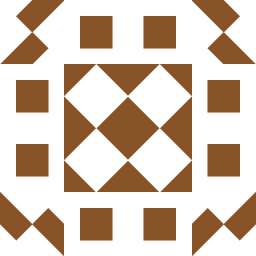 patel.milanb 6 months
patel.milanb 6 monthsWe are having more than 300 pages in my website project. Over the time we have created a new server which is secure. This server is specially used for all the images in website.
So here is the scenario:
-
current implementation for images ( in aspx, in css )
http://www.mysite.com/assets/common/image1.jpg -
sometimes in webpage and css it is specified like this
~/assets/common/image1.jpg -
would like to use somethig like this.
http://www.static.mysite.com/common/image1.jpg -
and for secure pages
https://www.static.mysite.com/common/image1.jpg
So as you can see all the images are coming from
~/assetsfolder BUT now I want to create a rule replacing~/assetswithhttp://static.mysite.comHow can I achieve this in IIS using rewrite rule.
EXAMPLE:
ASPX
<img src="/assets/common/image1.jpg" id="ImageId1" alt="Image" width="100" height="100" /> <img src="http://mysite.com/assets/common/image2.jpg" id="ImageId2" alt="Image" width="100" height="100" />Would like to have IIS rule, when finds above code, replace it with http://static.mysite.com/common/image1.jpg
<img src="http://static.mysite.com/common/image1.jpg" id="ImageId1" alt="Image" width="100" height="100" /> <img src="http://static.mysite.com/common/image2.jpg" id="ImageId2" alt="Image" width="100" height="100" /> -
-
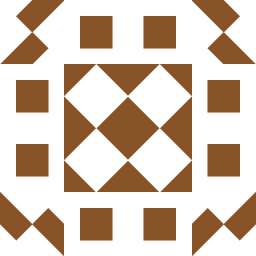 patel.milanb over 9 yearsi would like it to redirect to static.mysite.com/common/image1.jpg by replacing mysite.com/assets
patel.milanb over 9 yearsi would like it to redirect to static.mysite.com/common/image1.jpg by replacing mysite.com/assets -
 Ganesh S almost 7 yearsI am using godaddy for hosting. So should I drop the above rewrite in the individual website virtual directory/folder or at the root?
Ganesh S almost 7 yearsI am using godaddy for hosting. So should I drop the above rewrite in the individual website virtual directory/folder or at the root? -
 Satpal almost 7 years@SnehaJavalkar, Depends on which level you want to apply the rule. you can define it at root level also
Satpal almost 7 years@SnehaJavalkar, Depends on which level you want to apply the rule. you can define it at root level also -
 Shaiju T almost 6 yearsHow to configure this using
Shaiju T almost 6 yearsHow to configure this usingweb.Config, I want all theImagesfolder ,cssandjsinside Content folder to point to azure cdn ? -
 Piotr Stapp almost 6 years@stom all above changes are visible in web.config so you can copy-paste them
Piotr Stapp almost 6 years@stom all above changes are visible in web.config so you can copy-paste them