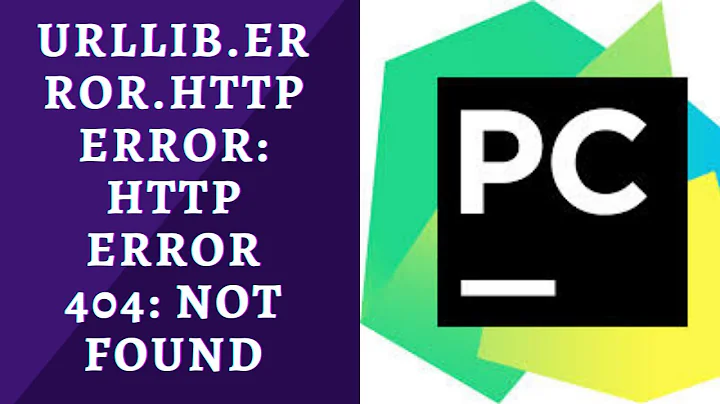urllib2 try and except on 404
Solution 1
I recommend you check out the wonderful requests module.
With it you could achieve the functionality you are asking about like so:
import requests
from requests.exceptions import HTTPError
try:
r = requests.get('http://httpbin.org/status/200')
r.raise_for_status()
except HTTPError:
print 'Could not download page'
else:
print r.url, 'downloaded successfully'
try:
r = requests.get('http://httpbin.org/status/404')
r.raise_for_status()
except HTTPError:
print 'Could not download', r.url
else:
print r.url, 'downloaded successfully'
Solution 2
You should catch urllib2.HTTPError if you want to detect a 404:
try:
req = urllib2.Request(url, useragent)
# create a request object
handle = urllib2.urlopen(req)
# and open it to return a handle on the url
except urllib2.HTTPError, e:
print 'We failed with error code - %s.' % e.code
if e.code == 404:
# do stuff..
else:
# other stuff...
return False
else:
# ...
To catch it in fetch_series():
def fetch_page(url,useragent)
urlopen = urllib2.urlopen
Request = urllib2.Request
cj = cookielib.LWPCookieJar()
try:
urlopen()
#...
except IOError, e:
# ...
else:
#...
def fetch_series():
useragent=”Firefox...etc.”
url=”www.example.com/01.html
try:
fetch_page(url,useragent)
except urllib2.HTTPError, e:
print “failed to get page”
http://docs.python.org/library/urllib2.html:
exception urllib2.HTTPError
Though being an exception (a subclass ofURLError), anHTTPErrorcan also function as a non-exceptional file-like return value (the same thing thaturlopen()returns). This is useful when handling exotic HTTP errors, such as requests for authentication.
code
An HTTP status code as defined in RFC 2616. This numeric value corresponds to a value found in the dictionary of codes as found inBaseHTTPServer.BaseHTTPRequestHandler.responses.
Solution 3
Interactive poking:
For finding out about the nature and possible content of such exceptions in python best simply try the key calls interactively:
>>> f = urllib2.urlopen('http://httpbin.org/status/404')
Traceback (most recent call last):
...
File "C:\Python27\lib\urllib2.py", line 558, in http_error_default
raise HTTPError(req.get_full_url(), code, msg, hdrs, fp)
HTTPError: HTTP Error 404: NOT FOUND
Then sys.last_value contains the exception value which fell down to the interactive - and can be played with:
( use TAB + . auto-expansion of the interactive shell, dir(), vars() ...)
>>> ev = sys.last_value
>>> ev.__class__
<class 'urllib2.HTTPError'>
>>> dir(ev)
['_HTTPError__super_init', '__class__', '__delattr__', '__dict__', '__doc__', '__format__', '__getattribute__', '__getitem__', '__getslice__', '__hash__', '__init__', '__iter__', '__module__', '__new__', '__reduce__', '__reduce_ex__', '__repr__', '__setattr__', '__setstate__', '__sizeof__', '__str__', '__subclasshook__', '__unicode__', '__weakref__', 'args', 'close', 'code', 'errno', 'filename', 'fileno', 'fp', 'getcode', 'geturl', 'hdrs', 'headers', 'info', 'message', 'msg', 'next', 'read', 'readline', 'readlines', 'reason', 'strerror', 'url']
>>> vars(ev)
{'fp': <addinfourl at 140193880 whose fp = <socket._fileobject object at 0x01062370>>, 'fileno': <bound method _fileobject.fileno of <socket._fileobject object at 0x01062370>>, 'code': 404, 'hdrs': <httplib.HTTPMessage instance at 0x085ADF80>, 'read': <bound method _fileobject.read of <socket._fileobject object at 0x01062370>>, 'readlines': <bound method _fileobject.readlines of <socket._fileobject object at 0x01062370>>, 'next': <bound method _fileobject.next of <socket._fileobject object at 0x01062370>>, 'headers': <httplib.HTTPMessage instance at 0x085ADF80>, '__iter__': <bound method _fileobject.__iter__ of <socket._fileobject object at 0x01062370>>, 'url': 'http://httpbin.org/status/404', 'msg': 'NOT FOUND', 'readline': <bound method _fileobject.readline of <socket._fileobject object at 0x01062370>>}
>>> sys.last_value.code
404
Try handling:
>>> try: f = urllib2.urlopen('http://httpbin.org/status/404')
... except urllib2.HTTPError, ev:
... print ev, "'s error code is", ev.code
...
HTTP Error 404: NOT FOUND 's error code is 404
Building a simple opener which doesn't throw HTTP errors:
>>> ho = urllib2.OpenerDirector()
>>> ho.add_handler(urllib2.HTTPHandler())
>>> f = ho.open('http://localhost:8080/cgi/somescript.py'); f
<addinfourl at 138851272 whose fp = <socket._fileobject object at 0x01062370>>
>>> f.code
500
>>> f.read()
'Execution error: <pre style="background-color:#faa">\nNameError: name \'e\' is not defined\n<pre>\n'
The default handlers of urllib2.build_opener:
default_classes = [ProxyHandler, UnknownHandler, HTTPHandler, HTTPDefaultErrorHandler, HTTPRedirectHandler, FTPHandler, FileHandler, HTTPErrorProcessor]
Related videos on Youtube
Admin
Updated on March 13, 2020Comments
-
 Admin about 4 years
Admin about 4 yearsI'm trying to go through a series of numbered data pages using urlib2. What I want to do is use a try statement, but I have little knowledge of it, Judging by reading up a bit, it seems to be based on specific 'names' that are exceptions, eg IOError etc. I don't know what the error code is I'm looking for, which is part of the problem.
I've written / pasted from 'urllib2 the missing manual' my urllib2 page fetching routine thus:
def fetch_page(url,useragent) urlopen = urllib2.urlopen Request = urllib2.Request cj = cookielib.LWPCookieJar() txheaders = {'User-agent' : useragent} if os.path.isfile(COOKIEFILE): cj.load(COOKIEFILE) print "previous cookie loaded..." else: print "no ospath to cookfile" opener = urllib2.build_opener(urllib2.HTTPCookieProcessor(cj)) urllib2.install_opener(opener) try: req = urllib2.Request(url, useragent) # create a request object handle = urlopen(req) # and open it to return a handle on the url except IOError, e: print 'Failed to open "%s".' % url if hasattr(e, 'code'): print 'We failed with error code - %s.' % e.code elif hasattr(e, 'reason'): print "The error object has the following 'reason' attribute :" print e.reason print "This usually means the server doesn't exist,", print "is down, or we don't have an internet connection." return False else: print if cj is None: print "We don't have a cookie library available - sorry." print "I can't show you any cookies." else: print 'These are the cookies we have received so far :' for index, cookie in enumerate(cj): print index, ' : ', cookie cj.save(COOKIEFILE) # save the cookies again page = handle.read() return (page) def fetch_series(): useragent="Firefox...etc." url="www.example.com/01.html" try: fetch_page(url,useragent) except [something]: print "failed to get page" sys.exit()The bottom function is just an example to see what I mean, can anyone tell me what I should be putting there ? I made the page fetching function return False if it gets a 404, is this correct ? So why doesn't except False: work ? Thanks for any help you can give.
ok well as per advice here ive tried:
except urlib2.URLError, e: except URLError, e: except URLError: except urllib2.IOError, e: except IOError, e: except IOError: except urllib2.HTTPError, e: except urllib2.HTTPError: except HTTPError:none of them work.
-
 glerYboFor Python 3, see: Get HTTP Error code from requests.exceptions.HTTPError
glerYboFor Python 3, see: Get HTTP Error code from requests.exceptions.HTTPError
-
-
 Admin over 12 yearsSo you are suggesting I write the whole thing again and use something else, or is this some add on to urllib2 ? bear in mind I'm a total newb to all this, took me ages to figure out how to get a page to download ! if it ain't broke don't fix it ;) Does this deal with cookies and redirects as well this request thing ?
Admin over 12 yearsSo you are suggesting I write the whole thing again and use something else, or is this some add on to urllib2 ? bear in mind I'm a total newb to all this, took me ages to figure out how to get a page to download ! if it ain't broke don't fix it ;) Does this deal with cookies and redirects as well this request thing ? -
 Admin over 12 yearsI'm so tired I didn't begin by thanking you, so sorry for that. Many thanks for taking the time to help a brother out.
Admin over 12 yearsI'm so tired I didn't begin by thanking you, so sorry for that. Many thanks for taking the time to help a brother out. -
 Admin over 12 yearshey, youre right, that module is pretty cool, and although urllib2 isnt broken (it works for me right now) i see what you mean about the simplicity. thanks.
Admin over 12 yearshey, youre right, that module is pretty cool, and although urllib2 isnt broken (it works for me right now) i see what you mean about the simplicity. thanks. -
 Admin over 12 yearsi had no idea what amazing advice this was beforehand, the difference is rather shocking.
Admin over 12 yearsi had no idea what amazing advice this was beforehand, the difference is rather shocking.