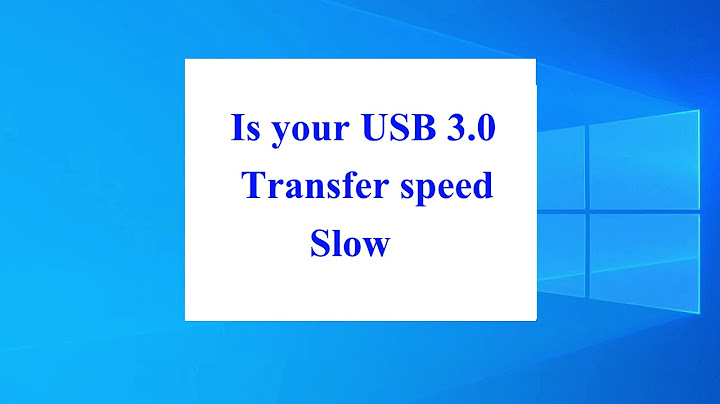USB 3.0 Flash Drive slower than USB 2.0
Solution 1
The USB connection isn't the only possible bottleneck in this case. Cheap flash memory cells and their controllers usually provide low or very low data rates.
The Philips FM32FD75B/10 costs 20~25 € and specifies neither read nor write throughput. If they were beyond mediocre, Philips would most likely advertise them.
Also, writing to flash memory drives becomes slower, if they get filled close to their maximum capacity because of wear levelling.
Solution 2
Your speed depends on a few things:
- Chipset used
- Driver
- Speed of the connection (e.g. USB2 or USB3)
- The pen drive you are writing to.
Assuming you test with the same pen drive and the same conditions, then the speed should be the same on both USB 2 and on USB 3.
If you use different pen drives then all bets are off. You could end up with something like this:
- Drive capable of 20MB/sec, connnected via USB2
- Drive capable of 5MB/sec, connected via USB2
- Drive capable of 5MB/sec, connected via USB3
If you compare 1) with 3) then you get logical, if potentially unexpected results.
If the Philips drive is faster on USB2 than on USB3 then you might have a poor USB3 driver, or bad hardware (chipset, cables, USB3 hub, ...)
Related videos on Youtube
smallbrain
Updated on September 18, 2022Comments
-
smallbrain over 1 year
I have just bought a USB Stick (Flash Drive) from Philips. 32GB USB 3.0. I had some other problems with my USB 3.0 Installation but now this is resovled. My USB 3.0 hub is now a 7 Port USB 3.0 Metall HUB (EX-1188HMS) fron exsys. That hub is now really working. But my Philips stick is slow:
Copy large file to (Win8 OS Copy Speed):
USB2: Patriot Rage XT 16GB / NTFS / 50% full: 20MB/s
USB3: Philips USB 3.0 32GB / ProductID: FM32FD75B/10 / NTFS / empty: 9MB/sOf course, the stick is not a high price superspeed device like my Patriot USB2.0, but why it is slower than USB2? At least it should be in some low speed USB3.0 speed rates.
And i have made some test with USB3.0 disks. The hub and connectivity are ok an the USB3.0 disk running at the 2x speed on USB3.0 compared to USB2.0.
-
Ramhound over 10 yearsAre you 100% you have USB 3.0 ports? You need to link to product information for both, a quick search, resulted in 0 accurate serarch results for either product.
-
Oliver Salzburg over 10 yearsJust because it supports USB 3.0 doesn't mean it makes use of the potential speed.
-
smallbrain over 10 yearsYes, i'm 100% sure it will be a USB3.0 device on a USB3.0 port. I have checked this with USBdeview from nirsoft.
-
-
Ramhound over 10 yearsThe author just purchased the drive.
-
 David Foerster over 10 yearsHe didn't say anything about “just” or recently or what he did with it in the mean time.
David Foerster over 10 yearsHe didn't say anything about “just” or recently or what he did with it in the mean time. -
smallbrain over 10 yearsJust purchased and empty. I have added some more Details to my question.
-
 David Foerster over 9 years@Hennes: I assume you're talking about wear levelling. AFAIK it's common even in low-end flash drives nowadays, since it requires few additional resources but allows for cheaper flash cells to be used.
David Foerster over 9 years@Hennes: I assume you're talking about wear levelling. AFAIK it's common even in low-end flash drives nowadays, since it requires few additional resources but allows for cheaper flash cells to be used. -
ganesh over 9 yearsAh. In that case my old knowledge is, well, old and outdated.