USB-C connection to monitor not working
Driving a display over a USB Type-C connection usually requires use of one of USB Type-C's "Alternate modes" or "alt modes", which allows the USB Type-C cable to carry non-USB signals.
All of the common alt modes can be used for video. The alt modes include:
- Thunderbolt 3, an Intel standard that Apple has enthusiastically embraced on Macs
- Display Port
- HDMI
- MHL (Mobile High Definition Link, used by some smartphones and tablets)
Please note that your new display probably does not support all of these alt modes. If I had to guess which ones it supports, I'd probably guess that it only supports the Display Port (DP) alt mode.
So, unless you can get the OS of your choice to support a USB-C alt mode for video that your display supports, you'll probably have to connect via a real [mini] Display Port or HDMI cable to get video from your laptop to your display.
Related videos on Youtube
bellackn
Updated on September 18, 2022Comments
-
 bellackn over 1 year
bellackn over 1 yearI just got myself a new screen (Lenovo P27H). It comes with USB-C, so I planned to use my laptop (Tuxedo InfinityBook from 2015 running elementaryOS - so basically Ubuntu 18 LTS) with this screen by its USB-C port, so I could charge it, use the second screen as video output, and connecting peripheries to the screen's USB hub, all at once. This works perfectly with my Lenovo Thinkpad running Windows 10, but not with this laptop.
The laptop doesn't show any reaction whatsoever when I plug in the USB-C wire. I'm watching
dmesg -wand nothing shows up.I tried to connect another device to the laptop by USB-C (an Ethernet adapter), which works nicely, so the port is probably not broken or anything.
On some websites, I have read that there is currently no support in the Linux kernel for video over USB-C. Could this be the simple reason and I cannot do much about it besides waiting?
Can somebody please give me a hint on how I can further debug this?
-
Ale..chenski over 4 years2015 notebook is very old, and apparently doesn't support any Alt-display modes. They require serious hardware support to switch between USB and digital video, which was not anywhere close to market in 2015.
-
 bellackn about 4 yearsThanks for your comment, this is a sufficient answer for me. If you put it as an answer, I'll accept it.
bellackn about 4 yearsThanks for your comment, this is a sufficient answer for me. If you put it as an answer, I'll accept it. -
Daniel B almost 4 yearsBefore giving up, check this.
-
 bellackn almost 4 yearsThanks Daniel, but I don't have the InfinityBook Pro but the preceding model.
bellackn almost 4 yearsThanks Daniel, but I don't have the InfinityBook Pro but the preceding model.
-
-
 bellackn over 4 yearsOk, let's assume my display supports DP alt mode. How would I configure this on my OS? Also, the points charging and using devices connected to the monitor's USB ports remain. I probably can't do much about the charging when my laptop's port doesn't support that, but "forwarding" periphery connected to the screen should work nonetheless, right?
bellackn over 4 yearsOk, let's assume my display supports DP alt mode. How would I configure this on my OS? Also, the points charging and using devices connected to the monitor's USB ports remain. I probably can't do much about the charging when my laptop's port doesn't support that, but "forwarding" periphery connected to the screen should work nonetheless, right?

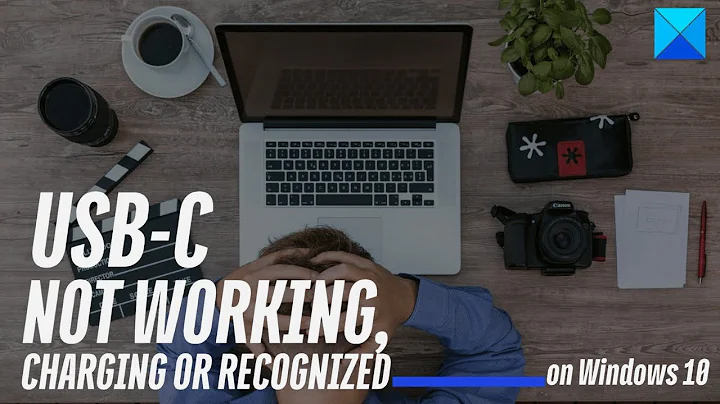


![FIX: Windows 10 Not Detecting Second Monitor [Quick Tutorial]](https://i.ytimg.com/vi/VI85Qfq41Hk/hqdefault.jpg?sqp=-oaymwEcCOADEI4CSFXyq4qpAw4IARUAAIhCGAFwAcABBg==&rs=AOn4CLAvmH6Uqi0qlvPdb1aElGnMPPSWOA)