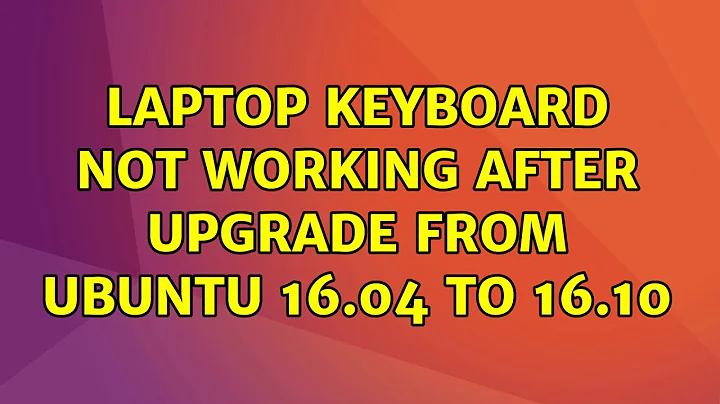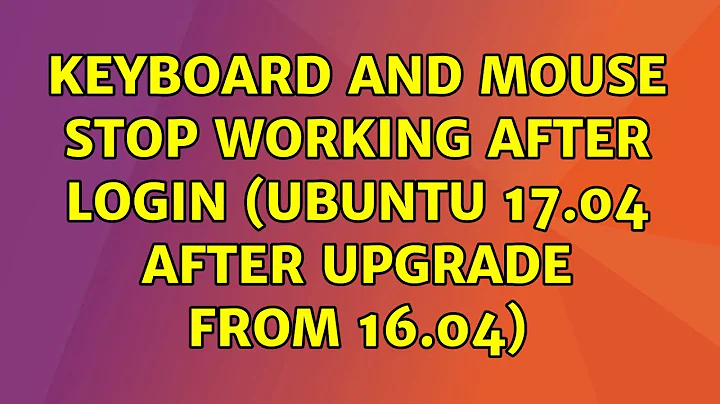USB keyboard and mouse not working after upgrade of ubuntu 16.04 to ubuntu 16.10
Solution 1
Exactly same problem with upgrade from 16.04LTS to 16.10 on an Intel 64bit CPU, usb keyboard and mouse not working from startup.
Luckily, I had Putty remote terminal installed (recommended) on another computer on my LAN, so I could open a remote window. Also found a suggestion to enter:
sudo apt-get install --reinstall xserver-xorg-input-all
This worked perfectly. I had tried sudo apt update with no effect, but sudo apt upgrade produced an output along the lines that xorg was held back, so I was happy to see xorg involved in the reinstall.
Solution 2
I don't have a remote terminal and the networking is not properly working in recovery mode. I fixed the problem on Ubuntu 16.04 by switching from graphics mode to text mode as follows.
- Boot in recovery mode: Press F12 (or other keys displayed during boot time) -> Select "Advanced options for Ubuntu" and choose the latest kernel in recovery mode.
- Select root (Drop to a root shell prompt) in the recovery menu
- Stop the xorg service
service lightdm stop exit
- Select resume in the recovery menu. Ubuntu is started in text mode.
- Install package
sudo apt-get update sudo apt-get install --reinstall xserver-xorg-input-all sudo reboot
- Ubuntu is started in graphics mode by default and the keyboard/mouse are working.
Solution 3
PROBLEM:
This issue occurred with me on Ubuntu 16.04, perhapse because I used following command while researching to solve the issue of graphics not showing 3D menus etc.:
"sudo apt-get clean" or "sudo apt-get autoclean"
and then "sudo apt-get autoremove" when suggested by the system I guess(??)
which I think removed so many UI related packages from the system.
SOLUTION which worked for me:
1.Boot the sysem in recovery mode,
2.Connect network cable to your system to access internet since it is needed to download some packages,
3. Check if internet is accessible by typing "ping 8.8.8.8" (ping google.com might give unknown host error),
4. If data packets are trasfered then ok, else use following command to set nameserver temporarily,
echo "nameserver 8.8.8.8" | sudo tee /etc/resolv.conf (Upon successful DHCP connection, it should be overwritten back to the "correct" DNS server which is "127.0.1.1" in /etc/resolv.conf file in my case.)
Check if internet is accessible by typing "ping google.com".
5. Once successful, install input packages by running following command:
sudo apt-get install xserver-xorg-input-all sudo reboot
On reboot, keyboard and mouse are detected and working properly.
Related videos on Youtube
cs224
Updated on September 18, 2022Comments
-
 cs224 over 1 year
cs224 over 1 yearI have a new computer with an ASRock X99 OC Formula mainboard. I started the ubuntu 16.10 boot dvd and noticed that the keyboard is working, but the mouse pointer is only doing some kind of flickering if I move the mouse. I followed many hints on ask ubuntu but couldn't make it working.
I then installed ubuntu 16.04, which worked perfectly fine. Then I tried to upgrade to ubuntu 16.10 and then things were even worse than with the boot dvd, because neither mouse nor keyboard were working at all. I could boot it into systemd.unit=multi-user.target via grub and then the keyboard worked, but the network dhcp did not come up (further problems ...)
Long story short: there seems to be a fundamental issue with my hardware and ubuntu 16.10. It does not seem to be the kernel itself, because the multi-user.target worked. I really tried many things that I found on the internet like "i8042.nomux=1 i8042.reset" kernel parameters or "echo -1 > sys/module/usbcore/parameters/autosuspend" and other things I found, but nothing resolved the problem.
Did something change between 16.04 and 16.10 in the xserver/display-manager/gui part?
I now simply go back to ubuntu 16.04. I only wanted to let others know if they find this problem. If you have a good hint then I am willing to try it out with the boot dvd once again, but the whole process is just VERY time consuming.
-
mxdsp about 7 yearsPossibly related to askubuntu.com/q/893930/458410. Not the same versions thought.
-
-
Marc Vanhoomissen over 6 yearsHello and welcome to Ubuntu. Thank you for your efforts but, basically your solution the same as the exisiting one, only with more details and for more critical situations. I thnk you should rephrase it, explaining what you want to add to exisiting answer(s) and why.
-
Zakum about 3 yearsThis helped me, bot only part of the way since step 3 failed because service lightdm was not known and gdm3 was already stopped. Step 5 also failed, because Ubuntu did not start after resume. However, instead, you can click on network in recovery menue to activate network drivers, and then execute step 6 right from the root shell in recovery mode! That solved the problem for me after a reboot. :)