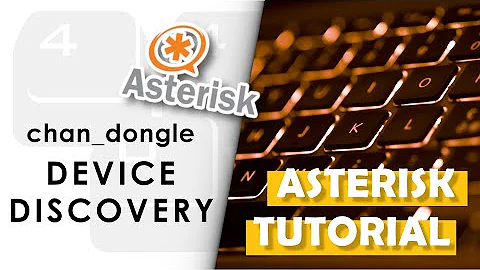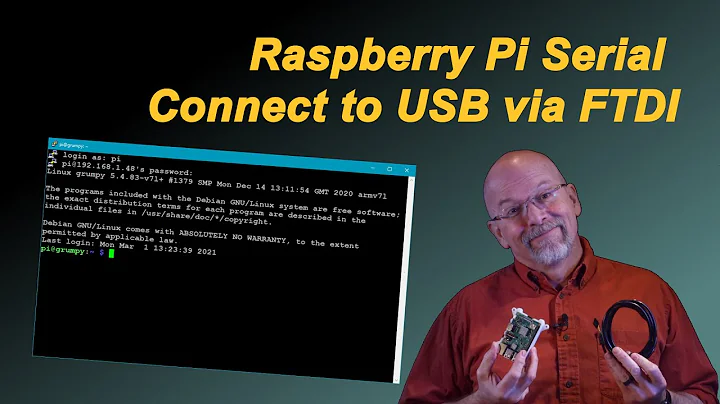USB-Serial adaptor doesn't create /dev/ttyUSB path to address device
Three changes solved the problem:
Replugging the JTAG cable. For some reason the connection appeared to have been faulty, as cc-tool then recognised the development board.
Editing the 6th line in the udev rule with the addition of a Symlink to ttyUSB0 to read:
ACTION=="add", SUBSYSTEM=="usb", ATTRS{idVendor}=="11a0", ATTRS{idProduct}=="eb20", MODE="0666", SYMLINK="ttyUSB0"
- Rebooting the laptop to reload udev rules; attempts to use udevadm didn't create the symlink:
udevadm trigger
udevadm control --reload-rules
Related videos on Youtube
Raphael Ragul
Updated on September 18, 2022Comments
-
 Raphael Ragul over 1 year
Raphael Ragul over 1 yearI'm using Ubuntu 18.10 x64 on my laptop and 17.10 x64 on another machine. The info below comes from the 18.10 laptop, but both have the same issue.
I've attached a USB-to-Serial board (a Chinese TI SmartRF04EB clone, using an equivalent to a Silicon Labs C8051F320 MCU to provide a USB interface) wired to a Chipcon 8051 development board but /dev/ttyUSB0 etc is not created which I need to issue debugging commands to the board e.g. over a moserial terminal.
Can you suggest why the /dev/ttyUSB entry is not being created automatically, and how I can ensure that it is?
Thanks in advance.
Background
I can connect from a Windows VM in VirtualBox and read the registers on the development board, but not from my host machine. The Chipcon device is the USB-Serial adapter board, as I get the same results if the 8051 development board is disconnected.
MacBookPro:~$ lsusb Bus 001 Device 012: ID 11a0:eb20 Chipcon ASDmesg shows the device is recognised:
MacBookPro:~$ dmesg | grep 1-1.1: [ 1989.355072] usb 1-1.1: new full-speed USB device number 12 using xhci_hcd [ 1989.468502] usb 1-1.1: New USB device found, idVendor=11a0, idProduct=eb20, bcdDevice= 0.50 [ 1989.468505] usb 1-1.1: New USB device strings: Mfr=1, Product=2, SerialNumber=0 [ 1989.468506] usb 1-1.1: Product: SmartRF04EB [ 1989.468508] usb 1-1.1: Manufacturer: Chipcon AS [ 2006.115847] usb 1-1.1: reset full-speed USB device number 12 using xhci_hcd [ 2036.516953] usb 1-1.1: reset full-speed USB device number 12 using xhci_hcd [ 2058.765773] usb 1-1.1: reset full-speed USB device number 12 using xhci_hcd [ 2105.307403] usb 1-1.1: reset full-speed USB device number 12 using xhci_hcd [ 4370.664093] usb 1-1.1: reset full-speed USB device number 12 using xhci_hcd [64333.681207] usb 1-1.1: reset full-speed USB device number 12 using xhci_hcdBut there is no /dev/ttyUSB entry, or any other entry immediately under /dev/ or /dev/usb/:
MacBookPro:~$ ls /dev/ttyUSB* ls: cannot access '/dev/ttyUSB*': No such file or directoryAn entry is created at /dev/vboxusb/001/012 when the device is plugged in, which allows a Windows VM to talk to the device. The number changes when it's reconnected, but doesn't affect the VM.
The driver is listed by usb-devices as None:
MacBookPro:~$ usb-devices ... T: Bus=01 Lev=02 Prnt=02 Port=00 Cnt=01 Dev#= 12 Spd=12 MxCh= 0 D: Ver= 1.10 Cls=00(>ifc ) Sub=00 Prot=00 MxPS=64 #Cfgs= 1 P: Vendor=11a0 ProdID=eb20 Rev=00.50 S: Manufacturer=Chipcon AS S: Product=SmartRF04EB C: #Ifs= 1 Cfg#= 1 Atr=40 MxPwr=100mA I: If#= 0 Alt= 0 #EPs= 2 Cls=ff(vend.) Sub=ff Prot=ff Driver=(none)A simple Udev rule, suggested elsewhere, made no difference:
MacBookPro:~$ cat /etc/udev/rules.d/99-usb-serial.rules # SmartRF05 Evaluation Board ACTION=="add", SUBSYSTEM=="usb", ATTRS{idVendor}=="0451", ATTRS{idProduct}=="16a0", MODE="0666" # SmartRF04 Evaluation Board ACTION=="add", SUBSYSTEM=="usb", ATTRS{idVendor}=="11a0", ATTRS{idProduct}=="db20", MODE="0666" ACTION=="add", SUBSYSTEM=="usb", ATTRS{idVendor}=="11a0", ATTRS{idProduct}=="eb20", MODE="0666" # CC Debugger ACTION=="add", SUBSYSTEM=="usb", ATTRS{idVendor}=="0451", ATTRS{idProduct}=="16a2", MODE="0666"I added myself to the tty and dialout Groups, without effect.
Running udevadm:
MacBookPro:~$ sudo udevadm test -a -p $(udevadm info -a udevadm info -q path -n /dev/bus/usb/001/012) calling: test version 239 This program is for debugging only, it does not run any program specified by a RUN key. It may show incorrect results, because some values may be different, or not available at a simulation run. Load module index Parsed configuration file /lib/systemd/network/99-default.link Created link configuration context. Reading rules file: /lib/udev/rules.d/39-usbmuxd.rules ... Reading rules file: /lib/udev/rules.d/99-systemd.rules rules contain 393216 bytes tokens (32768 * 12 bytes), 40208 bytes strings 32422 strings (271011 bytes), 28868 de-duplicated (234358 bytes), 3555 trie nodes used IMPORT builtin 'usb_id' /lib/udev/rules.d/50-udev-default.rules:13 IMPORT builtin 'hwdb' /lib/udev/rules.d/50-udev-default.rules:13 handling device node '/dev/bus/usb/001/012', devnum=c189:11, mode=0600, uid=0, gid=0 preserve already existing symlink '/dev/char/189:11' to '../bus/usb/001/012' ACTION=-p BUSNUM=001 DEVNAME=/dev/bus/usb/001/012 DEVNUM=012 DEVPATH=/devices/pci0000:00/0000:00:14.0/usb1/1-1/1-1.1 DEVTYPE=usb_device DRIVER=usb ID_BUS=usb ID_MODEL=SmartRF04EB ID_MODEL_ENC=SmartRF04EB ID_MODEL_ID=eb20 ID_REVISION=0050 ID_SERIAL=Chipcon_AS_SmartRF04EB ID_USB_INTERFACES=:ffffff: ID_VENDOR=Chipcon_AS ID_VENDOR_ENC=Chipcon\x20AS ID_VENDOR_FROM_DATABASE=Chipcon AS ID_VENDOR_ID=11a0 MAJOR=189 MINOR=11 PRODUCT=11a0/eb20/50 SUBSYSTEM=usb TYPE=0/0/0 USEC_INITIALIZED=1989348663 Unload module index Unloaded link configuration context.The USB entry in line 13 on of /lib/udev/rules.d/50-udev-default.rules:
SUBSYSTEM=="usb", ENV{DEVTYPE}=="usb_device", IMPORT{builtin}="usb_id", IMPORT{builtin}="hwdb --subsystem=usb" ENV{MODALIAS}!="", IMPORT{builtin}="hwdb --subsystem=$env{SUBSYSTEM}" ACTION!="add", GOTO="default_end"