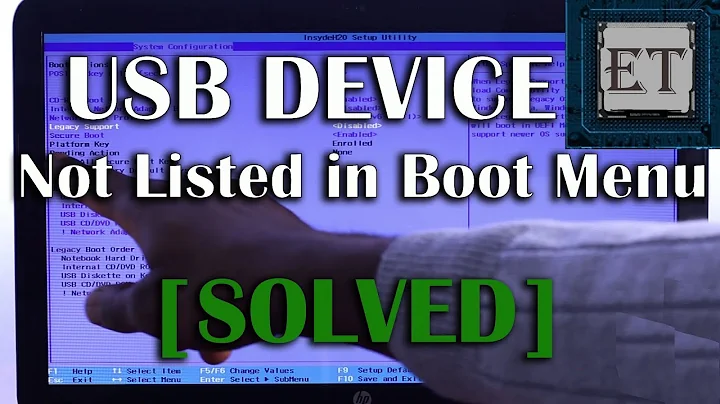USB thumb drive with CentOS 7 not booting
6,140
When generating a custom centos ISO, to get it to boot in a usb stick, isohybrid required.
In my case I was using isohybrid but I the variable I was using as the iso path was wrong. As a result isohybrid was failing
Related videos on Youtube
Comments
-
Youn EA almost 2 years
I am trying to create a custom bootable CentOS 7 ISO that boots from USB.
- I have downloaded the CentOS minimal DVD
I have used dd to put the ISO onto the thumbdrive:
dd if=CentOS-7-x86_64-Minimal-1511.iso of=/dev/sdb bs=4MBI have tried multiple options to boot from DVD like changing boot order and disabling/enabling UEFI bios but it just does not boot from the thumb drive. The ISO works fine if I burn it to DVD.
What can I do to get it to boot?
-
 fixer1234 over 7 yearsUsing
fixer1234 over 7 yearsUsingddwill work only if you start with a hybrid ISO. Some explanation here that may be helpful: Make Live USB flash drive with dd -
Youn EA over 7 yearsThanks Fixer, your comment put me in the right direction: It was a custom ISO and I was running isohybrid but because of a variable scope change, the parameter to the file name had an empty value (variable scope). I tried to upvote the answer on the page linked but I did not have enough points for it to make a difference but I would accept your comment if it was an answer.
-
 fixer1234 over 7 yearsGlad the other thread suggested a good direction, but it sounds like your actual problem was something different. Consider posting your own answer. That could help others with a similar problem.
fixer1234 over 7 yearsGlad the other thread suggested a good direction, but it sounds like your actual problem was something different. Consider posting your own answer. That could help others with a similar problem.
-
Youn EA over 7 yearsI did try to set the boot order both in the bios and with one time boot menu. The PC is an HP server manufactured last year so it does support USB boot.
-
Christopher Hostage over 7 yearsGood. Check the HP website for the latest BIOS version, and see if you can update the BIOS in the server. It may have shipped to you on an old BIOS version. It's also possible that the "burn" to the USB stick wasn't perfect - try making another one. It's also possible that USB 3.0 ports aren't available for booting - I've had that problem on desktop machines - try another USB port explicitly low speed.
-
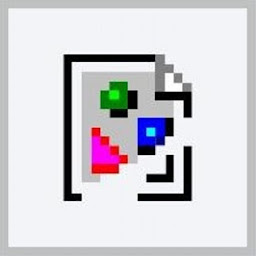 Dylan Knoll over 7 yearsSounds like he's on Linux, in that case Unetbootin would work (should be in repos in just about any distro).
Dylan Knoll over 7 yearsSounds like he's on Linux, in that case Unetbootin would work (should be in repos in just about any distro). -
Youn EA over 7 yearsIndeed, I am on linux. I was trying to use dd so the process can be automated. Figured my isohybrid command was running with an empty parameter.
-
Youn EA over 7 yearsThanks for the suggestion, I eventually figured it out, my isohybrid was had a wrong parameter.