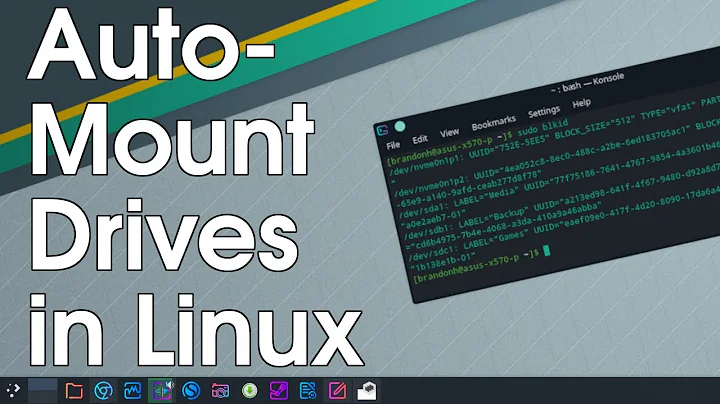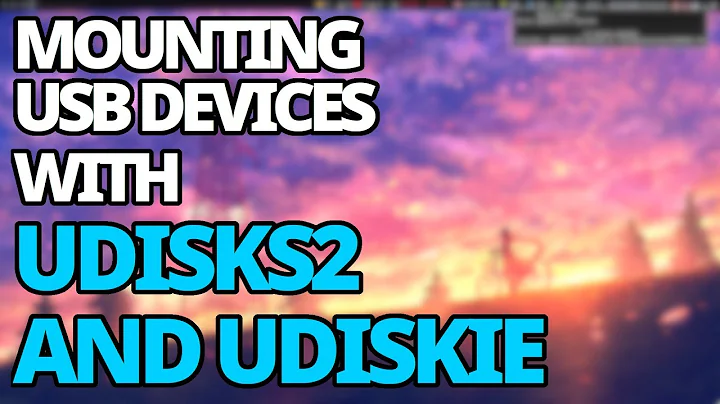usbmount — fails to automount
I was actually also interested in automatic USB mount on Ubuntu 18.04 for my "as good as newly installed" server.
I'm uncertain in which way you've installed USBmount or what version of it you're running, but I do know that a bug specific to USBmount has been fixed in the git (and there doesn't seem to be a 18.04 compatible version in apt.
If it's not a recent installation (maybe upgraded server from 16.04, where it did work or not from the github project page, I advise to backup your configuration and reinstall usbmount from the Github page.
The instructions for this can be found on the Github page, but my process was as following:
- Backup and remove usbmount (in my case, I had a clean 18.04 install, so there was nothing to backup/remove)
- git clone http://github.com/rbrito/usbmount.git
- cd usbmount
- sudo apt-get update && sudo apt-get install -y debhelper build-essential
- sudo dpkg-buildpackage -us -uc -b
- sudo dpkg -i usbmount_0.0.24_all.deb
- ^ Fails because of unmet dependencies use:
- sudo apt --fix-broken install
After that, I formatted a usbdrive using:
- sudo mkfs.vfat -n 'name_for_your_pendrive' /dev/sdy1
And when re-inserting the USBdrive, it automatically mounted.
Note: I must also add that any issues are better reported under the Github project.
Note2: If you think this answer was helpful, please comment on how to reload the settings, since I'm strugling with that at the moment. EDIT: changes seem to go into effect directly...
Note3: Make sure your BIOS is not set to boot from USB over boot from harddrive, since if you leave the drive in, it may attempt to boot from it.
Note4: Please first test it with a well supported format, before going on to NTFS, exfat or hfsplus.
Related videos on Youtube
philipp
Updated on September 18, 2022Comments
-
philipp almost 2 years
On ubuntu 18.04 LTS server installation I have installed usbmount, with this
/etc/usbmount/usbmound.conf:ENABLED=1 MOUNTPOINTS="/media/usb0 /media/usb1 /media/usb2 /media/usb3 /media/usb4 /media/usb5 /media/usb6 /media/usb7" FILESYSTEMS="vfat ext2 ext3 ext4 hfsplus" MOUNTOPTIONS="noexec,nodev,noatime,nodiratime" FS_MOUNTOPTIONS="user,umask=000" VERBOSE=yestail -f /var/logo/syslogto monitor logs when inserting:Sep 13 12:39:25 t1000 kernel: [ 91.397874] usb 3-3: new high-speed USB device number 5 using xhci_hcd Sep 13 12:39:25 t1000 kernel: [ 91.552295] usb 3-3: New USB device found, idVendor=0930, idProduct=6545 Sep 13 12:39:25 t1000 kernel: [ 91.552301] usb 3-3: New USB device strings: Mfr=1, Product=2, SerialNumber=3 Sep 13 12:39:25 t1000 kernel: [ 91.552306] usb 3-3: Product: DataTraveler 2.0 Sep 13 12:39:25 t1000 kernel: [ 91.552310] usb 3-3: Manufacturer: Kingston Sep 13 12:39:25 t1000 kernel: [ 91.552314] usb 3-3: SerialNumber: 00241D8CE554EEC0493870A3 Sep 13 12:39:25 t1000 kernel: [ 91.553108] usb-storage 3-3:1.0: USB Mass Storage device detected Sep 13 12:39:25 t1000 kernel: [ 91.553881] scsi host6: usb-storage 3-3:1.0 Sep 13 12:39:26 t1000 kernel: [ 92.580791] scsi 6:0:0:0: Direct-Access Kingston DataTraveler 2.0 PMAP PQ: 0 ANSI: 4 Sep 13 12:39:26 t1000 kernel: [ 92.581301] sd 6:0:0:0: Attached scsi generic sg2 type 0 Sep 13 12:39:28 t1000 kernel: [ 94.125210] sd 6:0:0:0: [sdb] 15248832 512-byte logical blocks: (7.81 GB/7.27 GiB) Sep 13 12:39:28 t1000 kernel: [ 94.125430] sd 6:0:0:0: [sdb] Write Protect is off Sep 13 12:39:28 t1000 kernel: [ 94.125435] sd 6:0:0:0: [sdb] Mode Sense: 23 00 00 00 Sep 13 12:39:28 t1000 kernel: [ 94.125747] sd 6:0:0:0: [sdb] No Caching mode page found Sep 13 12:39:28 t1000 kernel: [ 94.125758] sd 6:0:0:0: [sdb] Assuming drive cache: write through Sep 13 12:39:28 t1000 kernel: [ 94.162446] sdb: sdb1 Sep 13 12:39:28 t1000 kernel: [ 94.163703] sd 6:0:0:0: [sdb] Attached SCSI removable disk Sep 13 12:39:28 t1000 usbmount[1505]: loaded usbmount configurations Sep 13 12:39:28 t1000 usbmount[1505]: trying to acquire lock /var/run/usbmount/.mount.lock Sep 13 12:39:28 t1000 usbmount[1505]: acquired lock /var/run/usbmount/.mount.lock Sep 13 12:39:28 t1000 usbmount[1505]: /dev/sdb does not contain a filesystem or disklabel Sep 13 12:39:28 t1000 systemd-udevd[1498]: Process '/usr/share/usbmount/usbmount add' failed with exit code 1. Sep 13 12:39:28 t1000 usbmount[1527]: loaded usbmount configurations Sep 13 12:39:28 t1000 usbmount[1527]: trying to acquire lock /var/run/usbmount/.mount.lock Sep 13 12:39:28 t1000 usbmount[1527]: acquired lock /var/run/usbmount/.mount.lock Sep 13 12:39:28 t1000 usbmount[1527]: /dev/sdb1 contains filesystem type ext4 Sep 13 12:39:28 t1000 usbmount[1527]: mountpoint /media/usb0 is available for /dev/sdb1 Sep 13 12:39:28 t1000 usbmount[1527]: executing command: mount -text4 -onoexec,nodev,noatime,nodiratime /dev/sdb1 /media/usb0 Sep 13 12:39:29 t1000 kernel: [ 94.933285] EXT4-fs (sdb1): recovery complete Sep 13 12:39:29 t1000 kernel: [ 94.933293] EXT4-fs (sdb1): mounted filesystem with ordered data mode. Opts: (null) Sep 13 12:39:29 t1000 usbmount[1527]: executing command: run-parts /etc/usbmount/mount.d Sep 13 12:39:29 t1000 usbmount[1527]: usbmount execution finishedSo success, drive not mounted on
usb0. If I than copy and past this command:mount -text4 -onoexec,nodev,noatime,nodiratime /dev/sdb1 /media/usb0from the log above, drive mounted and working.
What's the catch here ??
-
philipp over 5 yearsThanks! The install was a usual
apt install. Unfortunately the project/system in question is already shipped, so I cannot test your advice, but I will try to as soon as possible -
Artur Czyżewski over 5 yearsI can confirm that building package from source works for me on 18.04. The one installed via apt-get repository doesn't work.
-
Mikel about 4 yearssystemd-udev runs in a private filesystem namespace (sandbox), so, while it successfully mounts the drive, users can't see it. This answer has more details: unix.stackexchange.com/a/441588/3169