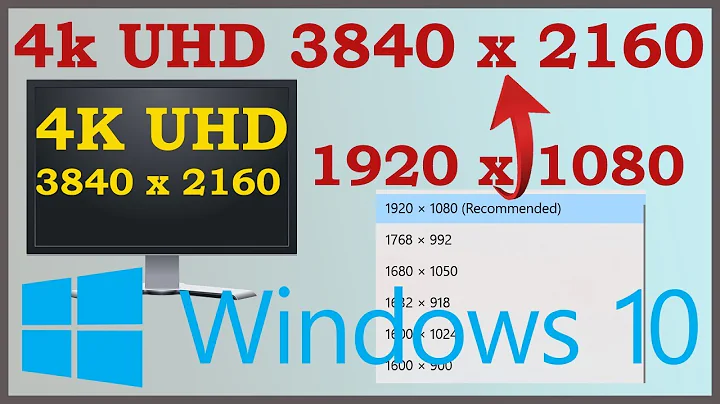Use 4k monitor @60hz with Nvidia GTX 850M
Solution 1
I found the solution for me: My monitor has a setting (via monitors menu) to change from DisplayPort 1.1 to 1.2, and after that the 4k@60hz were able with my HD4600 graphic card!!! Link to a guide: https://communities.intel.com/message/268887 HD4600 specifications paper: http://www.intel.com/content/dam/www/public/us/en/documents/guides/performance-xeon-e3-1200-hd-graphics-p4000-guide.pdf - It also says:
Max Resolution: DisplayPort*/HDMI- 3840x2160@ 60Hz, 4096x2304@24Hz, VGA
So after setting the DP to 1.2, plug in the monitor and restart PC. That was it for me!
Solution 2
GTX 850M Supports resolution to up to 4K, but according to: http://www.gpuzoo.com/GPU-NVIDIA/GeForce_GTX_850M.html it supports only HDMI 1.4 and according to wikipedia HDMI 1.4 supports 4K @ 24 Hz/25 Hz/30 Hz.
So that might be your problem if you connect your 4K monitor via Display port it should work fine.
Related videos on Youtube
D. Müller
Updated on September 18, 2022Comments
-
 D. Müller over 1 year
D. Müller over 1 yearI bought a new Laptop - ASUS N750JK (see https://www.asus.com/de/Notebooks/N750JK/specifications/) with a Intel HD4600 and a Nvidia GTX 850M graphics card inside. I also bought a 4k Monitor (see http://www.philips.de/c-p/288P6LJEB_00/brilliance-4k-ultra-hd-lcd-monitor) which works on 4k@60hz. My problem is that I can't find a way to switch the graphic card to use from Intel to the Nvidia (the Intel only works with max 4k@30hz). My OS is Windows 8.1 Pro x64.
I already tried the following:
- BIOS settings: I can't deactivate the Intel card via BIOS
- BIOS update: Done, didn't change anything, no new settings available
- Deactivate Intel card via Windows 8 Device Manager: This causes a strange behaviour, and Nvidia Control also won't work after this step
- Restart: Didn't help
- Removed the newest Windows drivers, instead used the latest drivers from ASUS website. Also didn't work!
Can anyone help??? My GTX 850M supports 4k@60hz, doesn't it???
-
Yorik over 8 yearsAs Vojtech implied: "optimus" = your card/drivers is set up to use intel graphics for power saving. Also, the intel graphics are not a card, but rather on-die with the CPU. Instead of disabling intel HD graphics in the device manager, dig around in the nvidia Global 3d settings and try setting it to "maximum performance" and look for "preferred graphics processor", change from auto to "high-performance nvidia processor"
-
 Admin about 8 yearsDo you connect monitor to on nVidia 850m or HD4600 via miniDP?
Admin about 8 yearsDo you connect monitor to on nVidia 850m or HD4600 via miniDP?
-
 D. Müller over 8 yearsI already tried it via DisplayPort (miniDP on my notebook)
D. Müller over 8 yearsI already tried it via DisplayPort (miniDP on my notebook)