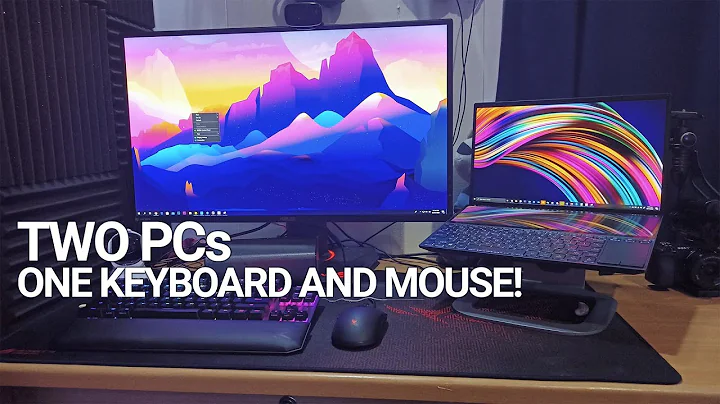Use a touchscreen as a keyboard and mouse for a desktop
Solution 1
There are many Virtual Keyboards you could use for this purpose.
Some options:
Windows has a built-in one called On Screen Keyboard.
Mac OS X can use a Dashboard widget. There may be a built-in one, but I'm unaware of it.
Linux in general has many different programs, typically matching their desktop environments and often included as part of the distribution. A popular one for GNOME is Florence.
Ubuntu, at least several versions ago, came with one called onboard
There is a (proposed) program called Virtual Touchpad that, funnily enough, allows you to use a virtual touchpad. Unfortunately, it looks like an abandoned project with no real work done. There is no shortage of phone or tablet applications that provide similar functionality, however, as Lèse majesté points out.
The problem with trying to find such a program (aside from the utter rubbish that Google comes up with when searching for this) is most people tend to use a touchscreen directly, not with an indirect virtual touchpad. Of course, if you could get your OS to recognise your screen overlay as a tablet, that may help. It would probably make virtual keyboard use more difficult, however. (By tablet I mean the input device, not the underpowered computers/oversized phones.)
Solution 2
Bob's suggestion is probably best for keyboard, but if you want to use an Android touchscreen device as a mouse, you can use RemoteDroid or premotedroid. Each requires a server app you run on your computer as well as the Android app client that you run on your phone/tablet.
As I understand it, you can only use the touchscreen as a laptop-style touchpad, not as an actual tablet device (i.e. you can't map the device to an area of the screen and draw on the tablet like a digitizer tablet), but you can at least use it as a mouse substitute.
Related videos on Youtube
Drakel
Updated on September 18, 2022Comments
-
Drakel over 1 year
Is there a program or utility that allows me to connect a touchscreen to my desktop PC and use it as a keyboard input device? My plan is to upgrade the screen on my laptop, pair the old screen with a touchscreen overlay and an inverter, connect it as another monitor to my desktop, and then lay it flat on my desk and use it for a keyboard.
I know that devices like the iPad have a virtual keyboard that is used to type on-screen, and my plan is to have a virtual keyboard like this running on the touchscreen all the time.
P.S. If there were any way to also use a portion of the touchscreen as a laptop-style touchpad, this would be very nice also. Thanks!
-
 tvdo about 12 yearsFor keyboard, (if you are using Windows), how about On Screen Keyboard included with the OS? There are others for other OSes, too.
tvdo about 12 yearsFor keyboard, (if you are using Windows), how about On Screen Keyboard included with the OS? There are others for other OSes, too. -
Drakel about 12 yearsThanks! I could also set the application to run automatically on startup, so that I would not have to start it manually each time.
-
Thalys about 12 yearsI'm assuming you've got the hardware for connecting the bare screen to a computer - that is the controller board and PSU sorted out?
-
Drakel about 12 years@JourneymanGeek: I am going to try one of these devices: ebay.com/sch/…
-
Drakel about 12 years@Bob: Would you mind posting your comment as an answer? Thanks!
-
-
Drakel about 12 yearsmajeste: Thanks for your suggestions! I will not be using an android device, but instead a touchscreen connected directly to the computer. However, I might be able to use one of these android apps by using Parallels to virtualize android on my PC, and then assign the touchscreen to the virtualized android OS. This would be a rather roundabout method though; I would prefer to do it using only the Windows 7 OS.
-
Lèse majesté about 12 years@Drakel: Ah, I wasn't sure if you meant an actual touchscreen or a phone/tablet with a touchscreen. Yea, if you have an actual touchscreen, then this would be too much effort for too little payoff.
-
Drakel about 12 yearsmajeste: After having totaled up the cost of all the individual components of my proposed build, I think that I will actually just get an android tablet and use one of the apps that you mentioned to control my computer. This would not cost much more, and then I could use the tablet in its own right also. Thanks again for your suggestions!