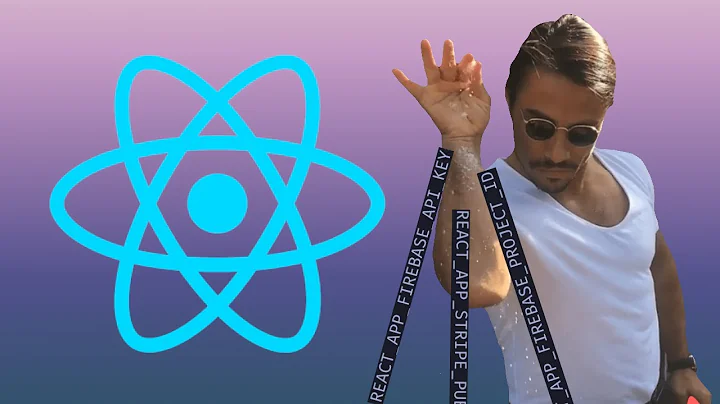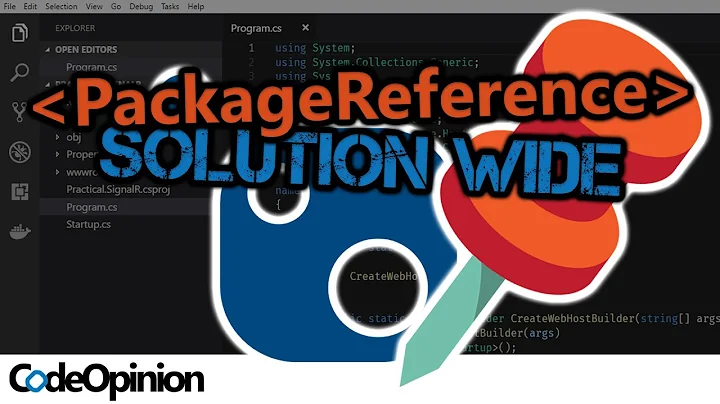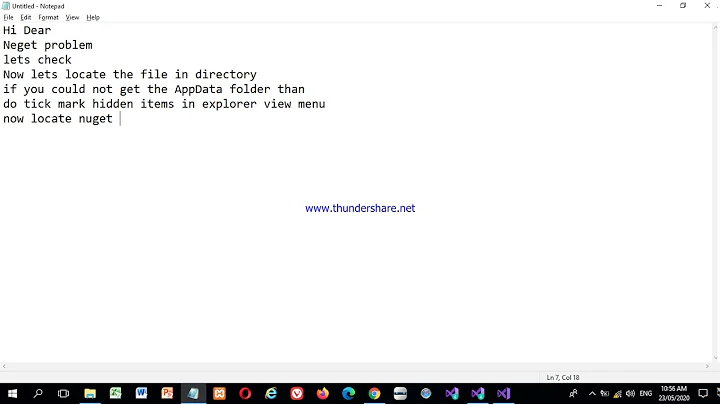Use environment variable in NuGet config?
Solution 1
If you run nuget pack MyProject.csproj on a project with a corresponding MyProject.nuspec file in the same directory, NuGet will make the MSBuild properties available as tokens in the format $Property$, where Property is the name of the MSBuild property. For example:
<?xml version="1.0"?>
<package >
<metadata>
<id>$id$</id>
<version>$version$</version>
<title>$title$</title>
<authors>$author$</authors>
<owners>$author$</owners>
<requireLicenseAcceptance>false</requireLicenseAcceptance>
<description>$description$</description>
<copyright>Copyright 2013</copyright>
</metadata>
<files>
<file src="$OutputPath$MyProject.pdb" target="lib\net40"/>
</files>
</package>
In this example $id$, $version$, $title$, $author$ and $description$ are special values provided by NuGet itself based on the project file and AssemblyVersion attribute (normally found in AssemblyInfo.cs). However, $OutputPath$ is an MSBuild property defined in the common targets. You could also use $MSBuildProjectDirectory$ or any other standard property.
More info here ("Replacement Tokens" section):
Solution 2
The following documentation indicates environment variables can be used in key values.
https://docs.microsoft.com/en-us/nuget/reference/nuget-config-file#using-environment-variables
Solution 3
NuGet V3 supports a Global Packages Folder, see http://blog.nuget.org/20151008/NuGet-3-What-and-Why.html.
NuGet V3.2 supports a global NUGET_PACKAGES environment variable to specify the location of the shared global packages folder. See: https://docs.nuget.org/release-notes/nuget-3.2
Maybe one of these can help you solve your issues.
I had the same question as you did and these features look promising in solving the actual issues I had. NuGet 3.2 is only available for VS2015, and we have some other issues with 2015, so I haven't tried it yet.
Solution 4
This works using standard %foo% environment variable references as of nuget 3.4 and higher: https://github.com/NuGet/Home/issues/1852
Solution 5
Here is the syntax :
<configuration>
<config>
<add key="repositoryPath" value="%ENVIRONMENT_VARIABLE%/teampackages" />
</config>
</configuration>
Important Notes
- The variable name should be surrounded with
%%; Example%env_variable_name% - Do NOT use
$env_variable_namesyntax. (for MAC and Linux compatibility reasons) - The directory separator is
/and NOT\(for MAC compatibility reasons) - This requires (NuGet 3.4+)
- For more info here is the doc
Related videos on Youtube
Andriy Drozdyuk
I like AI and in particular Reinforcement Learning. I used to like Erlang, Scala, python, Akka and Zeromq! Did my undergrad in Computer Science at University of Toronto. Did my masters in Data Mining at University of New Brunswick. Working as a programmer at NRC and doing PhD part time at Carleton University.
Updated on February 20, 2022Comments
-
Andriy Drozdyuk over 2 years
Is there a way to use an environment variable in
NuGet.Configfile?Currently I am constrained to using relative path, as follows:
<configuration> <config> <add key="repositoryPath" value="..\..\teampackages" /> </config> </configuration>But would be really handy to have an environment variable with absolute path instead.
-
Andriy Drozdyuk almost 11 yearsOh, so that's what the
nuspecfile is for. Thanks! What about environment variable, like PATH for example? -
Jesse Sweetland almost 11 yearsThey might work via MSBuild properties. See: msdn.microsoft.com/en-us/library/ms171459(v=vs.80).aspx
-
kiki almost 8 yearsI am not sure I understand how it answers the question. When I use a nuget.config with
<?xml version="1.0" encoding="utf-8"?> <configuration> <config> <add key="repositoryPath" value="$MSBuildProjectDirectory$" /> </config> </configuration>it creates a folder called$MSBuildProjectDirectory$next to the .sln file instead of using the project directory. Where do I go wrong? -
Jesse Sweetland almost 8 yearsI've jused MSBuild properties successfully in .nuspec files, but not in nuget.config. It may be that they are not supported in nuget.config.