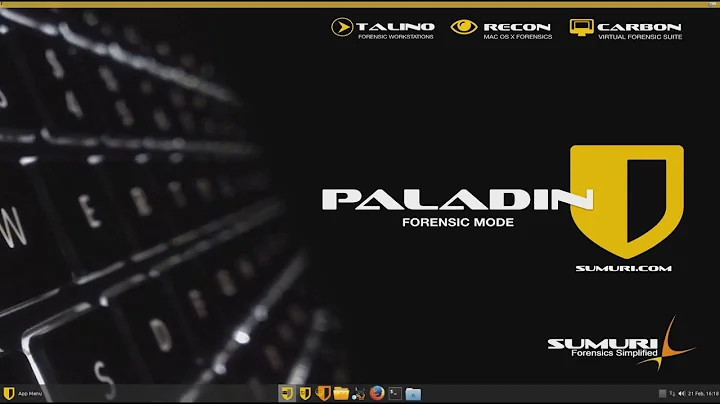Use losetup and dd to make filesystems images ready to be deployed
As killermist mentioned, the error was that I had forgotten to create partitions before creating a filesystem. The instructions in the question are correct and create perfectly valid disk images, all one has to do is to create partitions, just after mounting the loop device, and just before creating a filesystem on it.
So the correct sequence is
losetup....
parted --script /dev/loop0 mktable msdos mkpart primary 2048s 100%
sudo mkfs...
Related videos on Youtube
MichaelC
Updated on September 18, 2022Comments
-
MichaelC over 1 year
Introduction
Using dd, one can easily backup the MBR and partition table of a disk. It's as easy as:
dd if=/dev/disk2 of=~/Desktop/disk2_mbr bs=512 count=1One can also backup whole partitions:
dd if=/dev/disk2s1 of=~/Desktop/disk2_partition1The other way around works too: with
dd if=~/Desktop/disk2_mbr of=/dev/disk3, one can replace another disk MBR and partition table (beware, data loss on disk3).Then, to restore the first partition, one does:
dd if=~/Desktop/disk2_partition1 of=/dev/disk3s1(The point of
dding separately the MBR and the partition is that you don't need toddthe whole disk; if your partition is small it will be much faster.)Fine, all this dd magic works great for me. It makes it so easy to backup and restore from whatever system whatever hard drive.
Loop devices
Virtual system image creation works great too.
To create a new, empty media-image (30 GB), one can do:
dd if=/dev/zero of=/my-media-image bs=1k count=30240000Then, to assign the media to a loopback device:
losetup /dev/loop0 /my-media-imageTo create a filesystem on the media-image, one does:
sudo mkfs -t ext3 -L MYVIRTUALFS -M /media/MYVIRTUALFS -I 128 -m 0 -b 4096 -O sparse_super -T largefile4 /dev/loop0The media can then be mounted:
sudo mkdir /media/MYVIRTUALFS && mount /dev/loop0 /media/MYVIRTUALFSProblem
What I don't understand is that, if I unmount the disk (
sudo umount /media/MYVIRTUALFS), then delete the loopback device (sudo losetup -d /dev/loop0), I would have thought that the original media (/my-media-image) would be the exact same thing as a dd clone of/dev/loop0Apparently it's not, because if I do
dd if=/my-media-image of=/dev/disk4(beware, data loss on disk4), disk4 is corrupted, and unmountable.Why?
It makes it possible to create a virtual filesystem from a Linux macine, complete with partition table, data, etc... then just copy the media-image (
/my-media-imagein my example) to another system (Macintosh in my case), where it's ready to deploy to real hard drives. It should even work on Windows, which has GUIs fordd.What am I missing?
-
killermist about 11 yearsWell, one red flag I see is that you're creating (in the loop devices section) a filesystem on the raw device/file, instead of creating a partition table and then putting the filesystem on the partitions of device/file. So, writing the image to a disk would mean that the whole disk is ext3 instead of having a partition table with an ext3 partition on it. I don't recall how to address the "partitions" of a loopback device.
-
MichaelC about 11 yearsOf course ! I have forgotten the
parted --script /dev/diskX mktable msdos mkpart primary 0% 100%that I do usually. Let me try it out. Your comment might be my answer. -
MichaelC about 11 yearsAll right, kollermist, you were correct, your comment is my answer. If running
partedbeforemakefs, everything works as expected, /my-media-image can be restored to a real disk. So... how shall we do ? Can I accept your comment as the answer ? I could edit the question( great editing by the way tapped-out, thanks), but then the question would contain the answer -
killermist about 11 yearsWell, I figured out why it was failing, but in doing some more research, I'm not sure how to fix it. Some of the solutions I'm finding are quite dated, not maintained, and thus no longer functional (like one is for a Linux 2.4.20 and 2.4.21 prepatch 4 kernel if I'm reading right) unix.com/filesystems-disks-memory/… wiki.edseek.com/guide:mount_loopback
-
![[DL] Preparing images for deep learning using data generators](https://i.ytimg.com/vi/dSs3kjqvv_Q/hq720.jpg?sqp=-oaymwEcCNAFEJQDSFXyq4qpAw4IARUAAIhCGAFwAcABBg==&rs=AOn4CLABP7WvYmmyeYngXMwvI6bHkQJg0g)