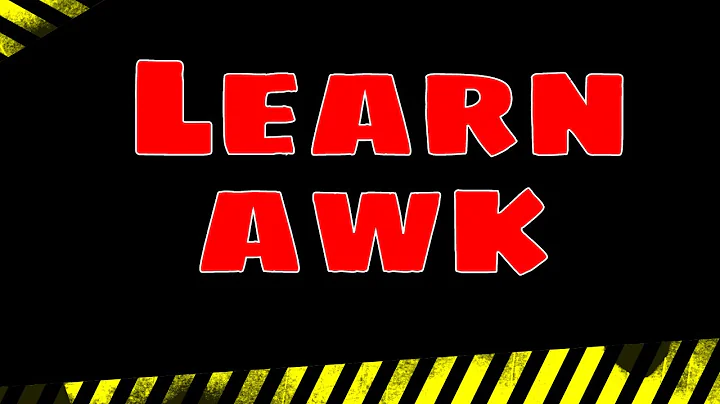Use output from awk as input for mv
Solution 1
Incorporate mv into awk using the system() function:
awk '$1<500 && $2<500 {system("mv "$3" /destination")}
Change the mv command to meet your need, here i have used:
mv /file_(third_field)_from_awk /destination
Also you don't need multiple awks, only one would suffice as shown above.
Solution 2
With the assumption that you are not having filenames with embedded newlines, you can use the GNU mv and xargs programs to do this.
... | awk ... | xargs -d'\n' mv -t ./small_images
xargs collects the filenames from the input and appends them onto the mv -t ./small_images command, splitting very long commands as needed. You need a version of mv that has the -t option to specify the destination directory at the start of the command, or else write a tiny script to handle it.
Related videos on Youtube
cjm
Updated on September 18, 2022Comments
-
cjm almost 2 years
I'm trying to write a script (or a one-liner) that finds all image files with small dimensions and then moves them into a directory. Based on this answer from Ask Ubuntu, I was able to generate a list of files with both dimensions lower than 500, and then I was able to find all common images files as well as
.jpg.find -E . -regex ".*\.(jpg|gif|png|jpeg)" -type f -exec identify -format '%w %h %i\n' '{}' \; | awk '$1<500 && $2<500' | awk '{print $3}'The second
awkis so that it only prints the file name, which I was hoping to use in the input tomv. How can I get that output intomv?
Sample output of the first
awkis:123 456 ./smallimage.jpg 333 333 ./square.pngThe second
awkjust gives out./smallimage.jpg ./square.pngHowever, I can't seem to find a way to get this list of filenames as the input for an
mvcommand, as the desired resulting final command is some form ofmv <file list> ./small_images/ -
cjm over 7 yearsThat worked! Thanks for the fast answer; turning
$3intosubstr($3,3)(and testing by turningsystemtoprint) gave almost exactly the result I wanted. The only other thing I'd want to do is make the regex ignore subdirectories and case-insensitive to the file extension. -
cjm over 7 yearsHow would that handle files in subdirectories or those already moved?
-
cjm over 7 yearsMy final one-liner ended up as
find -E . -iregex ".*\.(jpg|gif|png|jpeg|bmp)" -type f -exec identify -format '%w %h %i\n' '{}' \; | awk '$1<500 && $2<500 {system("mv "substr($3,3)" small_images/"substr($3,3)"")}'. You could add more image formats if you really wanted to, but I'm pretty sure I don't have any tga or tiff files that I'm interested in.