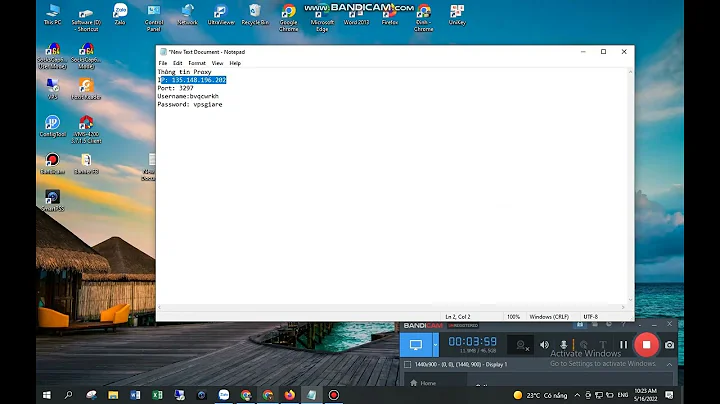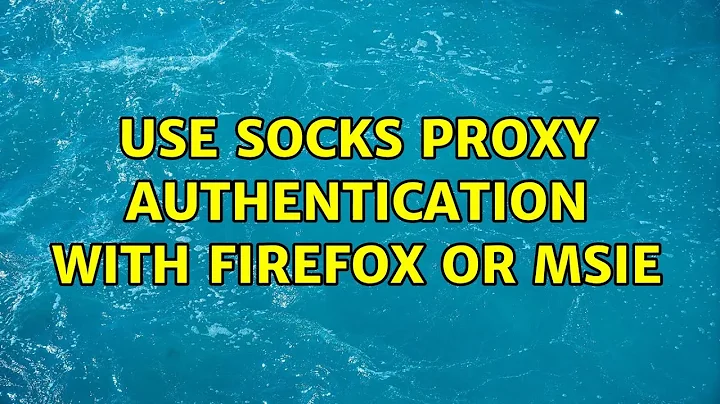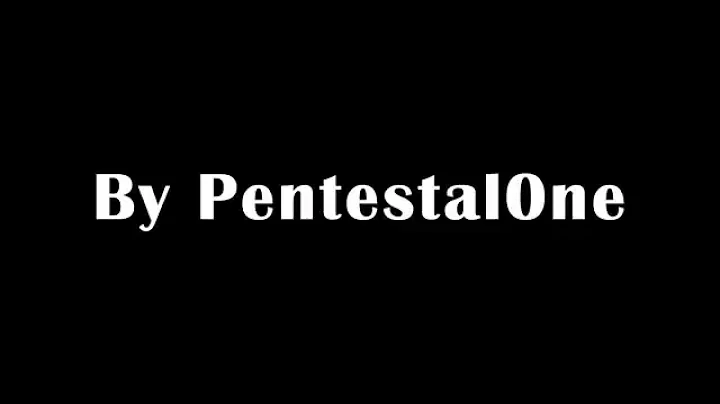Use SOCKS proxy authentication with Firefox or MSIE
Solution 1
Unfortunately nothing matching what I was asking for.
Solution 2
Hmm.. presumably you do not have access to the SOCKS server. One solution might be to run your own web proxy, then socksify it and point it to the SOCKS server.
On Windows, you could use Sockscap and AnalogX Proxy. So you would configure Sockscap to point to the SOCKS server, set up AnalogX Proxy (filtering, services etc), point your client browsers to the IP where the Proxy will be run (fill in the HTTP Proxy section, not SOCKS), then you would launch the Proxy from within Sockscap.
On Linux you could use tsocks as the socksifier, and TinyProxy or Squid (too complicated, IMHO).
Solution 3
You may use the freeware FreeCap, a very simple way to socksify any program, although with some limitations (as explained in the FAQ):
FreeCap -- is a program for transparency redirect connections from programs through SOCKS server. In fact that some programs hasn't native SOCKS support (for example Internet Explorer). In this case FreeCap will be helpful, transparently redirect all connection requests through SOCKS server.
EDIT
The Firefox add-on AutoProxy mentions socks:
AutoProxy is an add-on to help you use your proxy (http/socks) automatically & efficiently.
I don't know of such an add-on for IE.
Solution 4
The tor guys should have plenty of information with setting up SOCKS proxy authentication: just looking through the settings for Firefox, preferences->advanced->network->Connection Settings->Manual proxy configuration has a SOCKS (v4 or v5) host setting that should get you on your way, although I'm not sure if it also does authentication. Some sources say it does, some say it doesn't (in the form of a pop up on connection asking for credentials).
If the vanilla settings don't do the job, foxyproxy might do it (at least as of 2007, at http://davidtse916.wordpress.com/2007/07/26/switch-proxy-settings-on-firefox-using-foxyproxy/). Note: this is for 3.0.14, so it may be a bit different for 3.5.
Related videos on Youtube
Comments
-
mr-euro over 1 year
Does anyone know if there is a simple way for the end-user to configure SOCKS proxy authentication in either of the major browsers: Firefox or MSIE?
Some browsers support proxy authentication by default such as Arora, but I am looking for a solution for the bigger names.
Currently when setting up a SOCKS proxy that uses authentication one is not being asked for the user/pass combo. The request simply dies.
-
mr-euro over 14 yearsSuggestions of other browsers that do accept SOCKS authentication could perhaps be used as an answer.
-
-
mr-euro over 14 yearsFoxyProxy can only store HTTP proxy passwords. Firefox already supports HTTP authentication natively (it will popup a request). SOCKS proxies are different though.
-
mr-euro over 14 yearsThis would be aimed at end-users so I would prefer to avoid them having to install any extra software. I was looking for some kind of workaround for SOCSK authentication to be available in FF/MSIE.
-
mr-euro over 14 yearsAutoProxy does not seem to support SOCKS proxy authentication either: code.google.com/p/autoproxy/issues/detail?id=34