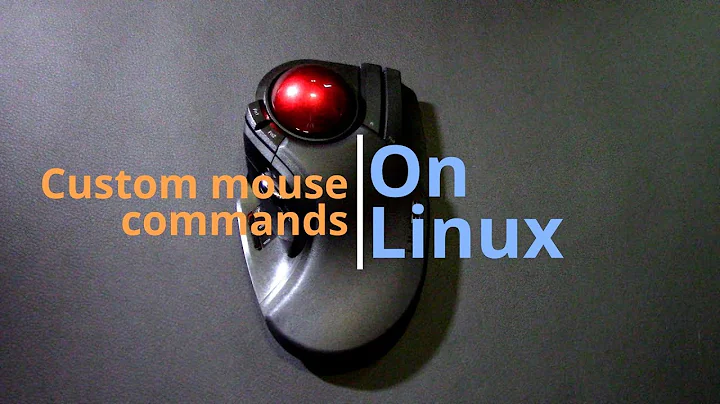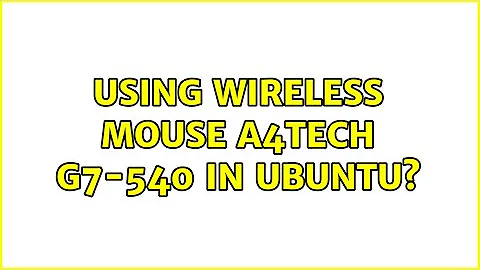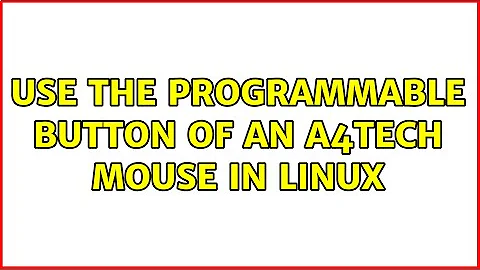Use the programmable button of an A4TECH mouse in Linux
Solution 1
No, it's not possible to change this behaviour until you reprogram your HID A4Tech mouse using the software it tries to make you download (using Super+R [run…], pasting download page (like a4tech.com/driver) URI and hitting Return key using virtual HID keyboard controller embedded into the mouse.
Ways to solve:
Try to go there by the URI using Windows, install the software configurator suggested for your model and set your mouse as you need, once and for a long while to DISABLE the download shourtcut they've managed your mouse to „offer“ you. Probably this should be fixed as soon as you hit «Save to mouse» (or somehow it's called there) and have your mouse settings flashed in for the first time, even the default ones your configurator suggests.
Take a look at this https://github.com/Marisa-Chan/init-gmouse URI; there is a young development project to control these mouse/kbd sets [and separate devices too]. This project should be not considered either a panaceia or something safe || usable. But it's the only project I've ever found yet at the moment. So I'm in.
Solution 2
You can use imwheel (which should be in the Debian repositories, if you don't have it by default) to map/remap additional and existing mouse buttons.
imwheel -c
should bring up a configuration helper for GUI remapping. It should work with your mouse.
Related videos on Youtube
slhck
Updated on September 18, 2022Comments
-
 slhck over 1 year
slhck over 1 yearI've got a wireless keyboard and a mouse (A4TECH 6100F) on Debian.
This "smart" mouse has, I hope, a programmable button near the middle one. So, by default, when I click it, a string pastes from some internal buffer (an URL to A4TECH site). Is it possible to change, or at least to get rid of this annoying action?