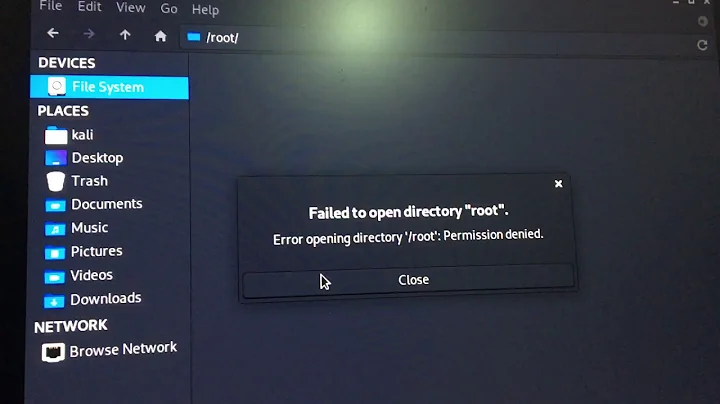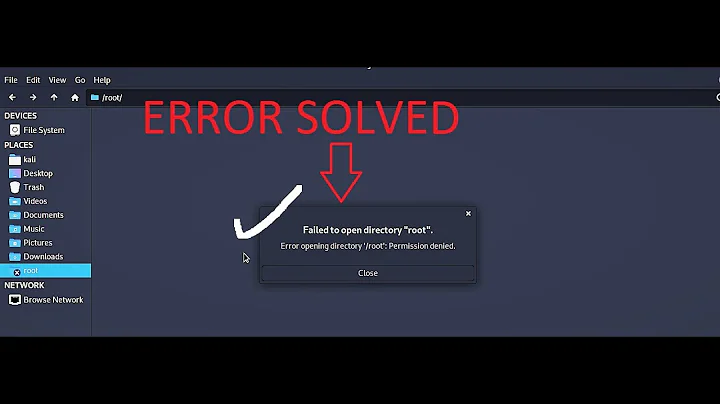User permission denied to follow Softlink in root's home
As mentioned in the comments, the /root is missing the execute permission. If the upper folders do not allow the execution, you cannot look inside the sub-folders (even if you have permissions for this folders)
So add execute permission to the root folder with:
$ sudo chmod a+X /root
And it will work.
Word of advice, don’t store anything in the /root folder! There is no good reason for it. It is the home of the root user and should not be used for anything else. So after you tested that it works, remove the permission with sudo chmod go-X /root/
Related videos on Youtube
Semo
Updated on September 18, 2022Comments
-
Semo almost 2 years
I have a directory containing a load of files and would like to access and using it as user, via a Softlink in the
/optdirectory, but keeping it in the/rootdirectory:root@computer:~# ll myDirectory_v11 root@computer:~# drwxr-xr-x 6 root root 4096 Jun 25 12:45 myDirectory_v11Now I create a Softlink:
root@computer:~# ln -s /root/myDirectory_v11 /opt/myDirectoryTo gain access and run software inside I change the owner, the like:
root@computer:~# chown -R myUser:myUser /opt/myDirectoryThis returns no error and listing it inside the /opt confirms, that all went well. The owner changed correctly.
After logging out from root and trying to change into the /opt/myDirectory, I receive a
bash: cd: /opt/myDirectory: Keine Berechtigung.In Centos this was never an issue. How to make it accessible for the myUser?
I tried a lot of things, e.g. using
-hRflag for prohibition of dereferencing or triedsysctl -w fs.protected_symlinks=0to no avail. Has it something to do with some sticky-bit? If so, how to overcome the problem?-
steeldriver about 6 yearsLikely because
/rootdoesn't have execute permission for anyone exceptroot -
Semo about 6 yearsThx. But if root gives access to one folder for one user, why isn't it possible to access it for the user? How to allow the user to use the folder and contents?
-
Soren A about 6 yearsBecause changing ownership on the sym-link don't change ownership on the file/directory the sym-link points to.
-
-
pLumo about 6 yearsThis. And
chown -Rwill not follow symlinks. -
Semo about 6 yearsAccepted. Where would you store software? I created a symlink to avoid specific version numbers in directory names and afterwards to be forced to reconfigure depending stuff over and over again. So my idea was to simply bending the file pointer... ;-)
-
Simon Sudler about 6 years
/usr/local/…is the usual place, where you store custom modifications. Use thebinfor executables,lib,var, andshareas used in the default/usr/. If you need or want to store everything in one folder, then/optis a good place. -
Semo about 6 years@SimonSudler Tried, worked, removed permissions. Moved package away from root and stuffed into /usr/local. Thank you very much for your assistance!