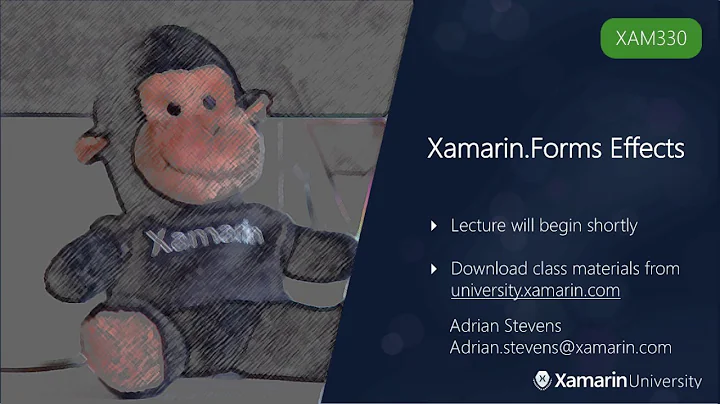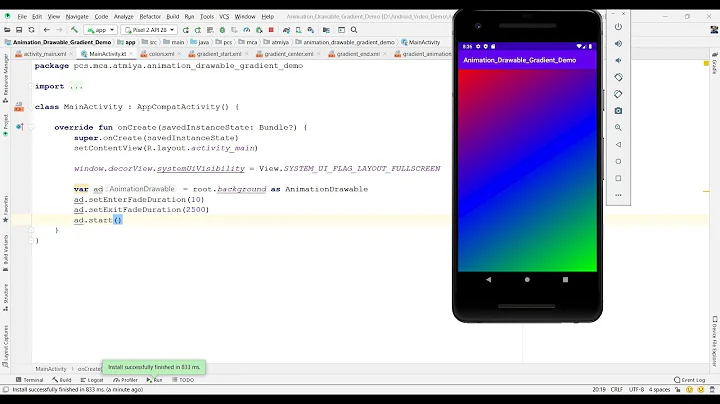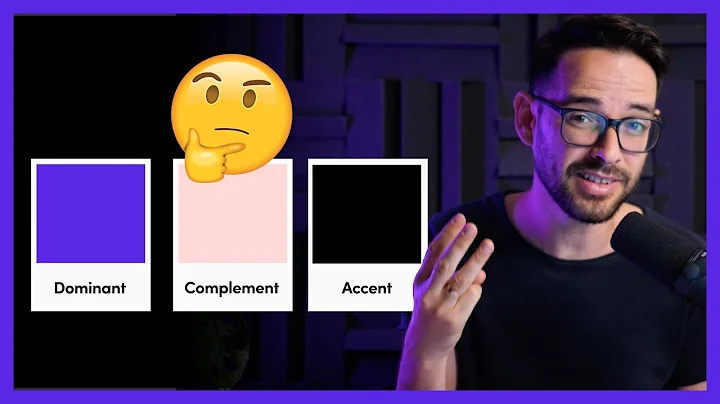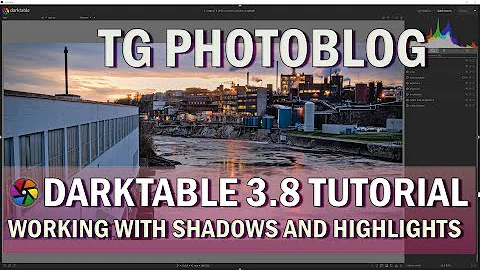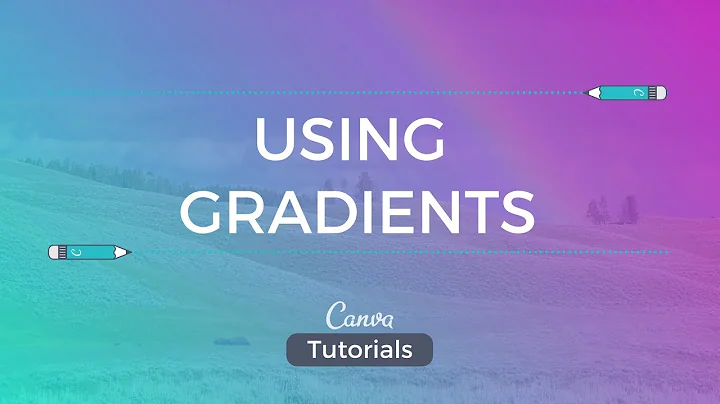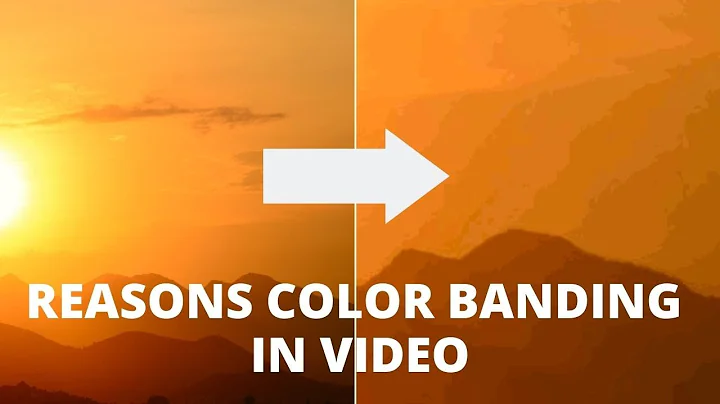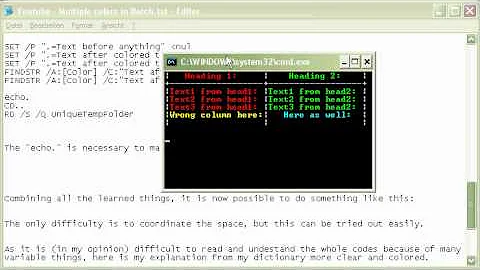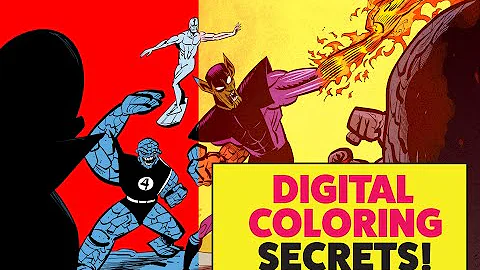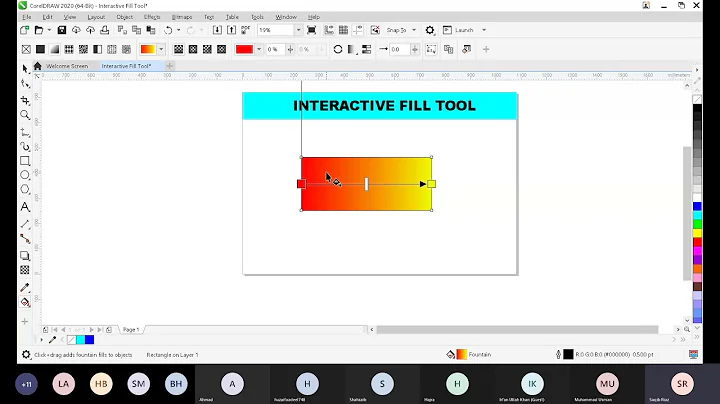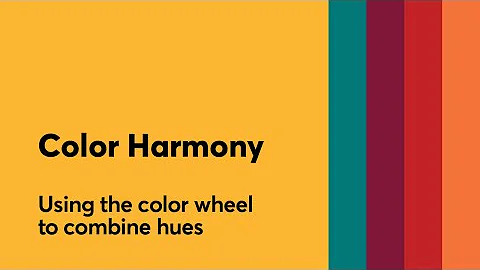Using a gradientDrawable with more than three colors set
Solution 1
put this code in your onCreate() method:
ShapeDrawable.ShaderFactory shaderFactory = new ShapeDrawable.ShaderFactory() {
@Override
public Shader resize(int width, int height) {
LinearGradient linearGradient = new LinearGradient(0, 0, width, height,
new int[] {
0xFF1e5799,
0xFF207cca,
0xFF2989d8,
0xFF207cca }, //substitute the correct colors for these
new float[] {
0, 0.40f, 0.60f, 1 },
Shader.TileMode.REPEAT);
return linearGradient;
}
};
PaintDrawable paint = new PaintDrawable();
paint.setShape(new RectShape());
paint.setShaderFactory(shaderFactory);
and use this drawable as a background.
You can add more than three colors in xml also by creating layers. But in XML it is quite complicated.
Solution 2
It is not possible to do into a xml file, but you can apply +3 color gradient in yout java code with GradientDrawable class:
GradientDrawable gradientDrawable = new GradientDrawable(
Orientation.TOP_BOTTOM,
new int[]{ContextCompat.getColor(this, R.color.color1),
ContextCompat.getColor(this, R.color.color2),
ContextCompat.getColor(this, R.color.color3),
ContextCompat.getColor(this, R.color.color4)});
findViewById(R.id.background).setBackground(gradientDrawable);
Solution 3
Using GradientDrawble we can achieve this
GradientDrawable gradientInsta = new GradientDrawable(GradientDrawable.Orientation.LEFT_RIGHT,
new int[] {
Color.parseColor("#F9ED32"),
Color.parseColor("#F6C83F"),
Color.parseColor("#F2735F"),
Color.parseColor("#EF3E73"),
Color.parseColor("#EE2A7B"),
Color.parseColor("#D22A8A"),
Color.parseColor("#8B2AB1"),
Color.parseColor("#1C2AEF"),
Color.parseColor("#002AFF"),
ContextCompat.getColor(MainActivity.this, R.color.colorPrimary)
});
findViewById(R.id.insta).setBackground(gradientInsta);
Solution 4
I think the below are possible solutions.
- You can create multiple shapes with gradients and form a bigger shape.
You can create your own GradientDrawable by extending the
GradientDrawable Classrefer to the below doc.
Related videos on Youtube
android developer
Really like to develop Android apps & libraries on my spare time. Github website: https://github.com/AndroidDeveloperLB/ My spare time apps: https://play.google.com/store/apps/developer?id=AndroidDeveloperLB
Updated on June 05, 2022Comments
-
 android developer almost 2 years
android developer almost 2 yearsAccording to what I've read, you can use a gradientDrawable and have three colors set for it, for example:
<gradient startColor="#00FF00" centerColor="#FFFF00" endColor="#FFFFFF"/>But what if I want more than three colors, and not only that, I want to be able to set where to put each (in weight/percentage)?
Is it possible using the API or should I make my own customized drawable? If I need to make my own customized drawable, how should I do it?
-
Androidz over 11 yearsI think you can find the answer here.
-
-
 android developer about 11 yearsthis looks pretty good, but how do i use it? also , is it possible to have it as a customized drawable ?
android developer about 11 yearsthis looks pretty good, but how do i use it? also , is it possible to have it as a customized drawable ? -
Bhaskar about 11 yearsLike if you have to set actionbar background: getActionBar().setDisplayOptions(ActionBar.DISPLAY_SHOW_CUSTOM); getActionBar().setBackgroundDrawable(paint); or if you have a button: //define a button in ur xml file with Id as a button Button button = (Button)findViewById(R.id.button); button.setBackgroundDrawable((Drawable)paint);
-
 android developer about 11 yearsthis seems very cool . so if i want to have a customized drawable , all i need to do is extend PaintDrawable and then put the code you've set , only to set it on itself ?
android developer about 11 yearsthis seems very cool . so if i want to have a customized drawable , all i need to do is extend PaintDrawable and then put the code you've set , only to set it on itself ? -
Bhaskar about 11 yearsYou can customize color and their positions in above code. if you have customized image in drawable then you can do like this: button.setBackgroundDrawable(getResources().getDrawable(R.drawable.background_image));
-
 android developer about 11 yearsi don't understand . about customized drawable, i meant having it as a class , so that i could use it anywhere , and customize its colors and positions in different layouts etc...
android developer about 11 yearsi don't understand . about customized drawable, i meant having it as a class , so that i could use it anywhere , and customize its colors and positions in different layouts etc... -
Bhaskar about 11 yearsyeah sure you can make class and customize according to you.
-
 android developer about 11 yearsbut what did you mean (on the post before i wrote what i meant) ?
android developer about 11 yearsbut what did you mean (on the post before i wrote what i meant) ? -
Bhaskar about 11 yearsyou can draw gradient in paint or using any software and can use this image as background.
-
 android developer about 11 yearsthis i know . but when you do it , and the view is too large , you lose the quality . anyway , what's the width&height that you've used ? i've tried the code using imageView.setImageDrawable , and it didn't work. when using setBackgroundDrawable , it worked but it showed a diagonal gradient instead of a linear one.
android developer about 11 yearsthis i know . but when you do it , and the view is too large , you lose the quality . anyway , what's the width&height that you've used ? i've tried the code using imageView.setImageDrawable , and it didn't work. when using setBackgroundDrawable , it worked but it showed a diagonal gradient instead of a linear one. -
Bhaskar about 11 yearswidth and height must be any integer or width = 0 or imageView.getWidht() or button.getWidht(), and height = imageView.getHeight() or button.getHeight()
-
 android developer about 11 yearsplease try to show a sample . when testing your code , i get a diagonal gradient .
android developer about 11 yearsplease try to show a sample . when testing your code , i get a diagonal gradient . -
sunadorer over 10 yearsThis answer works great. For a gradient from top to bottom replace the creation of gradient to the following: "LinearGradient(0, 0, 0, height,..." (So replace the second gradient point to be at 0|height instead of width|height)
-
 android developer over 10 years@sunadorer this seems to work well now. thank you. I could even set the entire rainbow colors: new int[] {0xFFff0000,0xFFFFA500,0xFFFFFF00,0xFF00FF00,0xFF0000FF,0xFF000099,0xFF8F00FF},new float[] {0,0.16f,0.33f,0.5f,0.66f,0.83f,1},Shader.TileMode.REPEAT);
android developer over 10 years@sunadorer this seems to work well now. thank you. I could even set the entire rainbow colors: new int[] {0xFFff0000,0xFFFFA500,0xFFFFFF00,0xFF00FF00,0xFF0000FF,0xFF000099,0xFF8F00FF},new float[] {0,0.16f,0.33f,0.5f,0.66f,0.83f,1},Shader.TileMode.REPEAT); -
 android developer over 6 yearsCan you please show a sample of how to do the second one?
android developer over 6 yearsCan you please show a sample of how to do the second one? -
 android developer over 6 yearsThis is also a nice solution, and short.
android developer over 6 yearsThis is also a nice solution, and short. -
Aaron Lee almost 6 yearsBut how to set the positions of the colors?
-
Pelanes almost 6 yearsArray color positions correspond to the colors positions in the gradient. Be aware of the orientation you have setup.
-
Yahor10 over 3 yearsLooks very not bad
-
 sai Pavan Kumar about 3 yearsI think it’s my browser mistake which translated “ to quoted string , it will work fine now. 👍
sai Pavan Kumar about 3 yearsI think it’s my browser mistake which translated “ to quoted string , it will work fine now. 👍