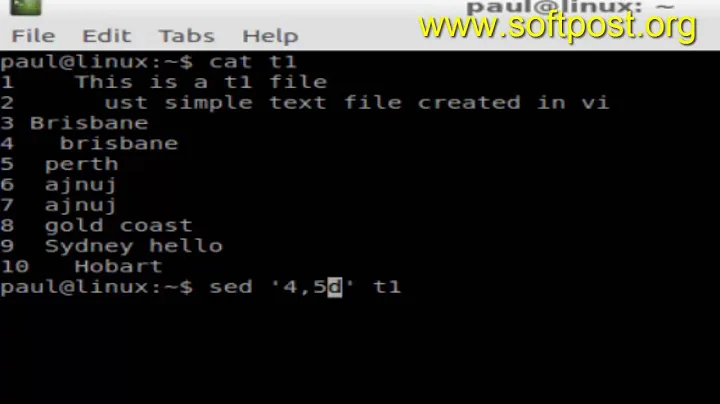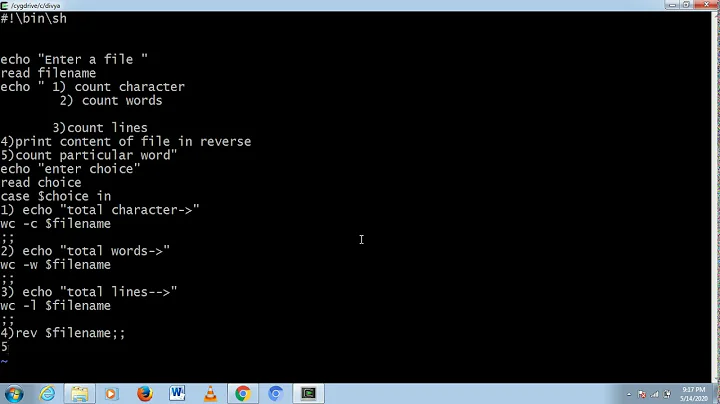Using Bash Script to Find Line Number of String in File
Solution 1
Given that your example only prints the line number of the first occurrence of the string, perhaps you are looking for:
awk '/line/{ print NR; exit }' input-file
If you actually want all occurrences (eg, if the desired output of your example is actually "2\n3\n"), omit the exit.
Solution 2
I like Siddhartha's comment on the OP. Why he didn't post it as an answer escapes me.
I usually just want the line number of the first line that shows what I'm looking for.
lineNum="$(grep -n "needle" haystack.txt | head -n 1 | cut -d: -f1)"
Explained: after the grep, grab just the first line (num:line), cut by the colon delimiter and grab the first field
Solution 3
For an exact match, I use
grep -wn <your exact match word> inputfile | cut -d: -f1
Explained: -n print the line number -w to only return the line with exact match
Related videos on Youtube
David L. Rodgers
Updated on July 09, 2022Comments
-
David L. Rodgers almost 2 years
How can I use a bash script to find the line number where a string occurs?
For example if a file looked like this,
Hello I am Isaiah This is a line of text. This is another line of text.and I ran the script to look for the string "line" it would output the number 2, as it is the first occurance.
-
 Siddhartha over 10 yearsYou could just do grep -n "line" file.txt and it'll give you the line numbers.
Siddhartha over 10 yearsYou could just do grep -n "line" file.txt and it'll give you the line numbers. -
 Siddhartha over 10 yearsAlso grep --color=always -n "line" file.txt will highlight in red the occurences of the word 'line'
Siddhartha over 10 yearsAlso grep --color=always -n "line" file.txt will highlight in red the occurences of the word 'line'
-
-
Farhan Ahmed Wasim over 9 yearsI have tried using the above command, with the string 'line' stored in a variable. I had read somewhere, that when we are trying to use an external variable within an awk command, it is good to first assign the external variable to a local awk variable. As such I tried the following command: awk -v var="$external_variable" '/external_variable/{ print NR; exit }' input-file but the command didn't return the line number. Can you tell me what I am doing wrong?
-
William Pursell over 9 yearsYou need to use
matchrather than//. For example:awk 'match($0,v){print NR; exit}' v=$external_variable input-fileshould work. -
 i spin and then i lock over 2 years
i spin and then i lock over 2 yearshead -n 1can be replaced with-m 1flag ingrep