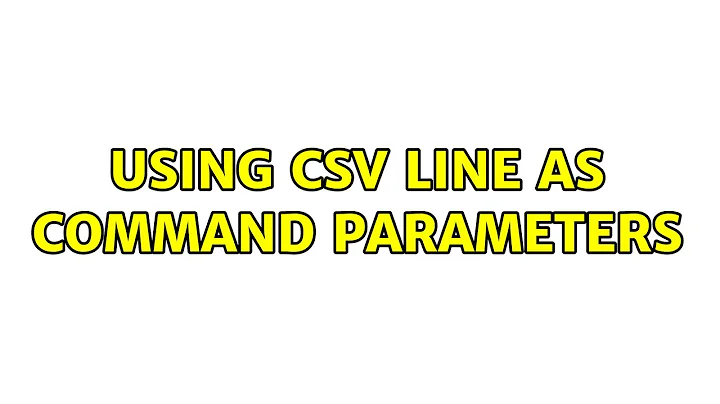Using CSV line as command parameters
7,984
Solution 1
That's pretty easy:
sed '1d;s/\([^,]*\),\([^,]*\),\([^,]*\)/.\/mycommand --name="\1" --age="\2" --address="\3"/e' file.csv
1d will delete caption line.
s command will modify the string like in your example
e in the end of s command will execute the string. this is GNU extension, so if you don't have GNU sed, you can use xargs instead e:
sed '1d;s/\([^,]*\),\([^,]*\),\([^,]*\)/.\/mycommand --name="\1" --age="\2" --address="\3"/' file.csv | xargs
Solution 2
If your CSV is simple CSV with no quoting mechanism (hence commas cannot appear in a field), you can do the parsing in the shell.
{
read line # ignore the header line
IFS=,
while read -r name age address; do
./mycommand --name="$name" --age="$age" --address="$address"
done
} <input.csv
If fields can be quoted, you need a real CSV parser. Use Perl, Python, R, Ruby or other languages.
Solution 3
Besides sed, there is awk...
awk -F, 'NR > 1 { system("./mycommand --name=\\\"" $1 "\\\" --age=" $2 " --address=\\\"" $3 "\\\"") }' < file.csv
Related videos on Youtube
Author by
MZAweb
Updated on September 18, 2022Comments
-
MZAweb over 1 year
I have a CSV file like:
Name,Age,Address Daniel Dvorkin,28,Some Address St. 1234 (... N ...) Foo Bar,90,Other Address Av. 3210And I have a command that take this parameters:
./mycommand --name="Daniel Dvorkin" --age=28 --address="Some Address St. 1234"What is the easiest way to run mycommand for each line of the CSV?
-
Bernhard almost 12 yearsDo you want name, age and address also from the CSV file?
-
-
MZAweb almost 12 yearsIs it possible that you're missing a close quote?
-
rush almost 12 yearsOh, sorry. I did. But right now it is fixed. Thank you.
-
MZAweb almost 12 yearsHow are you passing the file contents to this?
-
 Gilles 'SO- stop being evil' almost 12 years@MZAweb Oh, yeah. Redirect the input of that shell snippet from the file or pipe containing your data. See my edit.
Gilles 'SO- stop being evil' almost 12 years@MZAweb Oh, yeah. Redirect the input of that shell snippet from the file or pipe containing your data. See my edit. -
MZAweb almost 12 yearsLove the simplicity of this one. Thanks!! Will test ASAP.
-
Simon Gates almost 12 years+1 for the ‘simple CSV’ proviso. CSV is much harder to parse from the shell than its acronym would have you believe.
-
 JaakL almost 7 yearsI like this one much more than the sed magic in accepted answer, as it is actually readable (i.e. usable).
JaakL almost 7 yearsI like this one much more than the sed magic in accepted answer, as it is actually readable (i.e. usable). -
Vasily802 over 6 yearscould you please explain what \\\ mean