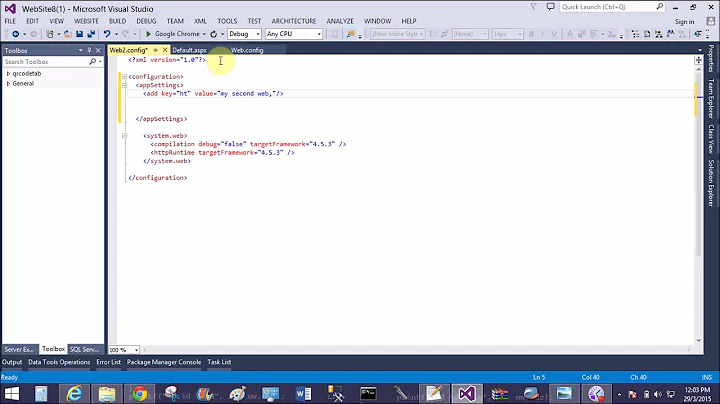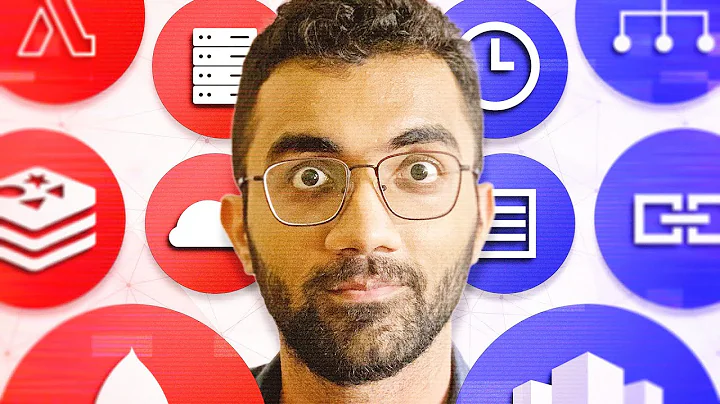Using different Web.config in development and production environment
Solution 1
In Visual Studio 2010 and above, you now have the ability to apply a transformation to your web.config depending on the build configuration.
When creating a web.config, you can expand the file in the solution explorer, and you will see two files:
- Web.Debug.Config
- Web.Release.Config
They contain transformation code that can be used to
- Change the connection string
- Remove debugging trace and settings
- Register error pages
See Web.config Transformation Syntax for Web Application Project Deployment on MSDN for more information.
It is also possible, albeit officially unsupported, to apply the same kind of transformation to an non web application app.config file. See Phil Bolduc blog concerning how to modify your project file to add a new task to msbuild.
This is a long withstanding request on the Visual Studio Uservoice.
An extension for Visual Studio 2010 and above, "SlowCheetah," is available to take care of creating transform for any config file. Starting with Visual Studio 2017.3, SlowCheetah has been integrated into the IDE and the code base is being managed by Microsoft. This new version also support JSON transformation.
Solution 2
The <appSettings> tag in web.config supports a file attribute that will load an external config with it's own set of key/values. These will override any settings you have in your web.config or add to them.
We take advantage of this by modifying our web.config at install time with a file attribute that matches the environment the site is being installed to. We do this with a switch on our installer.
eg;
<appSettings file=".\EnvironmentSpecificConfigurations\dev.config">
<appSettings file=".\EnvironmentSpecificConfigurations\qa.config">
<appSettings file=".\EnvironmentSpecificConfigurations\production.config">
Note:
- Changes to the .config specified by the attribute won't trigger a restart of the asp.net worker process
Solution 3
Have you looked in to web deployment projects?
There is a version for VS2005 as well, if you are not on 2008.
Solution 4
I'd like to know, too. This helps isolate the problem for me
<connectionStrings configSource="connectionStrings.config"/>
I then keep a connectionStrings.config as well as a "{host} connectionStrings.config". It's still a problem, but if you do this for sections that differ in the two environments, you can deploy and version the same web.config.
(And I don't use VS, btw.)
Solution 5
I use a NAnt Build Script to deploy to my different environments. I have it modify my config files via XPath depending on where they're being deployed to, and then it automagically puts them into that environment using Beyond Compare.
Takes a minute or two to setup, but you only need to do it once. Then batch files take over while I go get another cup of coffee. :)
Here's an article I found on it.
Related videos on Youtube
Alexander Prokofyev
Data Scientist, married, have a daughter and two sons.
Updated on December 04, 2020Comments
-
Alexander Prokofyev over 3 years
I need to use different database connection string and SMTP server address in my ASP.NET application depending on it is run in development or production environment.
The application reads settings from Web.config file via WebConfigurationManager.AppSettings property.
I use Build/Publish command to deploy the application to production server via FTP and then manually replace remote Web.config with correct one.
Is it possible somehow simplify the process of deployment? Thanks!
-
Thomas over 14 yearsIf youd be using VS you could use prebuild-events to copy from a debug.connectionstrings.config or a release.connectionstrings.config like: copy $(ProjectDir)$(ConfigurationName)ConnectionStrings.config $(ProjectDir)ConnectionStrings.config as suggested by Scott. Hanselmann: hanselman.com/blog/…
-
Gary W about 14 yearsThis is a good guide for using web deployment projects : johnnycoder.com/blog/2010/01/07/…
-
 mo. over 10 yearsNote that this doesn't work for old web site projects. Only for web applications. I haven't tried to see if Phil Bolduc's workaround works for web sites, but I suspect it won't, since they don't have project files.
mo. over 10 yearsNote that this doesn't work for old web site projects. Only for web applications. I haven't tried to see if Phil Bolduc's workaround works for web sites, but I suspect it won't, since they don't have project files. -
Alex from Jitbit almost 10 yearsAlso note that web.confg transforms work for PUBLISHING only, they don't work if you simply build/run F5 :((((
-
 Doug S over 9 yearsIf your web.config doesn't contain a
Doug S over 9 yearsIf your web.config doesn't contain aWeb.Debug.ConfigandWeb.Release.Config, you may need to right-clickWeb.Configand clickAdd Config Transforms. -
Phil over 9 yearsThis is an excellent answer, especially when you have a large amount of environments and some of the settings for some environments have passwords and similar that you don't want tracked in source control.
-
Perspective over 9 yearsIs there a dynamic way of changing the file path? Based on which server you are on? Just a side note this is working on a old website project, not a web application. So thank you!
-
 David Schwartz almost 9 yearsThere is an attribute
David Schwartz almost 9 yearsThere is an attributerestartOnExternalChangesthat will treat those files as if they were web.configs. Source: learnable.com/books/… -
jocull over 8 yearsWeb deployment projects appear to be VS "Publishing Profiles" now diaryofaninja.com/blog/2012/08/26/…
-
 punter about 6 years@Alex : how can we use it for simple build / F5 ?
punter about 6 years@Alex : how can we use it for simple build / F5 ? -
 Pierre-Alain Vigeant about 6 years@punter That is exactly what SlowCheetah does.
Pierre-Alain Vigeant about 6 years@punter That is exactly what SlowCheetah does. -
Yusha almost 6 years@Alex You can't.
-
XoXo over 4 yearsdirect link to SlowCheetah: marketplace.visualstudio.com/…
-
Ch'nycos about 4 yearsyes it works but only on deploy, not on compilation, I wish I could simply compile and debug using different config transform environments
-
 odelgadillo about 3 yearsBuenisimo, gracias!
odelgadillo about 3 yearsBuenisimo, gracias!