Using DisplayPort with ThinkPad and DockingStation does not work
I see the same error message on a new HP Folio 9470M with a fresh Ubuntu 12.10 installation when using an HP UltraSlim Side Docking Station and having attached two external monitors, (one 21" Dell through VGA and one 21" ViewSonic via a DisplayPort_to_DVI adapter.)
If only one external monitor is attached via VGA, there are no such errors and the external monitor + internal monitor are fine.
An (odd) workaround for the moment seems to work:
Start laptop in the docking station with only the VGA attached monitor (DisplayPort adapter unplugged at that moment)
Disable the internal laptop screen through Display settings, then plug in the DisplayPort adapter.
That way I can get both external screens working.
Related videos on Youtube
Maryam Faheem
Updated on September 18, 2022Comments
-
 Maryam Faheem over 1 year
Maryam Faheem over 1 yearI have a ThinkPad x230 in a Mini Dock Plus. It is connected to two ThinkVision displays. Currently I'm using DVI, as I have had trouble using DisplayPort: Ubuntu is a current 12.10 installation, the same behavior was already under 12.04. (In fact, that is the reason why I upgrade...) I will get this error message in specific situations:
[ 287.485294 ] [drm:drm_crtc_helper_set_config] ERROR failed to set mode on [CRTC:7]
Tests I've made:
- Booting the laptop stand-alone and putting it in the dock after logging in works... The error message is still printed to tty1, but the system is working and both displays are active and usable.
- Booting the laptop in the dock results in the error and the boot aborts. (Fall back to tty1) Only the DVI display is working.
- Booting the laptop in dock with only DVI display results in now errors.
- Booting the laptop in dock with the DisplayPort display results in the error.
- Booting the laptop with both displays connected via DVI works.
There are no related outputs in /var/log/dmsg or ~/.xsession-errors as far as I can tell.
As I do not have the matching cable, I can not try the integrated DisplayPort of the ThinkPad itself.
So, the DisplayPort does not work. Does anybody has an idea how to solve this? (Currently using DVI just works fine, but I'd like to get the DisplayPort working.)
Thanks in advance
-
 Admin about 11 yearsI have a somewhat similar problem with ThinkPad T61. I have the latest updates for Ubuntu 12.10 64 bit, as of March 21st 2013. Things used to work fine, until yesterday, when I updated my Ubuntu, with the latest changes. Right now if I try to put the laptop computer into the docking station, the laptop monitor and TV will attempt to switch, but all I get is a blue screen.
Admin about 11 yearsI have a somewhat similar problem with ThinkPad T61. I have the latest updates for Ubuntu 12.10 64 bit, as of March 21st 2013. Things used to work fine, until yesterday, when I updated my Ubuntu, with the latest changes. Right now if I try to put the laptop computer into the docking station, the laptop monitor and TV will attempt to switch, but all I get is a blue screen. -
 Admin about 11 yearsI believe this is the corresponding launchpad bug: bugs.launchpad.net/ubuntu/+source/linux/+bug/1124328
Admin about 11 yearsI believe this is the corresponding launchpad bug: bugs.launchpad.net/ubuntu/+source/linux/+bug/1124328
-
 HDave about 11 yearsThis workaround is the only way I can my System76 to drive two monitors via HDMI and VGA ports. I leave the VGA monitor unplugged until after I log in. I also need to unplug it before shutting down or logging out! Bizarre...
HDave about 11 yearsThis workaround is the only way I can my System76 to drive two monitors via HDMI and VGA ports. I leave the VGA monitor unplugged until after I log in. I also need to unplug it before shutting down or logging out! Bizarre...



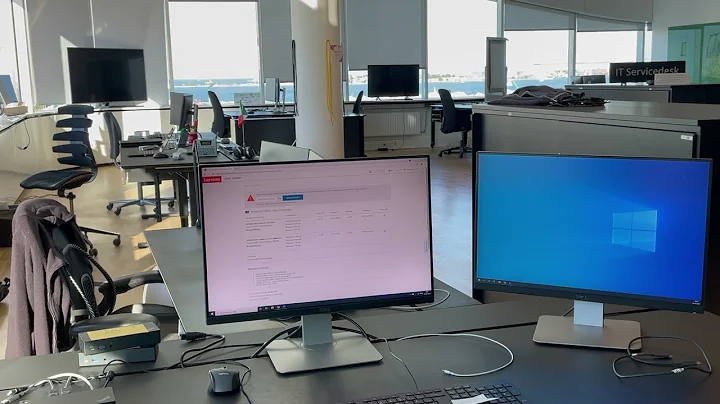
![Display Port No Signal FIX !! [Step-by-Step in Description]](https://i.ytimg.com/vi/XXP0aqfsBXM/hqdefault.jpg?sqp=-oaymwEcCOADEI4CSFXyq4qpAw4IARUAAIhCGAFwAcABBg==&rs=AOn4CLA49GJyJ8nv1GnCOb64H3T0HtMm5g)